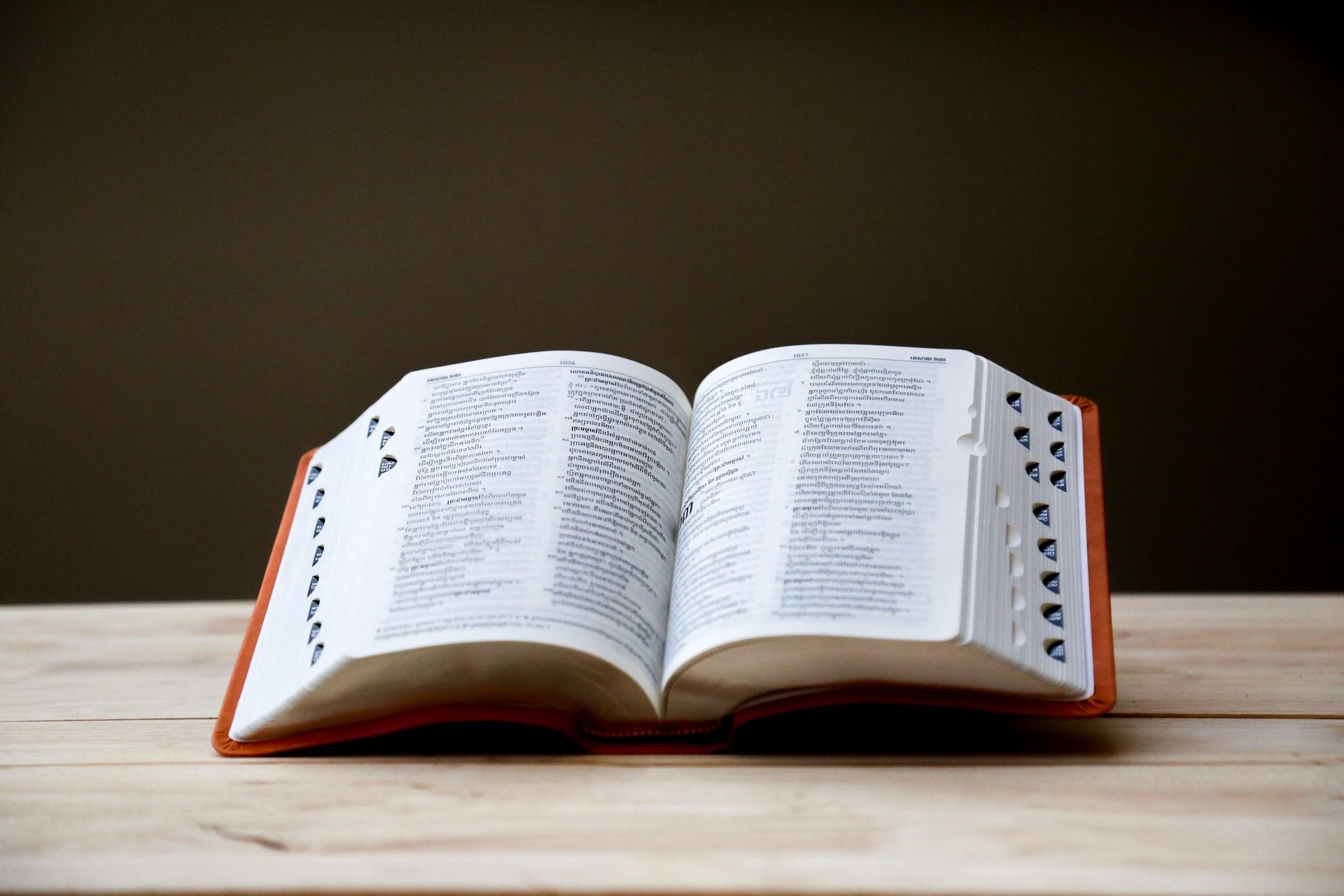$w
$w is the syntax, or set of rules, that you use in your code to select an element on your page. To select an element, type $w in the code panel, then enclose the name of the element in parenthesis and quotes, and add a hashtag before the element name. For example, $w(“#myButton”). Once you select an element, you can use the APIs to work with its properties and functions in your code.
API
Velo APIs are sets of properties and functions that let you use code to control your site’s functionality. There are APIs that let you interact with page elements, your site’s database content, and external services. The APIs also give you access to information about your site and its visitors.
Backend
Backend is the section in the Velo Sidebar Code Files section where you add code that you want to run server-side. Files in Backend with a .js extension, are not publicly accessible from your site. You may want some of your code to run server-side and not in the front-end; for example, if your site will have security risks if the code runs in the front-end. You can call server-side code from your front-end code using web modules.
Code panel
You edit the code for your site in the code panel, which is displayed at the bottom of the Editor.
The Code Panel displays your site’s code files in tabs. When you use the Properties panel to add an event to your element, the code for that event is automatically placed in the tab for that page’s code. If you have code that relates to a specific page only, you would add it here.
When an element appears on all your site pages and you want to add functionality to it that will be consistent across your site, add that code in the masterPage.js file. When you use the Properties panel to add an event to your element that appears on all pages, the code for that event is automatically placed in the masterPage.js file. If you have code that relates to all the pages of your site, you would add it here.
#velo #backend #wix #beginner #javascript