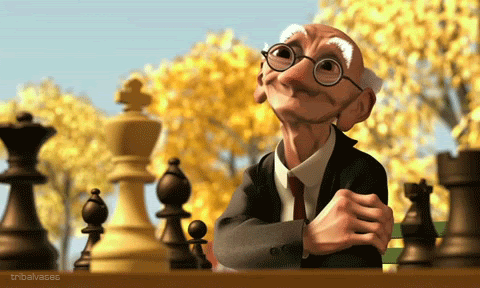After the Queen’s Gambit came out, I, alongside many, began playing a lot of chess and completing chess puzzles. This tutorial will go over how to build a chess progress monitor using the chess.com API, Twilio Functions, and the Twilio Serverless Toolkit. Text a chess.com username to +14243260196 (for example below, mine is lizziepika) to see it in action.
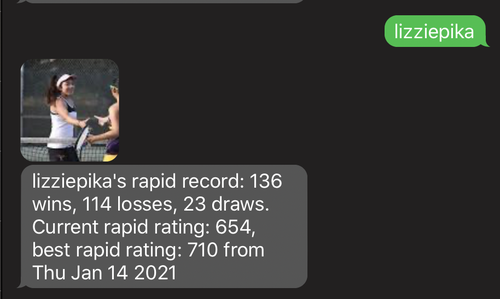
Prerequisites
- A Twilio account - sign up for a free one here and receive an extra $10 if you upgrade through this link
- A Twilio phone number with SMS capabilities - configure one here
- Postman (you could alternatively make cURL requests from the command line)
- Node.js installed - download it here
Make a chess.com API Request
Chess.com provides a nice read-only published data API which makes available public data from the site, such as player data, game data, and club or tournament information.
You can look over different API endpoints offered. To get someone’s profile information, the URL would look like https://api.chess.com/pub/player/{insert-chess.com-username}. Open Postman and paste that URL (replacing it with a chess.com username–if you need one, you can use lizziepika) into the URL bar.
#serverless