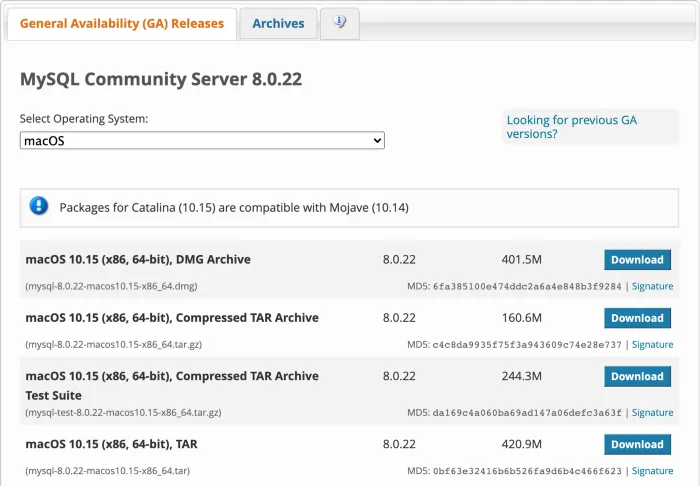If you are familiar with the job-hunting process, you probably already noticed that some companies like using take-home assignments to determine if a candidate is the right fit or not. Since most companies use SQL, it’s common that they want to see if you can solve problems using SQL. However, not all the companies will provide you any dataset to work with. It’s likely that a company might only provide a table schema, and you might be wondering if your queries can actually run. Therefore, importing a dataset into a database can be very helpful.
In this article, I will cover how to install MySQL Workbench and import data into MySQL Workbench step by step.
Getting Started
MySQL Workbench is a unified visual tool for database architects, developers, and DBAs. It is available on Windows, Linux, and Mac OS X. In this article, I will be using the Mac OSX system. To get started, you will need to install MySQL and MySQL Workbench.
To install MySQL using the package installer:
Download the disk image (.dmg) file (the community version is available here) that contains the MySQL package installer. Double-click the file to mount the disk image and see its contents.
#installation #sql #women-in-tech #data-science #interview