Introduction
We use all kinds of techniques from creating a very reliable validation set to using k-fold cross-validation or coming up with all sorts of fancy metrics to determine how good our model performs. However, nothing beats looking at the raw output. When you look at sample output, you figure out things that none of the other methods can tell you.
For example, if you are performing object detection on crops, you might see that when the crop is aligned in a certain way because of the wind, our bounding boxes don’t encapsulate the crop properly.
However, looking at sample outputs is a tedious task. Say we want to test various NMS values, and we also want to test it on a bunch of images. We can always write a function for this, but running it, again and again, is boring.
Wouldn’t it be nice to have an app where we can upload an image and use a slider to adjust the NMS value? Welcome, Streamlit.
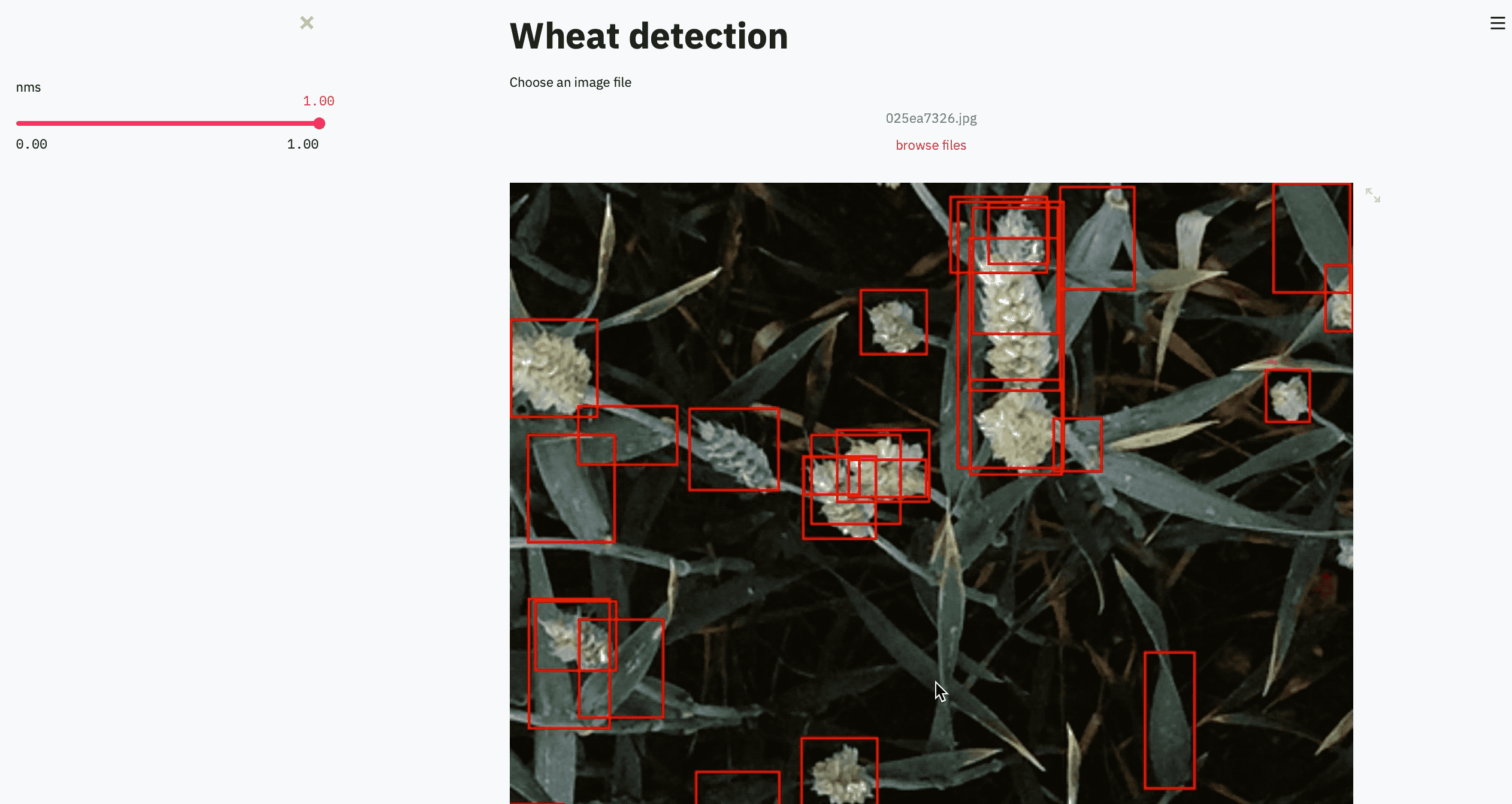
What is Streamlit?
According to their website, Streamlit is an open-source web framework for data scientists and machine learning engineers to create beautiful, performant apps in just a few hours, all in pure Python.
Installation
pip install streamlit
Getting started
For this demo, I will be using the model I trained for wheat object detection using a FasterRCNN. You can go back to that article, train or, download my model and then follow along.
Streamlit is just a standard python file run from top to bottom. We will start by creating a file called app.py, and writing the following code in it.
#deep-learning #machine-learning #data-science #python #artificial-intelligence
