How to Render Jenkins Build Parameters Dynamically?
While working with Jenkins jobs, we often need to pass some parameters to the code being executed when you trigger the job. Jenkins supports this use-case by means of parameters that you can declare and use as Groovy variables in your Jenkins job. However, often you are not aware of all the parameters in the beginning or sometimes you want to render the parameters dynamically based on the value selected in any other parameter.
This article provides step-by-step instructions on how to use the Jenkins Active Choices plugin to render build parameters dynamically.
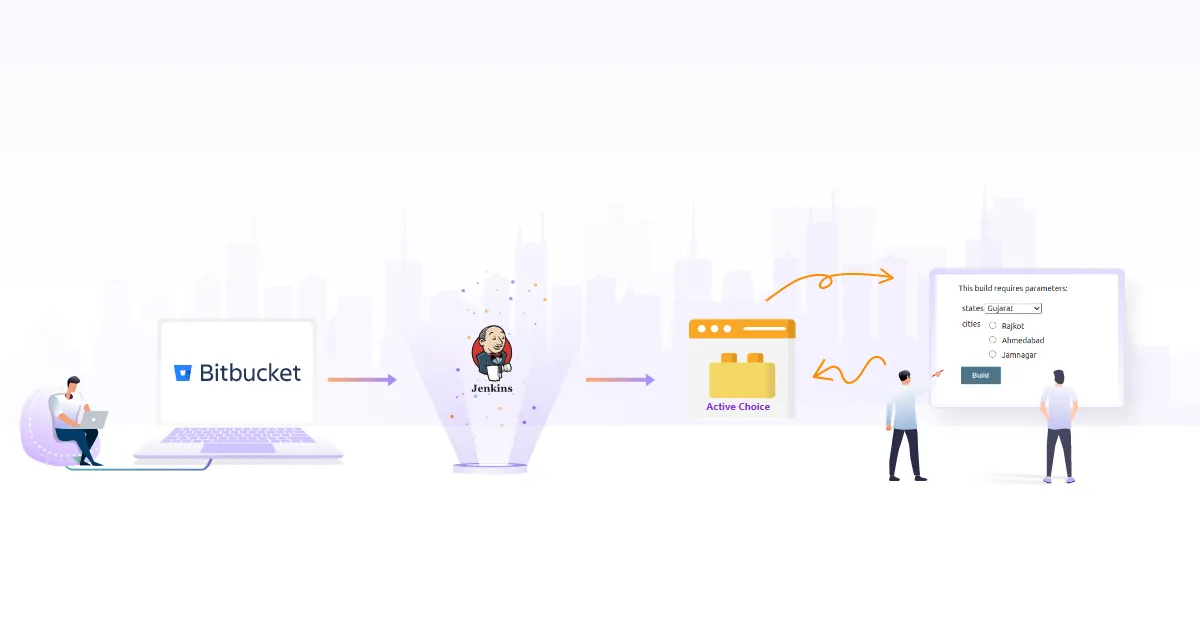
1.20 GEEK