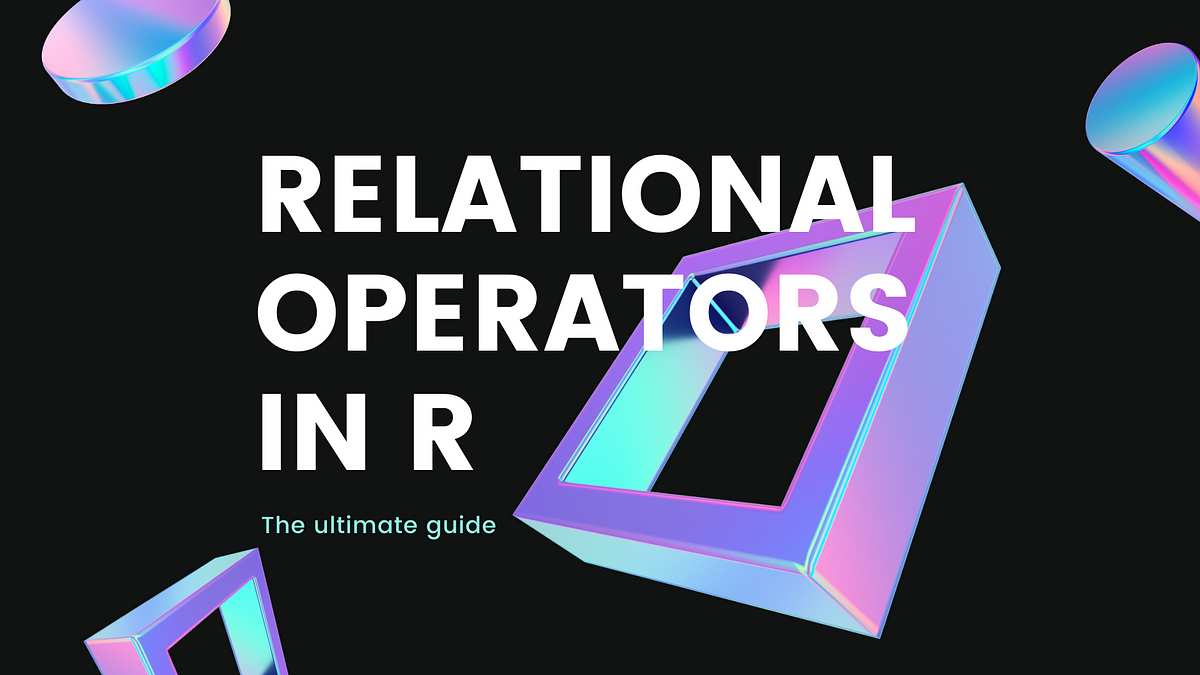The Equality Operator ==
Relational operators, or comparators, are operators which help us see how one R object relates to another.
For example, you can check whether two objects are equal (equality) by using a double equals sign == .
We can see if the logical value of TRUE equals the logical value of TRUE by using this query TRUE == TRUE . The result of the equality query is a logical value ( TRUE or FALSE). In this case, it is TRUE because TRUE equals TRUE .
On the contrary, TRUE == FALSE will give us FALSE.
Apart from logical variables, we can also check the equality of other types, such as strings and numbers.
# Comparing the equality of two strings
"hello" == "goodbye"
# Comparing the equality of two numbers
3 == 2
Both of these output FALSE .
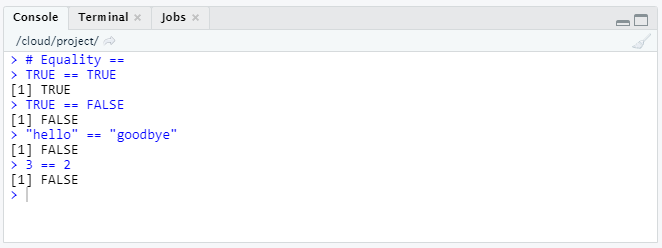
For you to try
The most basic form of comparison is equality. Recall that it is represented by the double equations syntax, ==. Here is an example of some equality statements:
3 == (2 + 1)
"ultimate guide" == "r"
TRUE == FALSE
"Rchitect" == "rchitect"
Notice from the last expression that R is case sensitive: “R” is not equal to “r”.
Try out the following comparisons:
- Write R code to see if
TRUEequalsFALSE. - Check if
-6 * 14is equal to17 — 101. - See if the strings
"useR"and"user"are equal in R. - Find out what happens if you compare
TRUEto the numeric 1.
Make sure not to mix up == (comparison) and = (assignment), == is what is used to check equality of R objects.
#r #data-analytics #data-analysis #data-science #r-programming