This is the ninth post in my series around training and running Cloud AutoML models on the edge. This post follows up from the post earlier on training a multi-label image classification model and covers how to run the trained model in a python environment.
Series Pit Stops
- Training a TensorFlow Lite Image Classification model using AutoML Vision Edge
- Creating a TensorFlow Lite Object Detection Model using Google Cloud AutoML
- Using Google Cloud AutoML Edge Image Classification Models in Python
- Using Google Cloud AutoML Edge Object Detection Models in Python
- Running TensorFlow Lite Image Classification Models in Python
- Running TensorFlow Lite Object Detection Models in Python
- Optimizing the performance of TensorFlow models for the edge
- Training a Multi-Label Image classification model with Google Cloud AutoML
- Running Google Cloud AutoML Multi Label Image Classification Models in Python (You are here)
Step 1: Exporting the trained model
Once a model has finished training, you can head over to Google Cloud and export the model to use it locally. You can do so by navigating to the “Test and Use” section of the dataset and choosing the option to export to a Docker container:
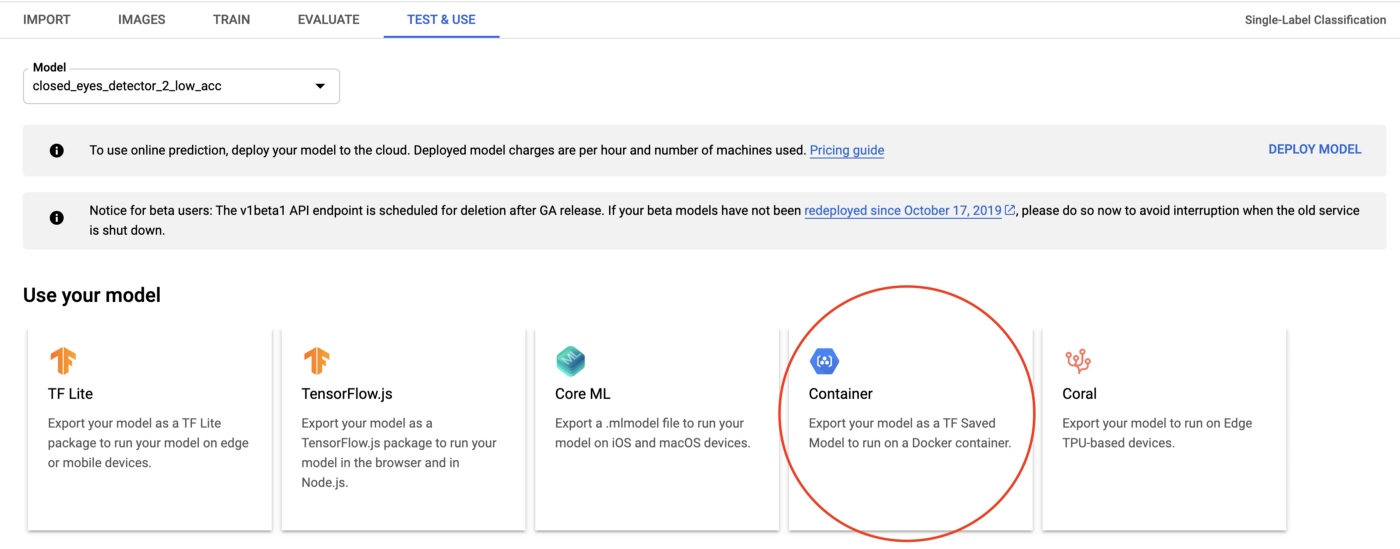
Doing so will result in a .pb file that you can download and use locally.
Name the downloaded file as saved_model.pb and move it into a folder. We’ll be needing this folder later on.
#heartbeat #python #machine-learning #google-cloud-platform #image-classification
