Simple JavaScript & CSS Image Slider with Slice Transition Effect
A simple yet fully customizable JS & CSS image slider which comes with a subtle slice transition effect between slides.
How to use it:
Load the js-image-slider.js into your web page.
<script src="js/js-image-slider.js"></script>
Embed a series of images into the web page as follows.
<div id="slider">
<a href="#"><img src="1.jpg" alt="Image Caption 1"></a>
<a href="#"><img src="2.jpg" alt="Image Caption 2"></a>
<a href="#"><img src="3.jpg" alt="Image Caption 3"></a>
...
</div>
The required CSS styles for the image slider.
#slider {
width: 700px;
height: 306px;/* Make it the same size as your images */
background: #fff url(loading.gif) no-repeat 50% 50%;
position: relative;
margin: 0 auto;/*make the image slider center-aligned */
box-shadow: 0px 1px 5px #999999;
}
#slider img {
position: absolute;
border: none;
display: none;
}
/* the link style (if an image is wrapped in a link) */
#slider a.imgLink {
z-index: 2;
display: none;
position: absolute;
top: 0px;
left: 0px;
border: 0;
padding: 0;
margin: 0;
width: 100%;
height: 100%;
}
/* Caption styles */
div.mc-caption-bg,
div.mc-caption-bg2 {
position: absolute;
width: 100%;
height: auto;
padding: 0;
left: 0px;
bottom: 15px;
z-index: 3;
overflow: hidden;
font-size: 0;
}
div.mc-caption-bg { background-color: black; }
div.mc-caption {
font: bold 14px/20px Arial;
color: #EEE;
z-index: 4;
padding: 10px 0;
text-align: center;
}
div.mc-caption a { color: #FB0; }
div.mc-caption a:hover { color: #DA0; }
/* ------ built-in navigation bullets wrapper ------*/
div.navBulletsWrapper {
top: 320px;
left: 280px; /* Its position is relative to the #slider */
width: 150px;
background: none;
padding-left: 20px;
position: relative;
z-index: 5;
cursor: pointer;
}
/* each bullet */
div.navBulletsWrapper div {
width: 11px;
height: 11px;
background: transparent url(images/bullet.png) no-repeat 0 0;
float: left;
overflow: hidden;
vertical-align: middle;
cursor: pointer;
margin-right: 11px;/* distance between each bullet*/
_position: relative;/*IE6 hack*/
}
div.navBulletsWrapper div.active { background-position: 0 -11px; }
That’s it. Here’re several options to customize the image slider.
// slider wrappersliderId: "slider",
sliderId: "slider",
// series1 or series2
effect: "series1",
// random transition effects
effectRandom: false,
// animation time
pauseTime: 2600,
transitionTime: 500,
// slice transition effect
slices: 12,
boxes: 8,
// pause on mouse over
hoverPause: true,
autoAdvance: true,
// image caption options
captionOpacity: 0.3,
captionEffect: "fade",
thumbnailsWrapperId: "thumbs",
m: false,
license: "mylicense"
Download Details:
Author: saumya04
Source Code: https://github.com/saumya04/Simple-Image-Slider
#javascript
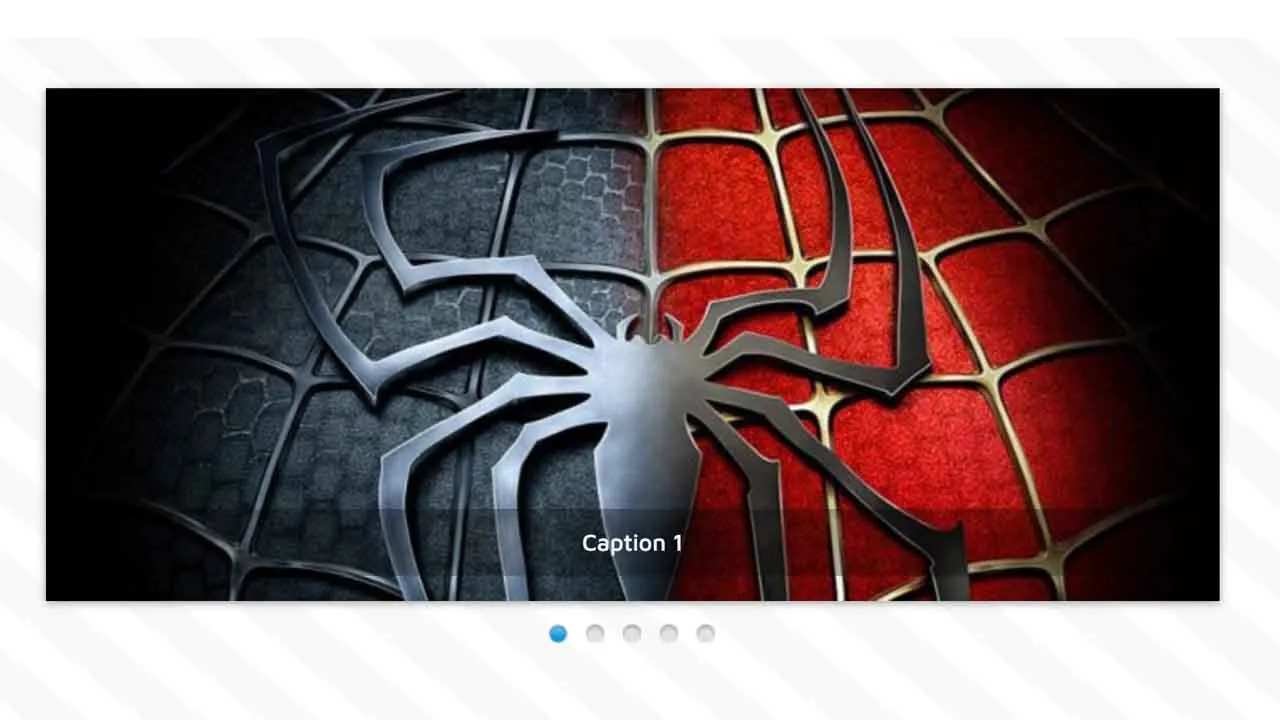
2.90 GEEK