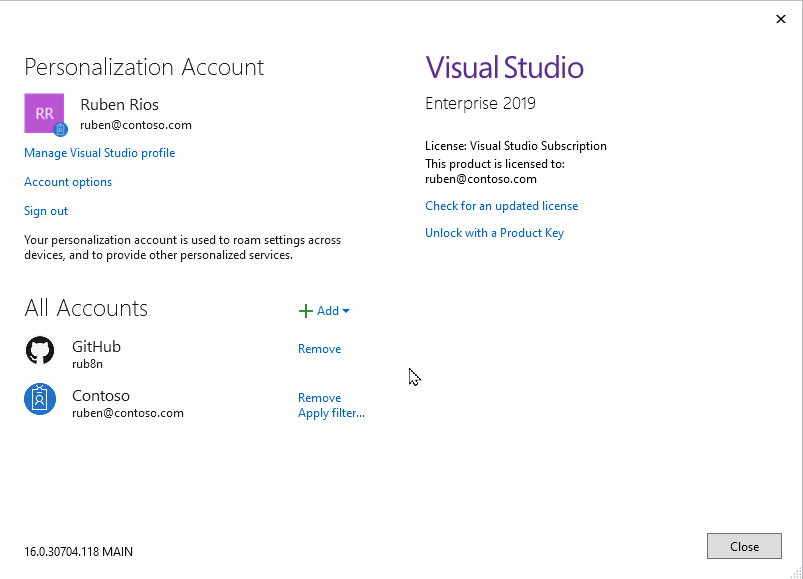We are happy to announce that Visual Studio 2019 now offers a fully integrated GitHub account experience. Starting with version 16.8, you’ll be able to add both GitHub and GitHub Enterprise Server accounts directly from Visual Studio. The new functionality allows you to add and leverage them just as you do with Microsoft accounts, which means that you’ll have an easier time accessing your GitHub resources across Visual Studio.
Adding GitHub accounts
You have a couple options when it comes to adding your GitHub account. You can add it from the Account Settings dialog (File > Account Settings…) and use it on a future session or you could add it right when your workflow requires it directly from an account picker.
For example, if you want to create a new Git repository and host it in GitHub, the new Git tooling experience allows you to add your account, and create the repository all from the same dialog.
Starting the “add account” flow will launch a new web browser window asking for your GitHub credentials. After that process completes, your GitHub account will be added to the account picker and become available for use.
#visual studio #git #github