Apache Web Server is one of the more dominant web servers on the net. Most of those installations are running some form of PHP applications, whether Laravel, WordPress, or some other custom application.
Apache was originally used as a static web server, hosting HTML files, for example, directly the client. However, due to its support for modules the web servers capabilities have grown to run as an application server as well.
Out of the box, a default Apache2 web server installation on Ubuntu 18.04, 18.10, 19.04, and 19.10 will not run a PHP application. The PHP module is not included.
This tutorial will show you how to configure an Apache web server for running PHP applications.
#web servers #apache #php #ubuntu
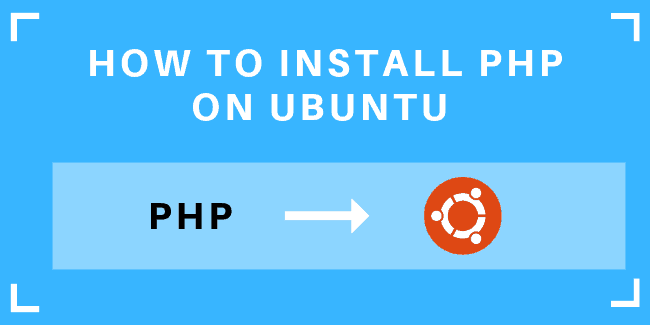
2.15 GEEK