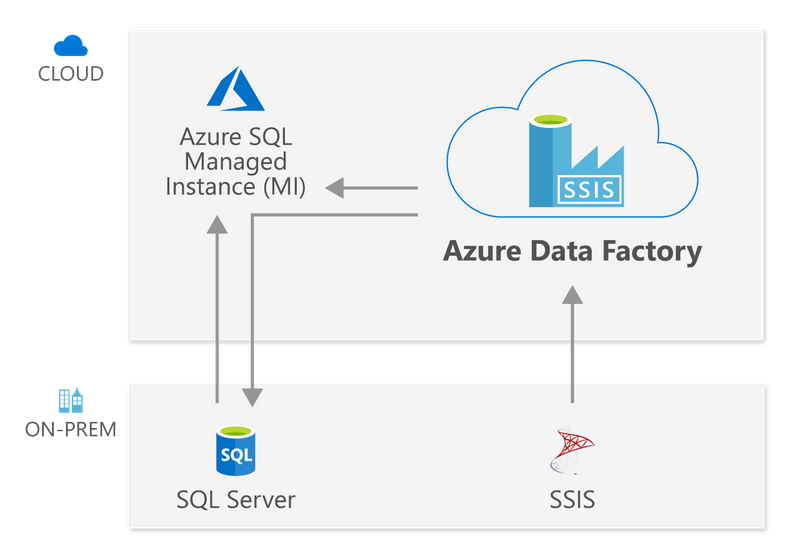This article will explore the process for Lift and Shift SSIS packages to Azure using Azure Data Factory V2.
Introduction
SQL Server Integration Services (SSIS) is a business intelligence tool for data Extraction, Transformation, and Loading (ETL) processes. You might be migrating your on-premises SQL Server to Azure Cloud using Azure SQL Database or Managed instances. Suppose you have SSIS packages in your on-premises SQL Server so how do you move them to the Azure Cloud?
Azure Data Factory (ADF) is a cloud solution for providing ETL solutions and data ingestion processes using its workflows. You can define the workflows for data movements with built-in connections, and data flow activities without any complicated coding.
Azure Data Factor V2 provides a feature Azure-SSIS Integration Runtime for executing your existing on-premise SSIS packages in the cloud using the lift and shift method.
You can follow this article, Starting your journey with Microsoft Azure Data Factory for learning more on the ADS.
In this article, we will explore the process to execute your on-premises packages into the Azure cloud.
Requirements
- You require an Azure subscription for the configuration of resources in the Azure cloud
- Azure SQL Database
- Azure Data Factory V2 service configuration
- An on-premise SQL Server with SQL Server data tools
- Visual Studio 2015 or later
- SQL Server Management Studio latest version
The process to lift and shift SSIS package in the Azure Data Factory V2
The lift and shift on-premise SSIS package project uses the SSIS integration run time. The Azure-SSIS is a cluster of the Azure VMs for executing the SSIS packages. You can define the number of codes, and compute capacity during the initial configuration.
In the Azure-SSIS, you get the following two options for storing the SSIS package catalog.
#azure #sql azure #ssis #azure data factory