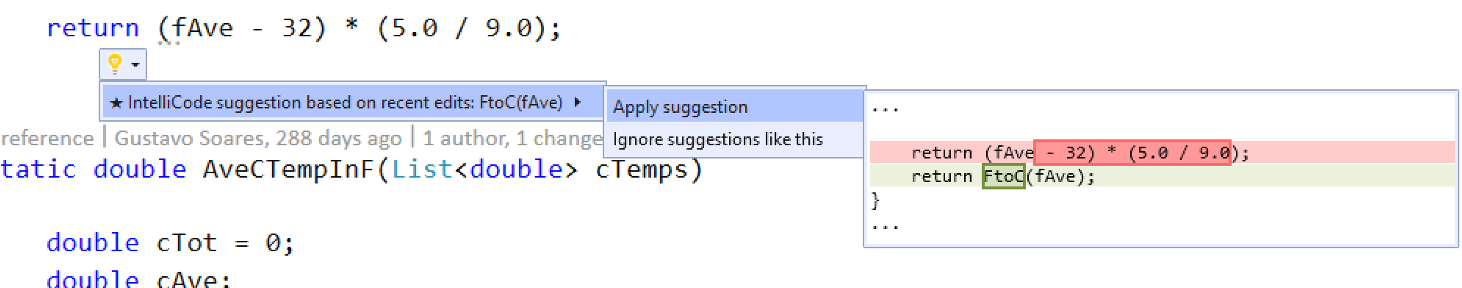What if your developer tools could track your edits and learn while you are making changes? What if they could offer to do remaining edits for you?
Your repeated edit experience is now enhanced by IntelliCode suggestions in Visual Studio 2019 16.7. IntelliCode spots repetitions and suggests other places in your code where you could apply that same change.
Try it now
IntelliCode suggestions is available for C## from Visual Studio 2019 16.7. Check out the release notes for all the details.
How it works
Under the hood, IntelliCode looks at each of your edits as you type. Using PROSE (PROgram Synthesis by Example), IntelliCode synthesizes generalized edit scripts that take your code from the “before editing” state to the “after”. When IntelliCode suggestions discovers that it can apply one of these scripts in your code, IntelliCode lets you know via the Visual Studio lightbulb in the margin and when you hover over the affected code. In both the lightbulb and by hovering over the affected code, IntelliCode offers actions to apply the suggestion for you. The underlying technology is like the Excel’s Flash Fill feature and is described in this research paper.
#visual studio #c# #intellicode #intellicode suggestions #machine learning #productivity #prose