jQuery is a popular JavaScript for creating dynamic web pages.
In this article, we’ll look at how to using jQuery in our web apps.
event.metaKey
We can check whether the meta key is pressed when an event is fired with the event.metaKey property.
In Windows, the meta key is the Windows key.
In macOS, the meta key is the command key.
For example, if we have:
<button value="Test" name="Test" id="checkMetaKey">Click me!</button>
Then we can check if the meta key is pressed when we click on the click me button by writing:
$("#checkMetaKey").click(function(event) {
console.log(event.metaKey);
});
#technology #web-development #programming #javascript #software-development
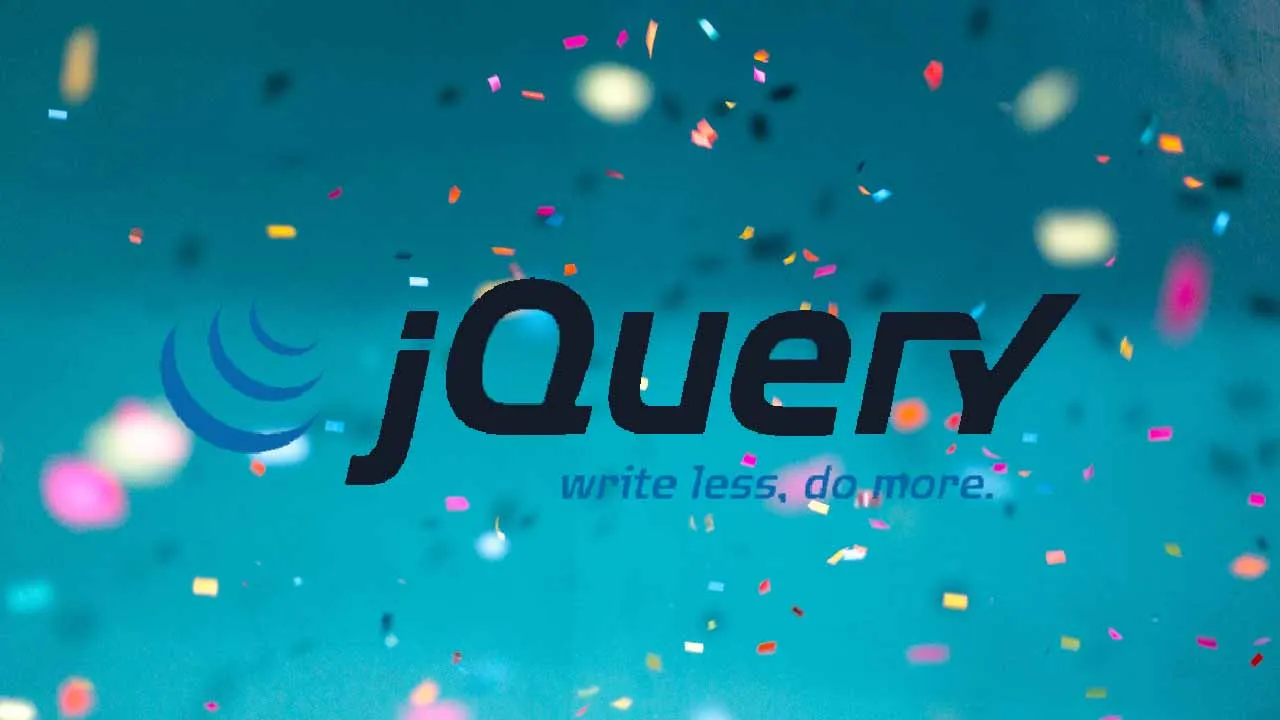
1.15 GEEK