LibreOffice is a free and open-source complete office suite for Linux and Windows systems. The latest LibreOffice 7 is available to download and install on Linux system.
You can install Libreoffice either using the debian package available under official PPA or use Snap package to install.
This tutorial will help you to install LibreOffice on Ubuntu 20.04 LTS Linux system.
Prerequisites
Login to your Ubuntu system with sudo privileged account access.
Installing LibreOffice on Ubuntu
The latest Libreoffice packages are available under the official PPA. Also, the Snap package is available for the libreoffice installation.
Choose one of the below methods to install Libreoffice on Ubuntu system:
Install Libreoffice using Snap Package
- The Libreoffice snap package is maintained by the canonical team. The Ubuntu 20.04 system comes with pre installed snap package manager.
- Open a terminal on your system and execute:
sudo snap install libreoffice
#ubuntu #libreoffice #office #ubuntu 20.04
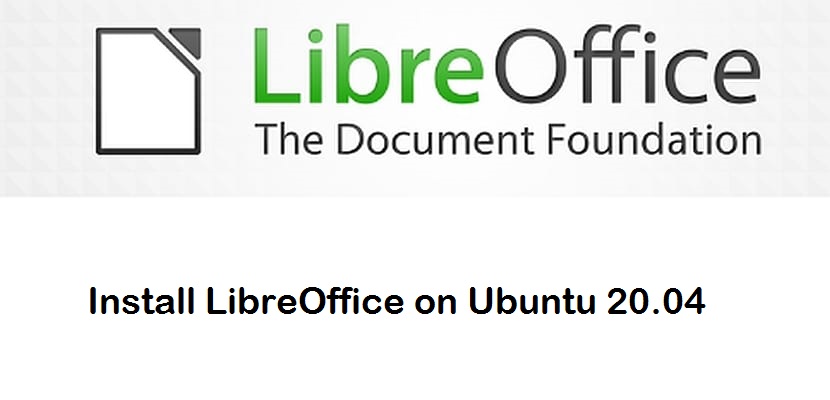
1.95 GEEK