Visual Studio Code is a powerful open-source code editor developed by Microsoft. It has built-in debugging support, embedded Git control, syntax highlighting, code completion, integrated terminal, code refactoring, and snippets.
Visual Studio Code Core is cross-platform, available on Windows, Linux, and macOS.
This guide shows two ways of installing Visual Studio Code on Ubuntu 20.04. VS Code can be installed as a snap package via the Snapcraft store or as a deb package from Microsoft repositories.
Choose the installation method that is most appropriate for your environment.
#vscode #visual-studio #ubuntu #linux
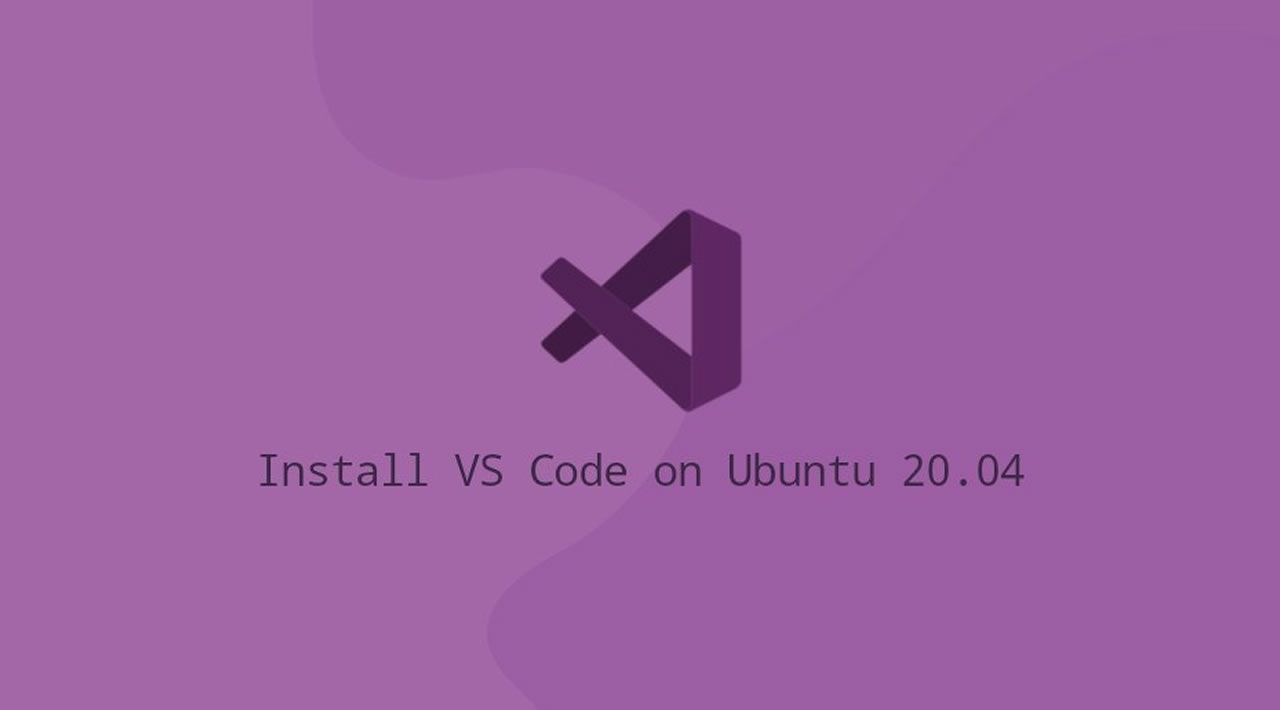
7.30 GEEK