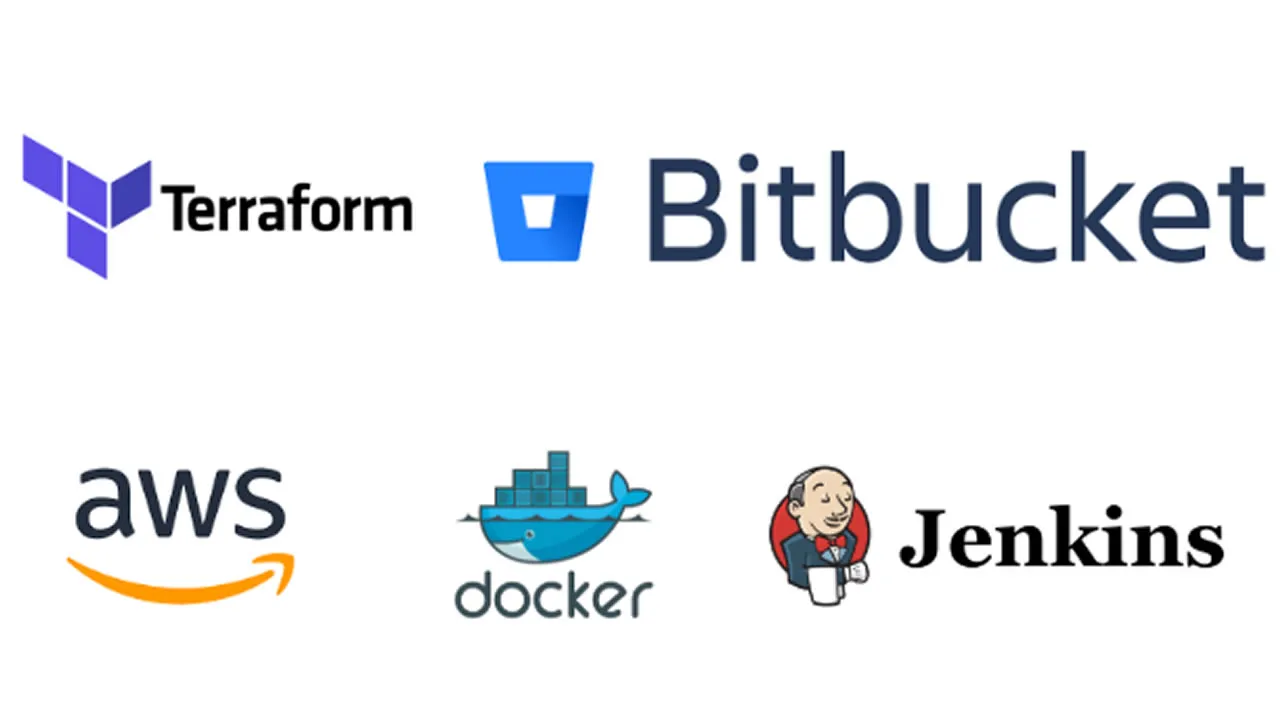In this second part we are going to setup Slack o be ready to be implemented in the pipeline that we are going to create in the next parts. We are going to create an Account, a Workspace, a App (a bot) and mess around a bit to get some confidence with the Slack API.
Account, Workspace and Channel Creation
If you do not have already a Slack account, just navigate to:
And we can sign up with a google account. After some possible verifications, we should be redirected to the following page:

Slack get-started page after signing up
Let’s click the button Create a Workspace , and name it Simple Web App :

Naming the workspace
After clicking Next we will be prompted with a question asking us what we are currently working on. Let’s put there CI-CD Pipeline :
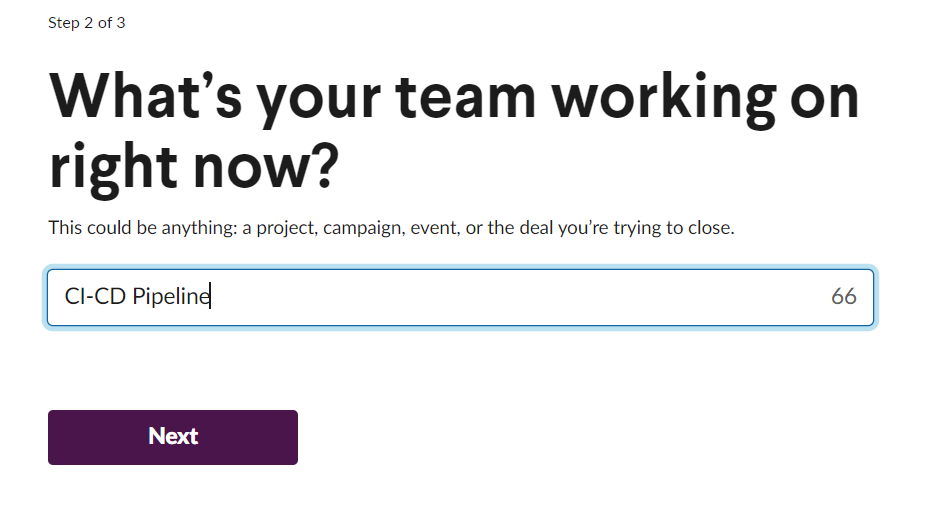
Put ‘CI-CD Pipeline’ in the input field, which will be converted in a channel
As we can see after hitting Next , on the left we have:
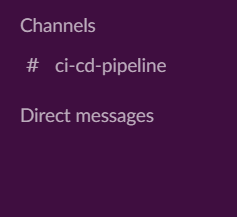
And this will be the channel through which we will communicate from the Jenkins server.
In the next Step we can hit Skip this step and confirm.
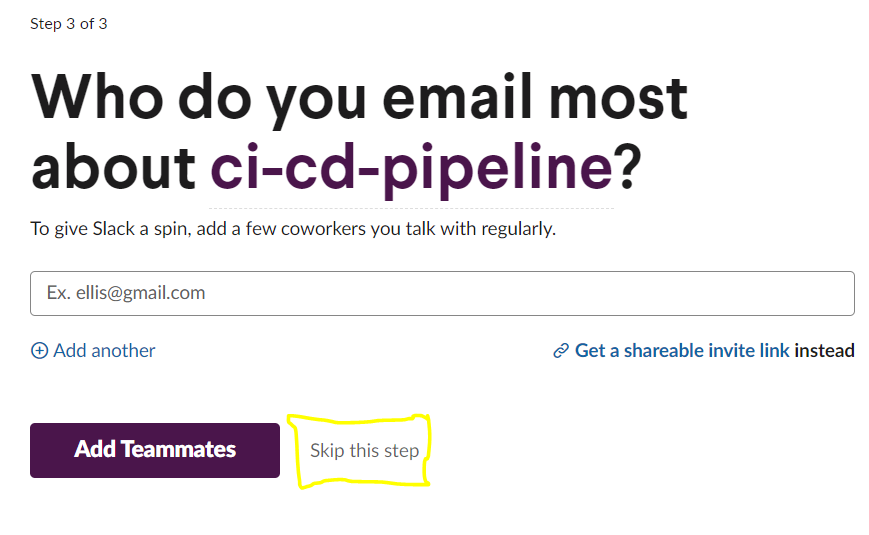
Cool, we created a workspace and a new channel. At this point, we need to create an App in order to use the Slack API.
#ci-cd-pipeline #jenkins #aws #terraform #docker #bitbucket