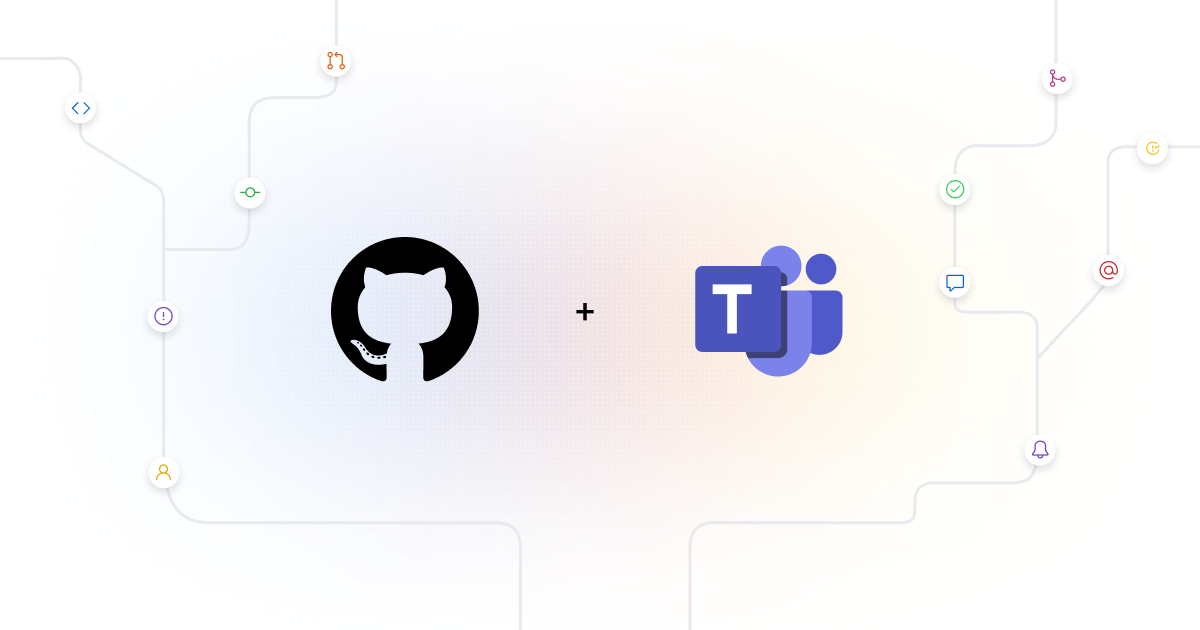Developers use GitHub together with a number of other platforms, to communicate with each other on issues, pull requests, deployment statuses, and other updates. We want to integrate GitHub with other platforms to make it easier for developers and teams to collaborate around their projects from whatever context they work in. We’ve had a GitHub + Slack integration for years, and today we are excited to announce that we’re expanding our portfolio, with a new GitHub + Microsoft Teams integration, now available in public beta.
To get access to this new integration, head over to the Microsoft Teams app store and install GitHub (Preview), or directly install from here.
Getting started
There’s a lot to be excited about with this integration, including the ability to close/reopen issues and comment on issues/pull requests right in Teams. But, first things first, you’ll want to link your GitHub and Teams accounts. To link your accounts, authenticate to GitHub using a @github signin command.
Let’s see what else you can do with this integration!
#product #github