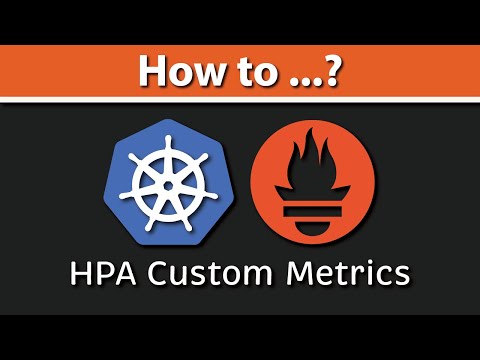Horizontal Pod Autoscaler CUSTOM METRICS & PROMETHEUS tutorial will demonstrate how to use custom metrics of the sample application to configure the horizontal pod auto scaler. We will use HTTP requests to our NodeJS app to create a policy; if the number of requests exceeds one every two seconds, the horizontal pod autoscaling controller will scale up the deployment. Also, we will get rid of the metrics server altogether and redirect requests to get CPU and Memory to the Prometheus. For example, you will use the kubectl top command to get CPU and Memory utilization of the pods. All of this can be done with the help of a Prometheus Adapter. First, we will deploy the adapter using the plain yaml files, and at the end, I’ll show you how to deploy the same Prometheus adapter using the helm chart and default rules.
- (Helm) How to Install Prometheus on Kubernetes Cluster? - https://youtu.be/bwUECsVDbMA
- (YAML) How to Install Prometheus on Kubernetes Cluster? - https://youtu.be/mtE4migphGE
🔴 Add me on LinkedIn: https://www.linkedin.com/in/anton-putra
=========
► REMEMBER:
✔ I like = value
✔ Comment = improve
✔ Subscribe = more videos
Did I help you out?
☕ Buy Me a Coffe: https://www.buymeacoffee.com/antonputra
=========
⏱️TIMESTAMPS⏱️
0:00 Intro
1:45 Create EKS Kubernetes Cluster
2:36 Deploy Prometheus to Kubernetes
5:17 Deploy Sample NodeJS App to Kubernetes
7:56 Deploy Prometheus Adapter to Kubernetes Using YAML
12:55 Configure kubectl top Work with Prometheus
18:16 Deploy Prometheus Adapter to Kubernetes Using Helm
=========
Source Code
🖥️ - GitHub: https://github.com/antonputra/tutorials/tree/main/lessons/073
=========
SOCIAL
🎙 - Twitter: https://twitter.com/antonvputra
📨 - Email: me@antonputra.com
#Kubernetes #Prometheus #K8s
#kubernetes