Python List index: How to Search Element in the List
If any element which is not present is searched, then it returns the ValueError. The method index() returns the lowest index in the list that item appears.
Python List Index
Python list index() is an inbuilt function that searches an element in the list and returns its index. The list index() method returns the index of the element in the list.
Syntax
The syntax for the index() method is the following.
list.index(element)Parameters
The element parameter is required and is searched for in the list.
Return value
The index() method returns the index of the given element in the list.
Example 1: How to Use list.index() method
GoT = ['Daenerys', 'Jon', 'Tyrion']
elementIndex = GoT.index('Jon')
print(elementIndex)The index() method returns an index, and in the above example, it returns Jon’s index, which is 1.
Output
1Example 2: Working of an index() With Start and End Parameters
alphabets = ['k', 'r', 'u', 'n', 'a', 'l']
index = alphabets.index('k')
print('The index of e:', index)
index = alphabets.index('a', 3, 5)
print('The index of i:', index)
Output
The index of e: 0
The index of i: 4Example 3: ValueError: ” is not in list
If we find an index of an element not present in the list, it will return a ValueError. Let us see the following code.
GoT = ['Daenerys', 'Jon', 'Tyrion']
elementIndex = GoT.index('Arya')
print(elementIndex)Output
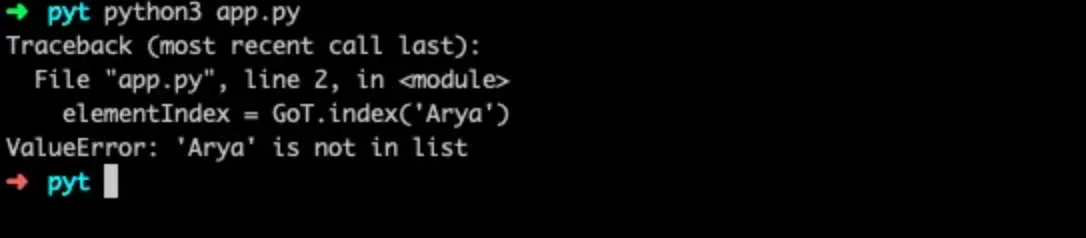
Originally published by Krunal at Appdividend
#python #python list index #valueerror
