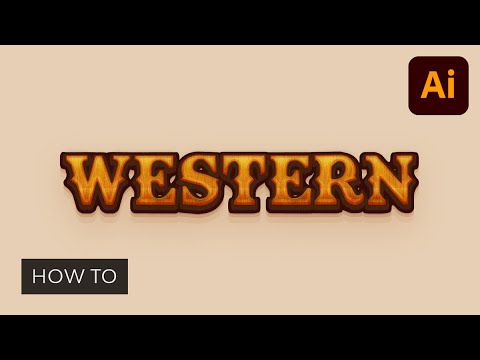Join Andrei Marius and learn how to create a simple Western font text effect in Adobe Illustrator.
You’ll start by learning how to create a simple background and how to add a basic piece of text. Taking full advantage of the Appearance panel, you will learn how to create your Western text effect.
You’ll also learn how to work with multiple fills and strokes, Offset, Rounded Corners, and Transform effects, plus some Photoshop effects and basic blending techniques. Finally, you’ll learn how to save and use a simple graphic style.
Here are the steps you’ll follow:
- 00:35 - Set up a new document
- 01:21 - Create the background
- 02:09 - Create the Western text effect
- 15:05 - Save and use a graphic style
#illustrator
2.05 GEEK