We have all worked with famous Datasets like CIFAR10 , MNIST , MNIST-fashion , CIFAR100, ImageNet and more. But , what about working on projects with custom made datasets according to your own needs. This also essentially makes you a complete master when it comes to handling image data
most of us probably know how to handle and store numerical and categorical data in csv files. But, the idea of storing Image data in files is very uncommon. Having said that , let’s see how to make our own image dataset with python
Code Begins Here :
1)Let’s start by importing the necessary libraries
#importing the libraries
import os
import cv2
import numpy as np
import matplotlib.pyplot as plt
%matplotlib inline
- Then , we need to set the path to the folder or directory that contains the image files. Here, the pictures that I need to upload are being stored in the path mentioned below
#setting the path to the directory containing the pics
path = '/media/ashwinhprasad/secondpart/pics'
#image-dataset #machine-learning-datasets #own-image-dataset #real-data #deep learning
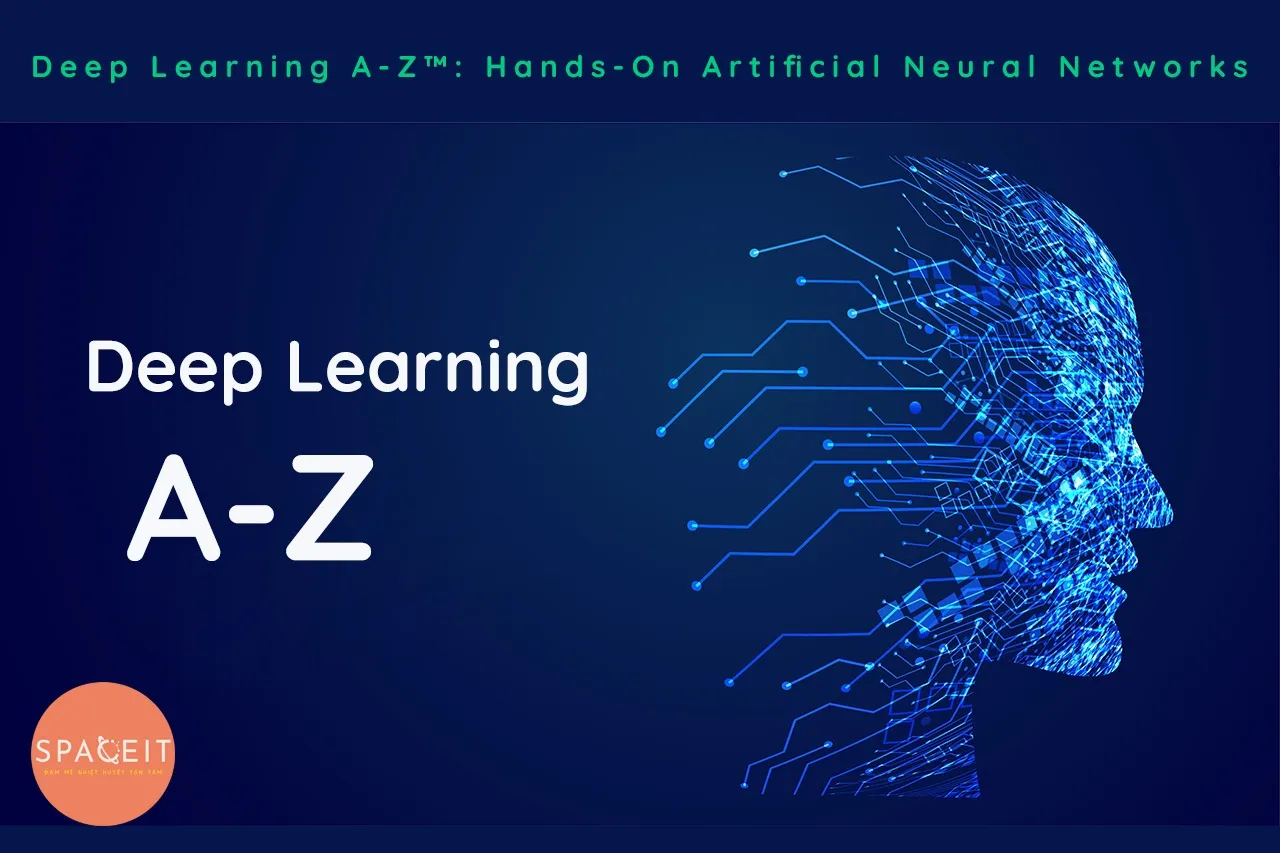
8.45 GEEK