This article assumes the reader already knows how to plot geographic data using the Bokeh library in Python. For an excellent and thorough explanation, please see this article written by Colin Patrick Reid.
Your data is processed and you’ve successfully adapted Colin’s code to create your own beautiful visualization in Bokeh, but you want to convey more information than is possible with a static image. You’re in the right place!
Initial Setup
We will start with this already processed data that combines bike rental data with historic daily average Chicago temperatures and the code below:
from bokeh.plotting import figure, show
from bokeh.tile_providers import get_provider, Vendors
import pandas as pd
from bokeh.models import ColumnDataSource, HoverTool
from bokeh.models import Label
path = 'C:\\Map'
df = pd.read_csv('https://raw.githubusercontent.com/mthomp12/Animated_Bike_Graph/master/bike_data.csv')
df['circle_sizes'] = df['avg_trip_count'] / df['avg_trip_count'].max() * 40
temps = df['temp'].unique().tolist()
#only load in data for first temperature
df = df[df['temp']==df['temp'].max()]
source = ColumnDataSource(data=dict(
x=list(df['coords_x']),
y=list(df['coords_y']),
ridership=list(df['avg_trip_count']),
sizes=list(df['circle_sizes']),
stationname=list(df['station_name'])))
hover = HoverTool(tooltips=[
("station", "@stationname"),
("ridership","@ridership")
])
p = figure(x_range=(-9759380, -9749918), y_range=(5140778, 5150200),
x_axis_type="mercator", y_axis_type="mercator", tools=['pan',hover, 'wheel_zoom', 'save'])
p.add_tile(get_provider(Vendors.CARTODBPOSITRON))
p.circle(x = 'x',
y = 'y',
source=source,
size='sizes',
line_color="#FF0000",
fill_color="#FF0000",
fill_alpha=0.05
)
#Legend
rides = [50, 100, 200, 400]
circles = [x / df['avg_trip_count'].max() * 40 for x in rides]
x_coords = [-9752040] * 4
y_coords = [5148472, 5148124, 5147752, 5147133]
p.circle(x = x_coords, y = y_coords, size=circles, line_color="#FF0000", fill_color="#FF0000", fill_alpha=0.05)
p.add_layout(Label(x = -9752100, y=5148672, text='Rides Per Day'))
for x,y,text in zip(x_coords, y_coords, rides):
p.add_layout(Label(x = x+(500 if text!=50 else 595), y=y-200, text=str(text)))
loc = (-9756040, 5148472)
mytext = Label(x=loc[0], y=loc[1], text='Temp: 80\N{DEGREE SIGN}F', text_font_size='25pt')
p.add_layout(mytext)
#end legend
show(p)
#data-visualization #python #data-science #bokeh
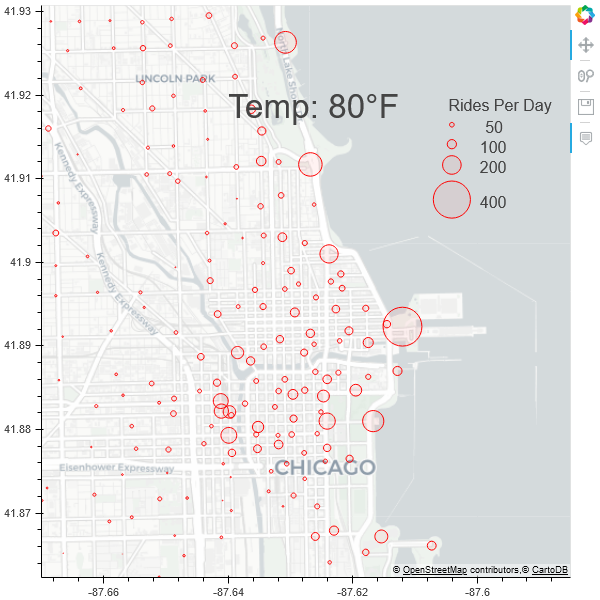
1.70 GEEK