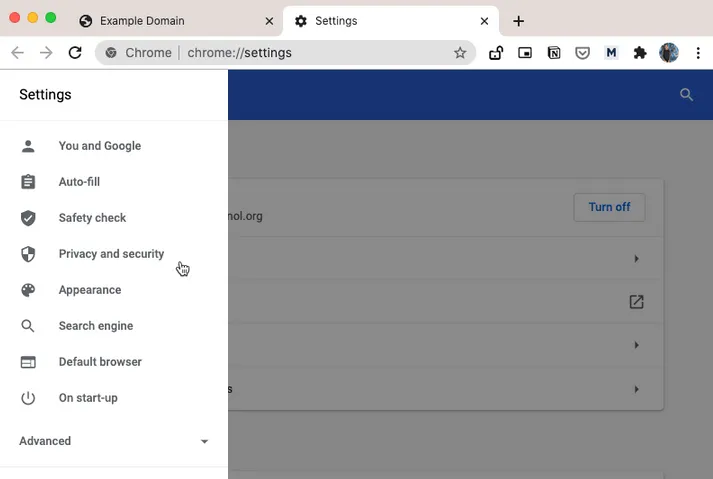The newer versions of Google Chrome block third-party cookies by default. Cookies are considered “bad” as they are mostly used for tracking users on the Internet but some cookies serve a useful purpose as well.
For instance, a GSuite add-on may open a small sidebar inside Google Sheets and this sidebar may need to communicate with other windows that are opened by the same add-on. Since the windows are on different domains, the only way for them to communicate with each other is through third-party cookies.
This video explains why some third-party cookies are necessary and how you can selectively allow cookies inside Google Chrome.
GSuite add-ons including Document Studio, Form Notifications and Mail Merge require you to enable third-party cookies in your browser to save user preferences and settings.
Allow Third-party Cookies for GSuite
Here are step-by-step instructions on how to enable third-party cookies in your Google Chrome browser. This will only allow cookies for GSuite add-ons in Google Sheets, Form, Docs, and Google Sides.
#mail merge for gmail #document studio #archives #visual studio code