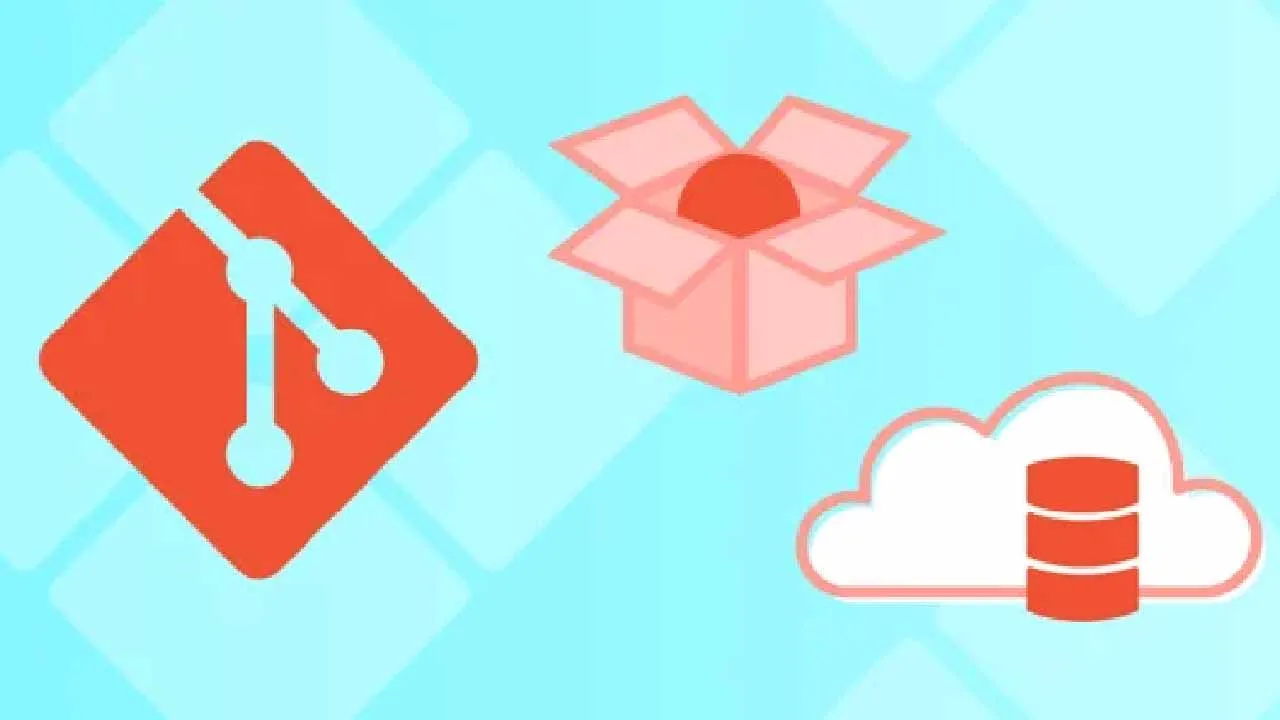Git is one of the most widely used version control systems and is an important tool for every developer to know. One of the greatest benefits of Git is its branching capabilities. Git branching is a fundamental aspect of your version control workflow. Today, we’ll discuss how to create, delete, merge, and rebase Git branches. Afterward, we’ll cover the next steps you can take to further your Git knowledge.
We’ll cover:
- What is branching?
- Creating branches
- Deleting branches
- Merging branches
- Rebasing branches
- Git concepts to learn next
What is branching?
Imagine you’re working on a project with your team, and you’re creating a new feature that requires a lot of changes to the codebase. In the process, you discover a bug that needs to be fixed. This bug is related to your new feature, and you don’t want to affect your code. This situation could become complicated. Where will you store the code you’ve been working on?
That’s where Git branches come in. Branching is a core concept of source control that allows you to separate your work into different branches so you can work freely on your source code without affecting anyone else’s work or the actual code in the main branch.
With Git, you begin with a single primary branch called main. Git allows you to create as many branches as you want.
Note: You don’t always have to create branches from the main branch. You can create a new branch from any other branch.
In your separate branches, you’re able to experiment and test without directly affecting your source code. Branching allows you and your team to switch between contexts without worrying about affecting different branches. It’s a great tool for teams because it makes collaboration easier, convenient, and flexible.
Note: Git branches are different from SVN branches. Git branches are useful in your everyday workflow, whereas SVN branches are used in large-scale development efforts.
#computer-science #git #git-branch #github #version-control-system