This article aims to automate the ML projects hosted on GitHub and reducing code-breaking via pull requests.
Introduction
In my previous article, I walked you through a step by step tutorial to correctly setting up the python3 environment using pyenv on your local machine. However, some issues may arise in some circumstances due to some conflicts resulting from pull requests that use different python versions or even missing modules.
This tutorial will demonstrate the steps to build a standard workflow for any project utilizing Github actions plugins. Configuring Github actions in the project CI folder would protect the codebase pull requests that don’t meet the code standards regarding code formatting, syntax error, and version conflict. So, let’s get started!
Prerequisites:
- Github account.
- Code editor — IDE, I prefer vscode
- Basic Knowledge of YML syntax — quick review here
- Python 3 installed on your local machine — follow the steps here.
#mlops #python3 #github-actions #github
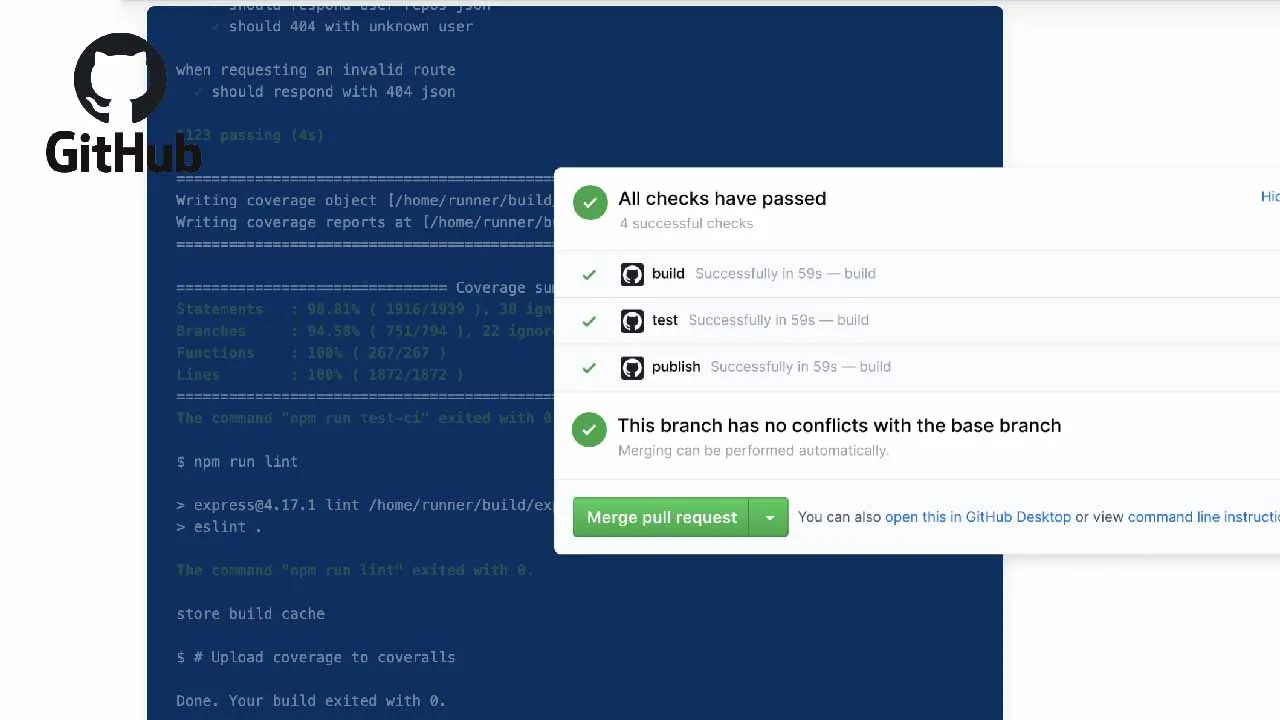
2.10 GEEK