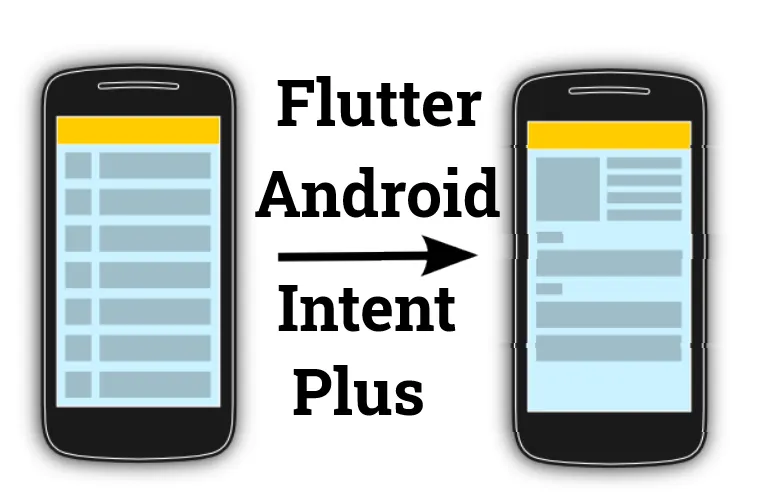Flutter Plugin For Launching Android Intents
android_intent_plus
This plugin allows Flutter apps to launch arbitrary intents when the platform is Android.
Warning
If the plugin is invoked on iOS, it will crash your app. In checked mode, we assert that the platform should be Android.
Use it by specifying action, category, data and extra arguments for the intent. It does not support returning the result of the launched activity. Sample usage:
if (platform.isAndroid) {
AndroidIntent intent = AndroidIntent(
action: 'action_view',
data: 'https://play.google.com/store/apps/details?'
'id=com.google.android.apps.myapp',
arguments: {'authAccount': currentUserEmail},
);
await intent.launch();
}
See documentation on the AndroidIntent class for details on each parameter.
Action parameter can be any action including a custom class name to be invoked. If a standard android action is required, the recommendation is to add support for it in the plugin and use an action constant to refer to it. For instance:
'action_view' translates to android.os.Intent.ACTION_VIEW
'action_location_source_settings' translates to android.settings.LOCATION_SOURCE_SETTINGS
'action_application_details_settings' translates to android.settings.ACTION_APPLICATION_DETAILS_SETTINGS
if (platform.isAndroid) {
final AndroidIntent intent = AndroidIntent(
action: 'action_application_details_settings',
data: 'package:com.example.app', // replace com.example.app with your applicationId
);
await intent.launch();
}
Feel free to add support for additional Android intents.
The Dart values supported for the arguments parameter, and their corresponding Android values, are listed here. On the Android side, the arguments are used to populate an Android Bundle instance. This process currently restricts the use of lists to homogeneous lists of integers or strings.
Note
There is no similar method for iOS. Instead, the url_launcher plugin can be used for deep linking. Url launcher can also be used for creating ACTION_VIEW intents for Android, however this intent plugin also allows clients to set extra parameters for the intent.
Platform Support
| Android |
|---|
| ✅ |
Android 11 package visibility
Android 11 introduced new permissions for package visibility. If you plan to use canResolveActivity() method, you need to specify queries in AndroidManifest.xml with specific package names:
https://developer.android.com/training/package-visibility/declaring
you can read more about package visibility on Android on Android Developers blog:
https://medium.com/androiddevelopers/package-visibility-in-android-11-cc857f221cd9
or Official Documentation
https://developer.android.com/training/package-visibility
please note that some packages are visible automatically and you don't have to specify queries:
https://developer.android.com/training/package-visibility/automatic
Learn more
Use this package as a library
Depend on it
Run this command:
With Flutter:
$ flutter pub add android_intent_plusThis will add a line like this to your package's pubspec.yaml (and run an implicit flutter pub get):
dependencies:
android_intent_plus: ^4.0.1Alternatively, your editor might support flutter pub get. Check the docs for your editor to learn more.
Import it
Now in your Dart code, you can use:
import 'package:android_intent_plus/android_intent.dart';
import 'package:android_intent_plus/flag.dart';// Copyright 2017 The Chromium Authors. All rights reserved.
// Use of this source code is governed by a BSD-style license that can be
// found in the LICENSE file.
import 'package:android_intent_plus/android_intent.dart';
import 'package:android_intent_plus/flag.dart';
import 'package:flutter/material.dart';
import 'package:platform/platform.dart';
void main() {
runApp(const MyApp());
}
/// A sample app for launching intents.
class MyApp extends StatelessWidget {
const MyApp({Key? key}) : super(key: key);
// This widget is the root of your application.
@override
Widget build(BuildContext context) {
return MaterialApp(
title: 'Flutter Demo',
theme: ThemeData(
useMaterial3: true,
colorSchemeSeed: const Color(0x9f4376f8),
),
home: const MyHomePage(),
routes: <String, WidgetBuilder>{
ExplicitIntentsWidget.routeName: (BuildContext context) =>
const ExplicitIntentsWidget()
},
);
}
}
/// Holds the different intent widgets.
class MyHomePage extends StatelessWidget {
const MyHomePage({Key? key}) : super(key: key);
void _createAlarm() {
const intent = AndroidIntent(
action: 'android.intent.action.SET_ALARM',
arguments: <String, dynamic>{
'android.intent.extra.alarm.DAYS': <int>[2, 3, 4, 5, 6],
'android.intent.extra.alarm.HOUR': 21,
'android.intent.extra.alarm.MINUTES': 30,
'android.intent.extra.alarm.SKIP_UI': true,
'android.intent.extra.alarm.MESSAGE': 'Create a Flutter app',
},
);
intent.launch();
}
void _openExplicitIntentsView(BuildContext context) {
Navigator.of(context).pushNamed(ExplicitIntentsWidget.routeName);
}
@override
Widget build(BuildContext context) {
Widget body;
if (const LocalPlatform().isAndroid) {
body = Padding(
padding: const EdgeInsets.symmetric(vertical: 15.0),
child: Column(
mainAxisAlignment: MainAxisAlignment.spaceEvenly,
children: <Widget>[
ElevatedButton(
onPressed: _createAlarm,
child: const Text(
'Tap here to set an alarm\non weekdays at 9:30pm.'),
),
ElevatedButton(
onPressed: _openChooser,
child: const Text('Tap here to launch Intent with Chooser'),
),
ElevatedButton(
onPressed: _sendBroadcast,
child: const Text('Tap here to send Intent as broadcast'),
),
ElevatedButton(
onPressed: () => _openExplicitIntentsView(context),
child: const Text('Tap here to test explicit intents.'),
),
],
),
);
} else {
body = const Text('This plugin only works with Android');
}
return Scaffold(
appBar: AppBar(
title: const Text('Android intent plus example app'),
elevation: 4,
),
body: Center(child: body),
);
}
void _openChooser() {
const intent = AndroidIntent(
action: 'android.intent.action.SEND',
type: 'plain/text',
data: 'text example',
);
intent.launchChooser('Chose an app');
}
void _sendBroadcast() {
const intent = AndroidIntent(
action: 'com.example.broadcast',
);
intent.sendBroadcast();
}
}
/// Launches intents to specific Android activities.
class ExplicitIntentsWidget extends StatelessWidget {
// ignore: use_key_in_widget_constructors
const ExplicitIntentsWidget(); // ignore: public_member_api_docs
// ignore: public_member_api_docs
static const String routeName = '/explicitIntents';
void _openGoogleMapsStreetView() {
final intent = AndroidIntent(
action: 'action_view',
data: Uri.encodeFull('google.streetview:cbll=46.414382,10.013988'),
package: 'com.google.android.apps.maps');
intent.launch();
}
void _displayMapInGoogleMaps({int zoomLevel = 12}) {
final intent = AndroidIntent(
action: 'action_view',
data: Uri.encodeFull('geo:37.7749,-122.4194?z=$zoomLevel'),
package: 'com.google.android.apps.maps');
intent.launch();
}
void _launchTurnByTurnNavigationInGoogleMaps() {
final intent = AndroidIntent(
action: 'action_view',
data: Uri.encodeFull(
'google.navigation:q=Taronga+Zoo,+Sydney+Australia&avoid=tf'),
package: 'com.google.android.apps.maps');
intent.launch();
}
void _openLinkInGoogleChrome() {
final intent = AndroidIntent(
action: 'action_view',
data: Uri.encodeFull('https://flutter.dev'),
package: 'com.android.chrome');
intent.launch();
}
void _startActivityInNewTask() {
final intent = AndroidIntent(
action: 'action_view',
data: Uri.encodeFull('https://flutter.dev'),
flags: <int>[Flag.FLAG_ACTIVITY_NEW_TASK],
);
intent.launch();
}
void _testExplicitIntentFallback() {
final intent = AndroidIntent(
action: 'action_view',
data: Uri.encodeFull('https://flutter.dev'),
package: 'com.android.chrome.implicit.fallback');
intent.launch();
}
void _openLocationSettingsConfiguration() {
const AndroidIntent intent = AndroidIntent(
action: 'action_location_source_settings',
);
intent.launch();
}
void _openApplicationDetails() {
const intent = AndroidIntent(
action: 'action_application_details_settings',
data: 'package:io.flutter.plugins.androidintentexample',
);
intent.launch();
}
void _openGmail() {
const intent = AndroidIntent(
action: 'android.intent.action.SEND',
arguments: {'android.intent.extra.SUBJECT': 'I am the subject'},
arrayArguments: {
'android.intent.extra.EMAIL': ['eidac@me.com', 'overbom@mac.com'],
'android.intent.extra.CC': ['john@app.com', 'user@app.com'],
'android.intent.extra.BCC': ['liam@me.abc', 'abel@me.com'],
},
package: 'com.google.android.gm',
type: 'message/rfc822',
);
intent.launch();
}
@override
Widget build(BuildContext context) {
return Scaffold(
appBar: AppBar(
title: const Text('Test explicit intents'),
elevation: 4,
),
body: Center(
child: SingleChildScrollView(
padding: const EdgeInsets.symmetric(vertical: 15.0),
child: Column(
mainAxisAlignment: MainAxisAlignment.spaceEvenly,
children: <Widget>[
ElevatedButton(
onPressed: _openGoogleMapsStreetView,
child: const Text(
'Tap here to display panorama\nimagery in Google Street View.'),
),
const SizedBox(height: 16),
ElevatedButton(
onPressed: _displayMapInGoogleMaps,
child: const Text('Tap here to display\na map in Google Maps.'),
),
const SizedBox(height: 16),
ElevatedButton(
onPressed: _launchTurnByTurnNavigationInGoogleMaps,
child: const Text(
'Tap here to launch turn-by-turn\nnavigation in Google Maps.'),
),
const SizedBox(height: 16),
ElevatedButton(
onPressed: _openLinkInGoogleChrome,
child: const Text('Tap here to open link in Google Chrome.'),
),
const SizedBox(height: 16),
ElevatedButton(
onPressed: _startActivityInNewTask,
child: const Text('Tap here to start activity in new task.'),
),
const SizedBox(height: 16),
ElevatedButton(
onPressed: _testExplicitIntentFallback,
child: const Text(
'Tap here to test explicit intent fallback to implicit.'),
),
const SizedBox(height: 16),
ElevatedButton(
onPressed: _openLocationSettingsConfiguration,
child: const Text(
'Tap here to open Location Settings Configuration',
),
),
const SizedBox(height: 16),
ElevatedButton(
onPressed: _openApplicationDetails,
child: const Text(
'Tap here to open Application Details',
),
),
const SizedBox(height: 16),
ElevatedButton(
onPressed: _openGmail,
child: const Text(
'Tap here to open gmail app with details',
),
),
],
),
),
),
);
}
}Download details:
Author: fluttercommunity.dev
Source: https://github.com/fluttercommunity/plus_plugins/tree/main/packages/