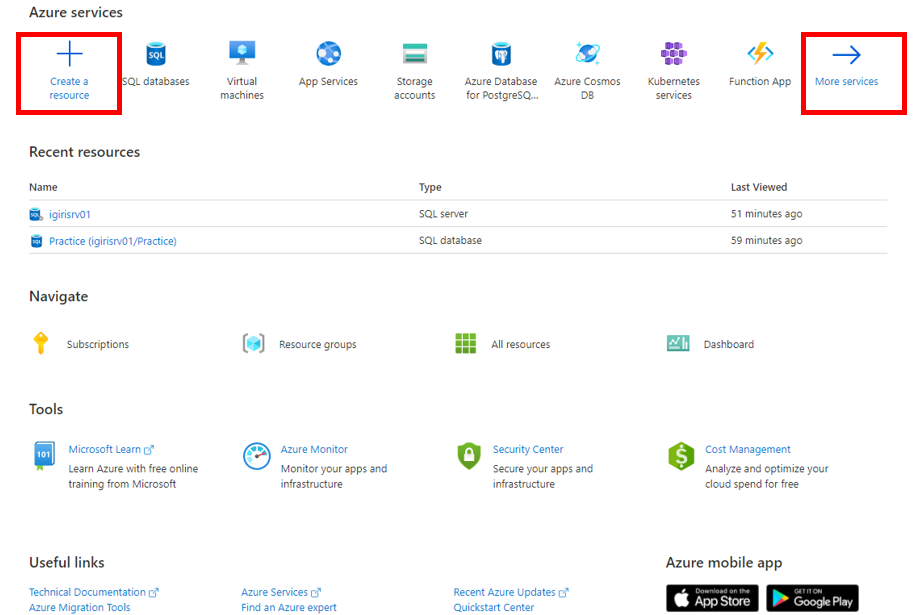Introduction
Azure SQL Database is a Platform as a Service (PaaS) offered by Microsoft Azure. Hence, you need the Azure subscription to use this SQL Database. Azure offers new subscribers a free subscription and $200 worth of resources for 30 days. Recently I revived my relationship with MS Azure and explored the platform a little bit, using the Warner Chaves’ PluralSight Azure SQL Database for SQL Server DBAs training for the start.
In this article, I will explore the steps required to create an SQL Server in Azure and deploy a small database. Here I am using a free tier subscription, and the resources are on the basic level. Further, I’ll explain these terms.
Exploring Azure Database Services
The landing page on Azure looks similar to Figure 1. Typically, you may not see all services offered on Azure on the first page. For that, click More Services > All Services (Figure 2).
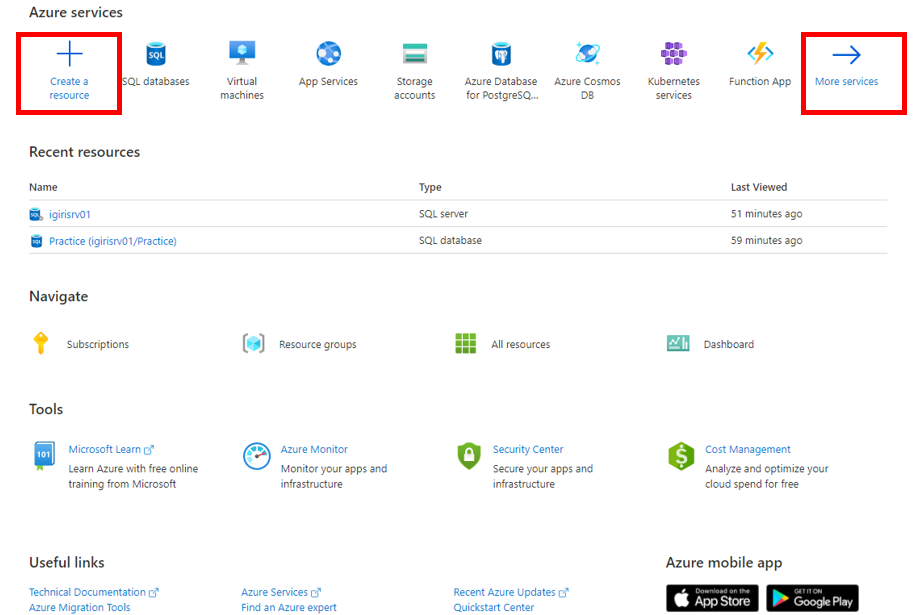 Figure 1: Landing Page on Azure
Figure 1: Landing Page on Azure
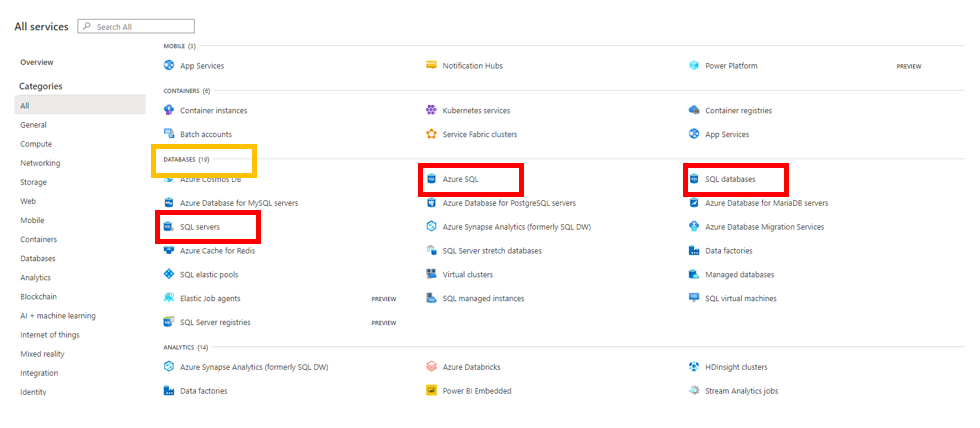 Figure 2: Database Services on Azure
Figure 2: Database Services on Azure
Microsoft has an impressive list of services broken down into separate sections. The Database section is in Figure 2. Three options for databases might initially confuse new subscribers. I’ll explain them below:
- _Azure SQL. _It is Microsoft’s platform as a service for SQL Server. It compares to Amazon’s Relational Database Service, but it is 3.6 times faster and 86% cheaper as the providers claim. This option allows you to create either an SQL Database or an SQL Database Server. You can consider Azure SQL as a “mother” for both SQL Server and SQL Database in the cloud.
- _SQL Server (_also known as an _Azure SQL Database Server). _This option allows you to create an SQL Server right away. Using on-premise terminology, it is an instance, a logical container for SQL Databases. Note that it is not a physical entity, and it may not map to a virtual machine.
- SQL Database. This option allows you to create a single database. When you make your first database with this route, you must also produce your first SQL Server. If you already have existing servers, select that one where you want to deploy your new database.
#programming #sql server #azure sql #database administration #microsoft azure #sql server