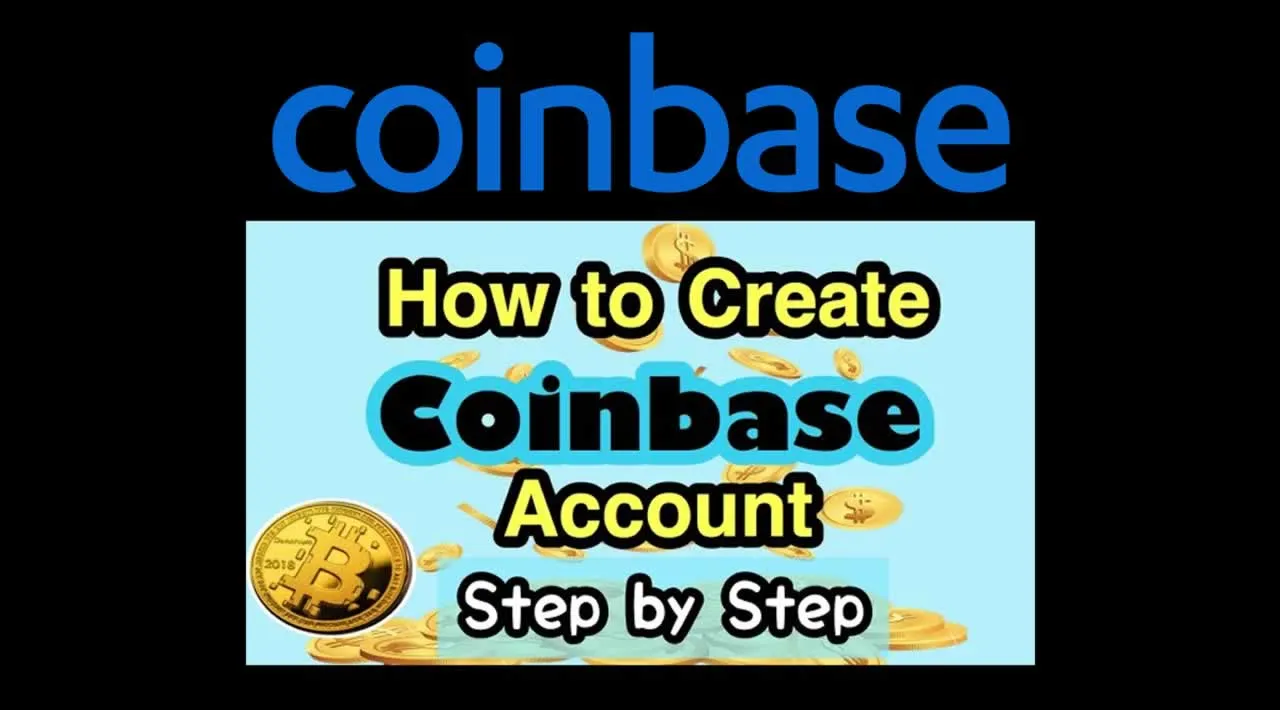What is Coinbase | How to Create an account on Coinbase (Updated 2021)
Coinbase Review
As the leading mainstream cryptocurrency exchange in the United States, Coinbase has become a standard on-ramp for new crypto investors. Coinbase offers a wide variety of products including cryptocurrency investing, an advanced trading platform, custodial accounts for institutions, a wallet for retail investors, and its own U.S. dollar stable-coin.
Coinbase was founded in 2012 and is a fully regulated and licensed cryptocurrency exchange supporting all U.S. states except Hawaii. Coinbase initially only allowed for Bitcoin trading but quickly began adding cryptocurrencies that fit its decentralized criteria.
Its list expanded to include Ethereum, Litecoin, Bitcoin Cash, XRP, and many others with the promise of more as long as its requirements are met.
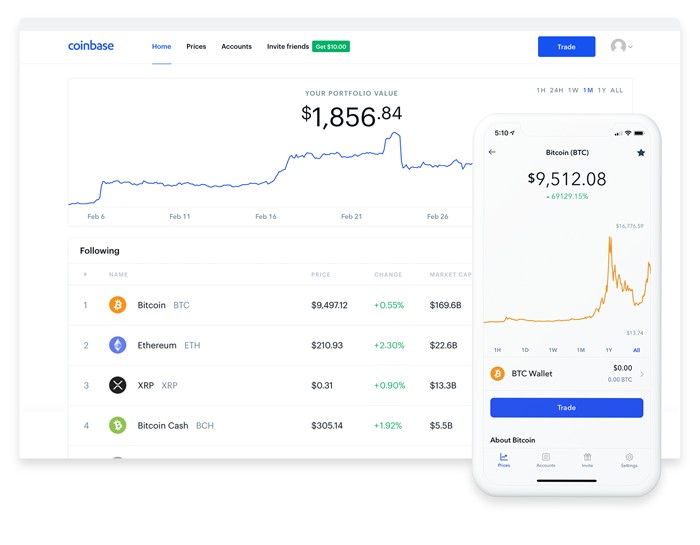
PROS AND CONS
Pros
- Solid variety of altcoin choices
- Extremely simple user interface
- Very high liquidity
Cons
- High fees when not using Coinbase Pro
- User does not control wallet keys
- May not have as many altcoins as some other exchanges
KEY TAKEAWAYS
- Coinbase offers a secure way to invest and trade with cryptocurrencies.
- Coinbase features a growing list of over 25 cryptocurrencies.
- A simple user interface provides a great environment to learn.
- Coinbase Pro has cheaper fees with more features and is free to use for anyone with a Coinbase account.
COMPANY OVERVIEW
- Year Founded: 2012
- Official Website: https://www.coinbase.com/
- Cryptocurrencies Available: Bitcoin, Ethereum, XRP, Bitcoin Cash, Litecoin, and many more.
- Customer Support: https://help.coinbase.com/en/contact-us
Pros Explained
- Solid variety of altcoin choices: Coinbase offers over 25 cryptocurrencies for investment, trading, and also staking.
- Extremely simple user interface: Coinbase is perhaps one of the easiest on-ramps to crypto investing. It is easy to sign up and buy cryptocurrencies within a matter of minutes. It also has a learning program that pays users cryptocurrency to learn more about how cryptocurrency works.
- High liquidity: Coinbase consistently ranks among highly liquid exchanges. This protects the investor from serious price slippage in an already volatile market.
Cons Explained
- High fees when not using Coinbase Pro: Coinbase has high fees compared to some of its largest competitors. Many newcomers who use the standard Coinbase platform will be subject to these fees unless they use Coinbase Pro—free to switch to and with lower fees—which has more features that could be overwhelming to new crypto traders.
- Users do not control their own wallet keys: This is consistent with many centralized exchanges but it still remains a con for all of them. When a user purchases cryptocurrency on an exchange, it is stored in a wallet that Coinbase has control over. This means that the user does not have autonomous control over their holdings, which, in essence, goes against the ethos of decentralized currency or finance. This can be avoided if the investor withdraws their currency to their own personal wallet, preferably a hard wallet.
- Not a large enough variety of altcoins for altcoin traders: Coinbase has a good variety of altcoin options for newer investors to dabble in, but those interested in seriously trading of altcoins will not find a great selection here. That said, Coinbase plans to add more altcoins over time.
Cryptocurrencies Available on Coinbase
- Coinbase has a solid number of options to invest and trade in and has plans to add more to the list. The following currencies are listed right now: Aave (AAVE), Algorand (ALGO), Cosmos (ATOM), EThe Balancer (BAL), Band Protocol (BAND), Basic Attention Token (BAT), Bitcoin Cash (BCH), Bancor Network Token (BNT), Bitcoin Satoshi’s Vision (BSV) (Send Only), Bitcoin (BTC), Celo (CGLD), Compound (COMP), Civic (CVC), Dai (DAI) , Dash (DASH), districtOx (DNT), EOS (EOS), Ethereum Classic (ETC), Ethereum (ETH), Filecoin (FIL), The Graph (GRT), Golem (GNT), Kyber Network (KNC), Chainlink (LINK), Loom Network (LOOM), Loopring (LRC), Litecoin (LTC), Decentraland (MANA), Maker (MKR), Numeraire (NMR), NuCypher (NU), OMG Network (OMG), Orchid (OXT), Ren (REN), Augur (REP), Synthetix (SNX), USD Coin (USDC), Universal Market Access (UMA), Uniswap (UNI), Wrapped Bitcoin (WBTC), Stellar Lumens (XLM), Ripples (XRP), Tezos (XTZ), Yearn.finance (YFI), Zcash (ZEC), 0x (ZRX)
Trade Experience
Trading on Coinbase is an extremely easy process and geared toward a beginner. The platform can also be accessed through your android or iOS devices. Coinbase does not offer any downloadable trading software and it is all browser-based, including its more advanced trading platform, Coinbase Pro.
When you log in you are immediately shown your portfolio balance and its performance in a selection of time frames like one hour, 24 hours, one week, and one year.
A banner above your portfolio balance has a “Buy crypto” button where you can enter a dollar value and place market orders for whichever crypto you choose that Coinbase has available. This button also brings up the options to sell or convert your crypto or even set up recurring orders—daily, weekly, on the 1st and 15th, once a month.
:max_bytes(150000):strip_icc():format(webp)/image38-60583a5af31d4d6c8a6f6711ed108d0a.png)
On the top right of the page, you will find the options to send and receive. This allows users to send crypto out of their Coinbase wallets or receive crypto from elsewhere into their Coinbase wallets. While most crypto-first exchanges do offer the ability for users to withdraw to their own private wallets, this is unfortunately not the case for some other brokers and exchanges out there. This ability is hugely important to investors who wish to make sure their holdings are safe and secure in their own offline wallets.
Coinbase Pro
While Coinbase is an incredibly simple on-ramp to crypto investment for those who are just starting out, Coinbase Pro offers a far larger and more robust charting and trade experience.
Coinbase users can purchase crypto using market orders that experience high fees compared to other exchange options out there. With that in mind, Coinbase wanted to create a free option for Coinbase users to graduate to when they were a bit more practiced. With Coinbase Pro, users can place market, limit, and stop orders with lower commission fees. Coinbase Pro also has the option of margin trading and has significantly fancier charting capabilities.
Traders using Coinbase Pro can see as short-term as 1-minute candle or line charts and can use overlays like exponential moving averages. Currently, the only 2 available overlays and indicators are EMA (12) and EMA (26). Coinbase Pro also has over 100 trading pairs available worldwide (nearly 40 trading with USD) and more than 40 crypto to crypto trading pairs in 42 regions. Compared to other serious trading tools out there, Coinbase Pro is still bare-bones with regard to indicators.
While the standard Coinbase platform is a great tool to help people understand how easy it is to purchase, store, and move cryptocurrency, Coinbase Pro is, by far, a better platform for those who wish to actively trade or invest with lower fees and more features.
Fees
Coinbase has an incredibly convoluted fee system that is also quite expensive if you are not using Coinbase Pro. The cost of trading on Coinbase’s standard platform is quite high in comparison to its competitors. Those who are new to crypto and are looking for ease of use may overlook this.
Coinbase’s fees vary across different countries and regions, but for the purposes of this review, we will focus on fees within the United States.
In addition to these fees, Coinbase also charges variable spreads on purchases and trades. Coinbase says that they typically charge about 0.50% for the purchase and sale of cryptocurrency below $10,000 in value. This fee is significantly reduced for sums between $10,000 and $50,000 (0.35%) and continues to decrease with each pricing tier until maker-taker fees reach 0.00% and 0.04%, respectively, for sums of $500,000,000 and up. Market fluctuations can make this higher or lower.
There is also a “Coinbase Fee” in addition to the spread and the cost of depositing money mentioned above in the chart. This fee is dependent on the value of the purchase, payment type (debit/credit), and region you are purchasing from.
Coinbase gives the following examples of “Coinbase Fees” one might experience on its platform:
- If the total transaction amount is less than or equal to $10, the fee is $0.99 | €0,99 | £0,99
- If the total transaction amount is more than $10 but less than or equal to $25, the fee is $1.49 | €1,49 | £1,49
- If the total transaction amount is more than $25 but less than or equal to $50, the fee is $1.99 | €1,99 | £1,99
- If the total transaction amount is more than $50 but less than or equal to $200, the fee is $2.99 | €2,99 | £2,99
Coinbase Pro Fees
Coinbase Pro fees are significantly less expensive and less complicated. With Coinbase Pro, digital assets and ACH transfers are free to deposit and withdraw. Wire transfers are $10 to deposit and $25 to withdraw.
Security
Coinbase uses a variety of safety measures for account holders. It is important to understand that any crypto on any exchange account is only as secure as the account holder makes them. It is imperative to use strong passwords and to utilize the available security features like 2-step verification.
Coinbase has 2-step verification, biometric fingerprint logins, insurance in the event that Coinbase itself is breached (this insurance does not apply if your account is breached due to your own lack of security measures), and also stores 98% of users’ funds in offline cold storage.
Digital currency is not considered legal tender and therefore is not backed by SIPC or FDIC. Coinbase provides insurance by pooling Coinbase balances and holding them in USD custodial accounts, USD denominated money market funds, or liquid U.S. Treasuries.
Coinbase provides a solid amount of security in comparison to a number of other leading exchanges. This is one of the reasons Coinbase is a great offering for those looking to safely get started investing in cryptocurrency.
That said, the premise of cryptocurrency is to remove intermediaries where possible and to be in total control of your own funds. While Coinbase does provide an easy entry to cryptocurrency investing, it is important to learn about proper cryptocurrency security and storage. Savvy crypto investors may use Coinbase Pro for its reduced fees and then withdraw their holdings to their own secure cold storage.
Opening a Coinbase Account
Signing up for Coinbase is a very straightforward and easy process. First, you enter your name, email, and the password you wish to use. You will then be asked to verify your email address. Next, Coinbase asks you to enter in your phone number to receive a verification code and enter it. Coinbase will later use this phone number to send 2-step verification codes. After this stage, it will prompt you to enter your identification information.
Just like any bank account or investment account, you must prove your identity via state identification. For users in the United States, this will require a social security number. At this point, your Coinbase account will have been created and you are able to add your bank account, credit card, or debit card information to enable deposits and withdrawals so that you can start trading or investing.
How to create an account on Coinbase
If you would like to purchase or receive the Bitcoin, Litecoin or other crypto coins, you would probably need a wallet to do it successfully. In this post, I will show you how to create a cryptocurrency wallet account on the worldwide trusted company – on Coinbase.
What do you need for successful registration?
Firstly, you need to check if is your country accepted by Coinbase. You can find this information in our previous review in section 4: List of the supported countries.
Is your country of residence accepted by Coinbase?
Perfect, in the next step you need to prepare the following:
- Your ID document or Driver License – preferable both. You will use these documents for the verification of your account and increasing the trading limits.
- An Email address – you will register your account to this address so its need to be accessible during the registration. After successful registration, all notifications will be sent you by email as well.
- Phone number – Coibase will send you the verification code to your phone too. You can set up the two-factor authentication later and use for it your phone number.
So let’s start with the registration:
Step 1: Go to Coinbase
Visit the Coinbase registration website.
Step 2: Fill the details about yourself
On the registration website, you have to fill the following details about you: your First and Last name, the email address which will be used for the registration. You have to type your password which you need to remember of course. Maybe there will be needed the verification that you are not a robot. Just pass the verification and submit the information you provided by clicking on the Create Account button.
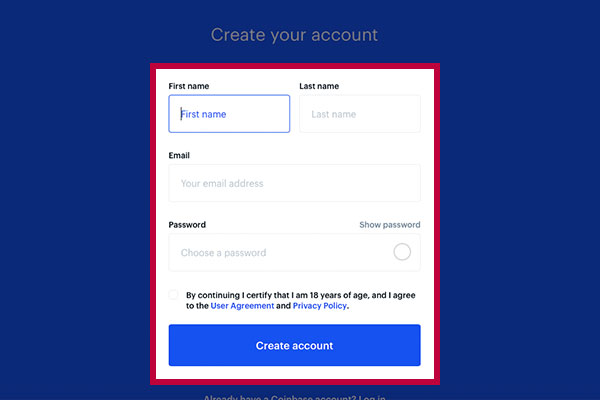
Step 3: Accept the GDPR
If you live in the European Union you have to accept the GDPR basics. You can do it by clicking on the Next button and after it, click on the button I acknowledge.
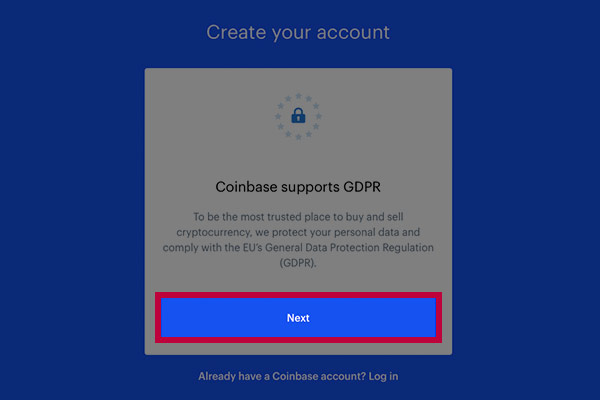
Step 4: Accept or reject the email updates
If you would like to receive the personalized email updates about products, services and special offers based on your account usage click yes. Otherwise, click no.
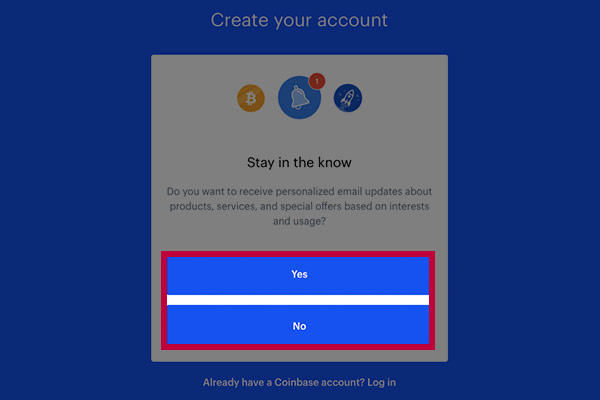
Step 5: Verify your email address
After registration, you need to verify your email address. Wait for an email from Coinbase containing the verification information and follow them. Generally, you have to click on the Verify Email Address button.
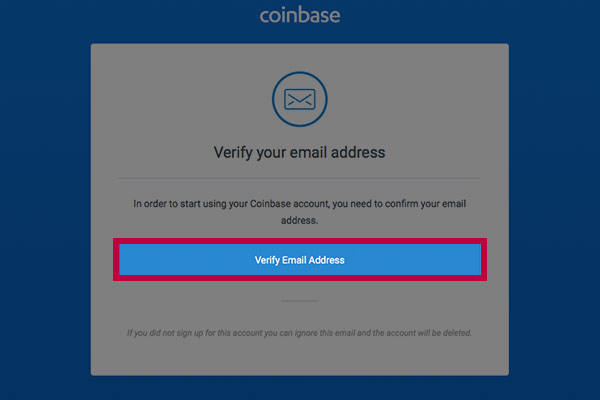
Step 6: Authorize a new device
If you didn’t see this message in your browser, you can skip to the next step. If you see it, you need to open your email inbox once more and click on the authorization button in the new email which was delivered to you a few seconds ago.
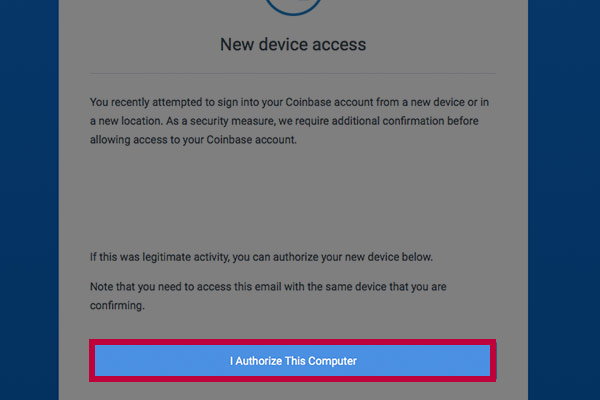
Step 7: Add your phone number
In this step, you need to fill in your phone number and verify it by filling the confirmation number received in your messages inbox. This allows Coinbase to send you a verification code whenever you will log in to your account.
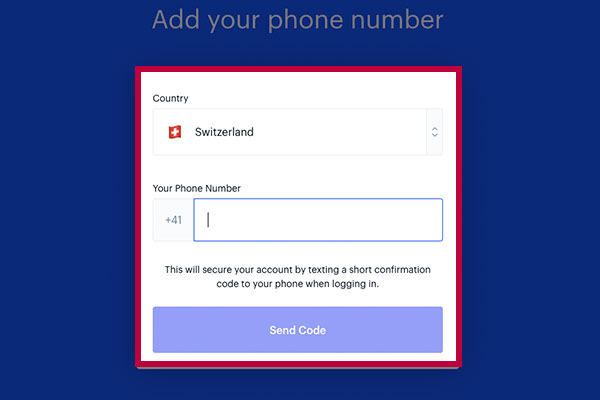
Step 8: More information about you
After phone verification, you need to provide more information about you. You need to fill the date of birth, your address, and information about how you will use your Coinbase account. When you have all information filled, you can click on the continue button and start the verification process.
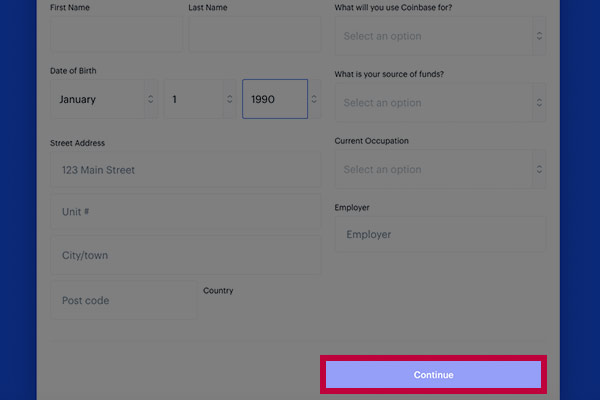
Step 9: Identity verification
As a next step, you need to verify your identity to unlock all features of the Coinbase. You can pass the verification by providing your ID or driving license photo.
So choose the desired document for the account verification and follow the steps shown in the verification form.
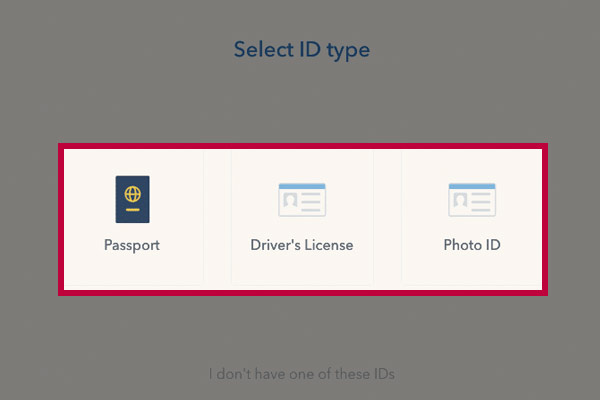
Step 10: Add preferred payment method
After account verification, you probably would like to top up your account with the money, in order to purchase the crypto coins. For funding the Coinbase account you can use the Bank transfer, Credit or Debit card. To set up the preferred payment method click on the avatar button in the top right corner, and choose the settings option.
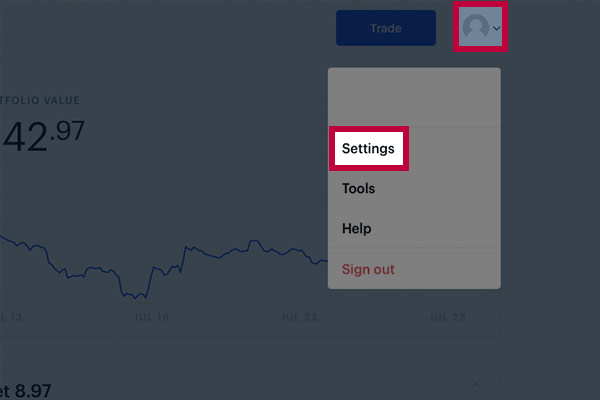
Next, click on the linked accounts, and then click to link a new account. For this guide purposes, I will show you how to add the Debit card as the payment method.
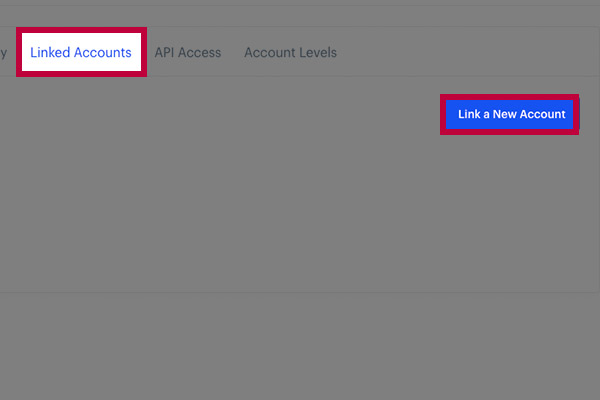
Choose the preferred payment method (in our case the Credit/Debit card).
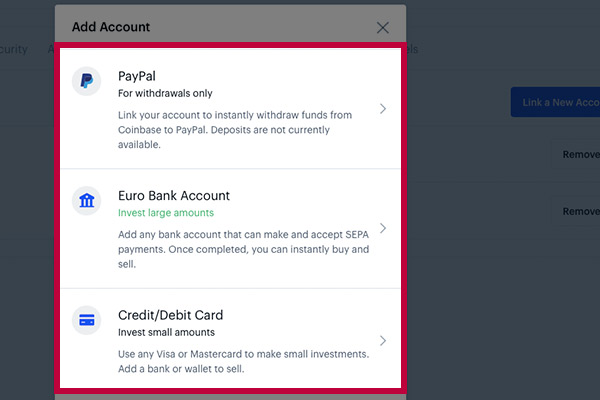
Fill the requested billing information, this information will be used during the purchases.
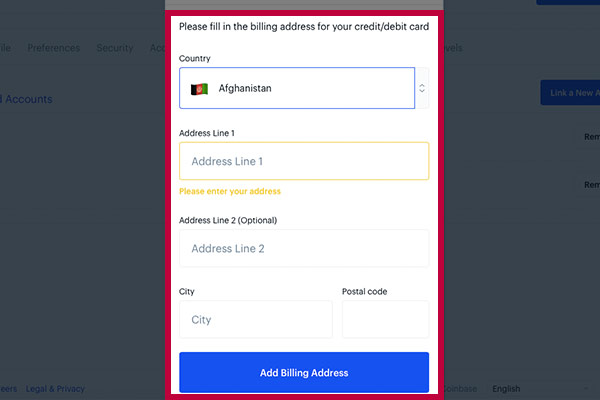
In the next step the fill the information about your card.
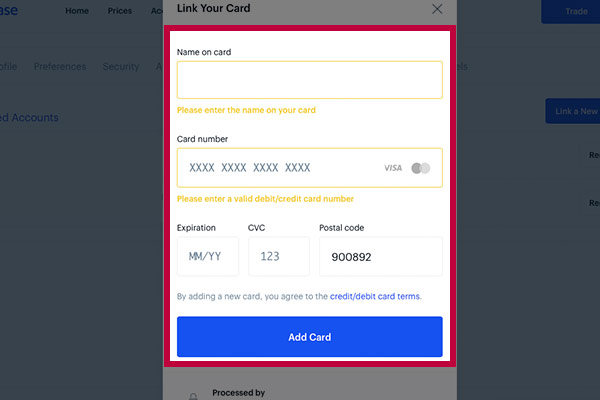
Double-check the filled information and if everything is okay, click on the Add Card button.
Everything is done
Congratulations! You have your Coinbase account ready to buy, sell, send or receive the cryptocurrency. For the buying any crypto coin offered, click on the trade button. After the popup window is shown, you can choose which coin do you like to purchase and which payment source will be used for payment.
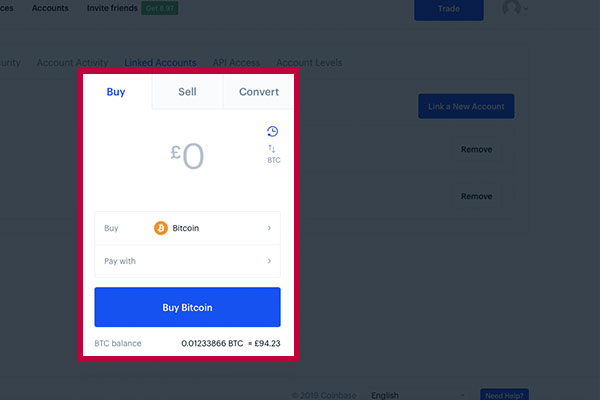
Thank you for reading!
#bitcoin #coinbase