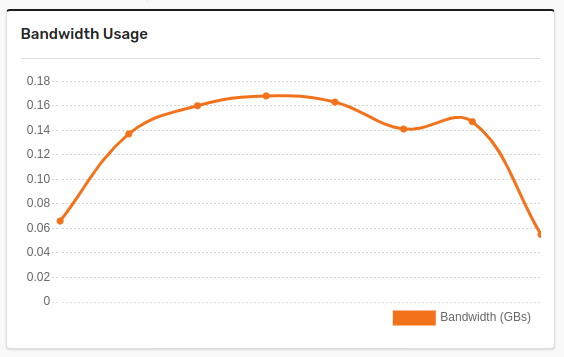
We all know that we should use properly sized images instead of using full-size images and making them smaller with HTML or CSS. Full-size images are larger in size, sometimes megabytes instead of a few kilobytes. When you’re loading a page, this makes the load times take much longer, because all that information has to be served to the client. Using properly sized images, you’re only serving what you need to. This could reduce your giant 5 megabyte image down to just a few kilobytes. Your page loads much faster, especially on mobile devices and Wi-Fi.
Only serving smaller images is half the battle though, there is still more you can do. Most latest browsers now support WebP images. This is a modern image format that is much smaller than png’s and even jpg’s. What if you could automatically resize your images to the proper size and serve your images in the smallest possible format to your clients? Well, there is a solution for that: Gumlet.
Setting up Gumlet
Using Gumlet to serve your images is easy. When creating an account, you can add a new source. A source in this case is a website. If you’re hosting your own images, all you need to do to create a source is:
- Set the source type to “Web Folder”
- Set the Base URL to “https://my-domain.com"
- Choose a subdomain for Gumlet.
#developer #web-development #web #seo #performance #amazon web services
