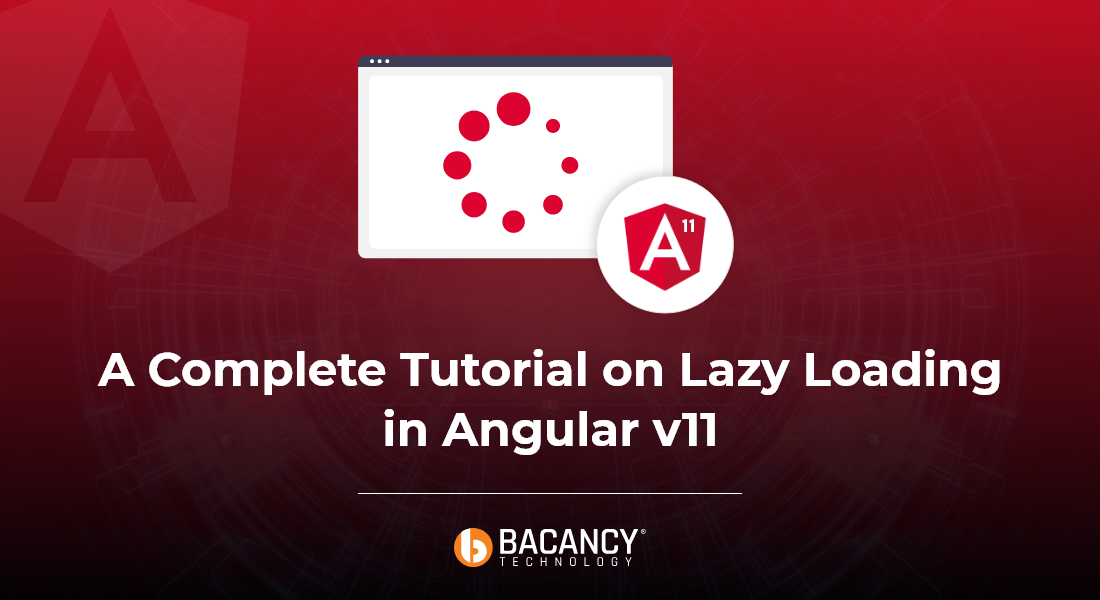If you have worked with Front end technology in our developer community, you must have heard about Lazy Loading’s concept. This concept is originally for front-end technology, but the idea behind that is applicable for all technologies.
Lazy Loading is the technique that splits the application into two groups, and like the way the user navigates it, the groups are being loaded accordingly.
So the question might occur to you why do we need Lazy Loading?
Often we want to load only those routes whose UI is being displayed. For instance, if you are on the Home page right now, you do not wish to load the about page or the page’s testimonials.
Lazy Loading makes a significant difference in the page display’s performance when the application is of quite a large size.

Now let’s understand the steps to apply Lazy Loading to your web application one by one.
- Create a module and separate routing file
- Create a component
- Adding Link to Header
- Lazy Loading with loadChildren
- Setting up the route
After you successfully implement Lazy Loading, you would need to verify that. Now there are multiple ways to verify how you have Implemented Lazy Loading. Still, it would need to be explained thoroughly with practical examples that our team at Bacancy has created the article on Angular 11 lazy Loading with needed Code Riched snippets and Videos containing more insights which will we are unmistakably sure will help you understand this concept in better terms!
#angular #javascript #java #programming #web-development