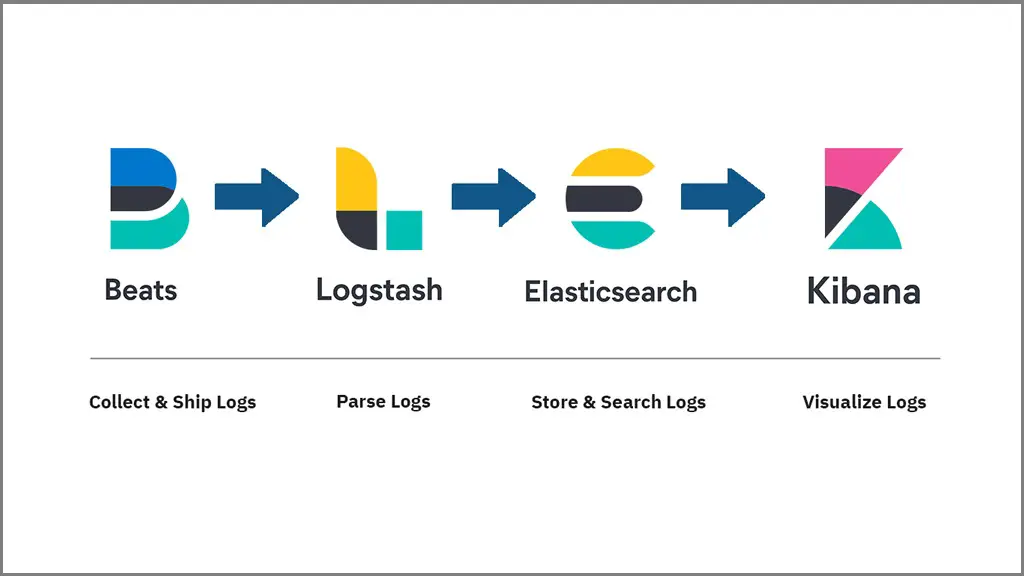ELK Stack is a full-featured data analytics platform, consists of three open-source tools Elasticsearch, Logstash, and Kibana. This stack helps you store and manage logs centrally and gives an ability to analyze them.
In this post, we will see how to install the ELK stack on Ubuntu 20.04.
Install ELK Stack
Log Monitoring With ELK Stack
Beats – Installed on client machines, and it collects and sends logs to Logstash.
Logstash – Processing of logs sent by beats (installed on client machines).
Elasticsearch – Stores logs and events from Logstash and offers an ability to search the logs in a real-time
Kibana – Provides visualization of events and logs.
Install Java
Elasticsearch requires either OpenJDK or Oracle JDK available on your machine.
Here, for this demo, I am using OpenJDK. Install Java using the below command along with the wget and HTTPS support package for APT.
#ubuntu #elasticsearch #elk #java #kibana #logstash #ubuntu 20.04