This article briefly explains creating a new database with the New Database wizard of SQL Server Management Studio (SSMS).
The SQL Server Management Studio is a graphical interface tool for creating, configuring, and administrating SQL Server engines and databases. You can download it from here.
To create a database, connect to the SQL Server instance -> Right-click on Databases -> New Database.
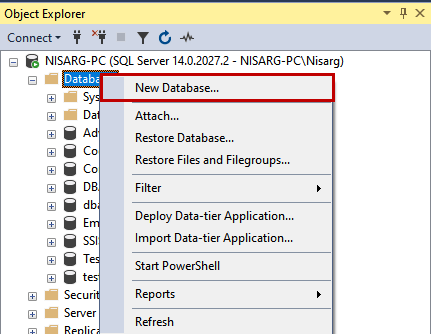
Picture 1. Launching a New Database wizard
A New Database dialog box opens. There, you will see three different sections:
- General.
- Options.
- Filegroups.
#sql server #sql database #ssms #t-sql #sql
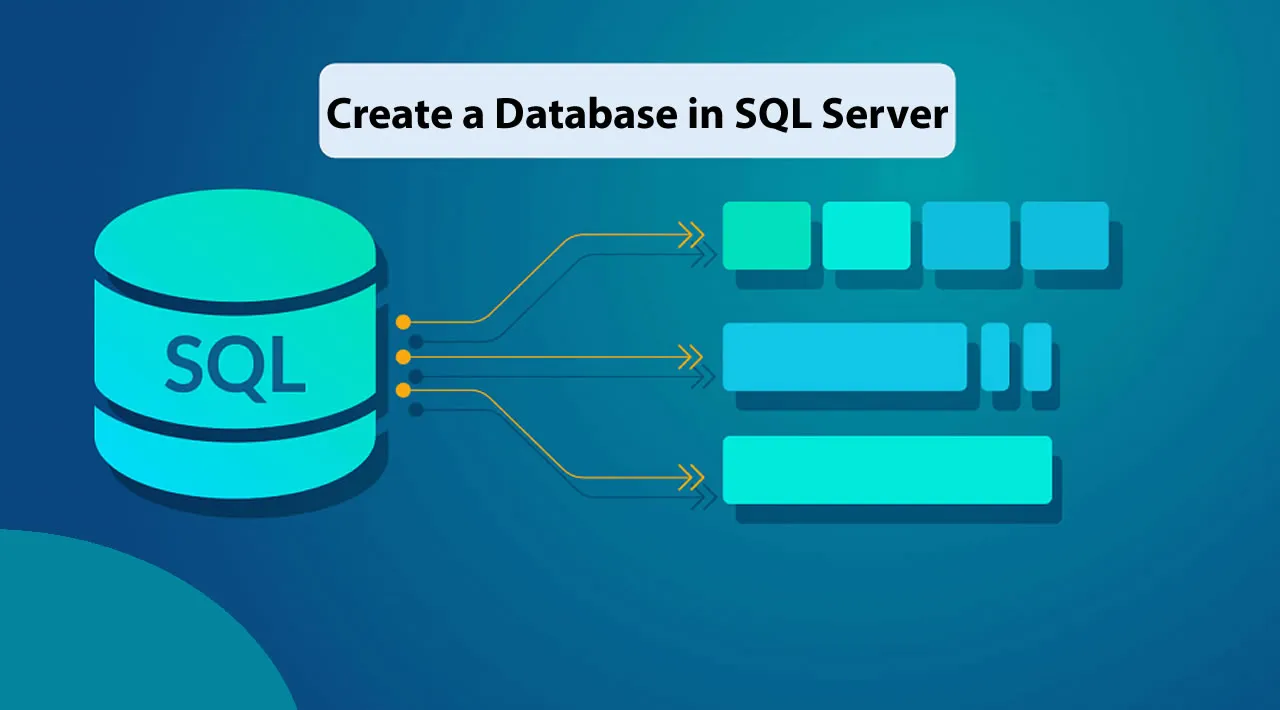
1.35 GEEK