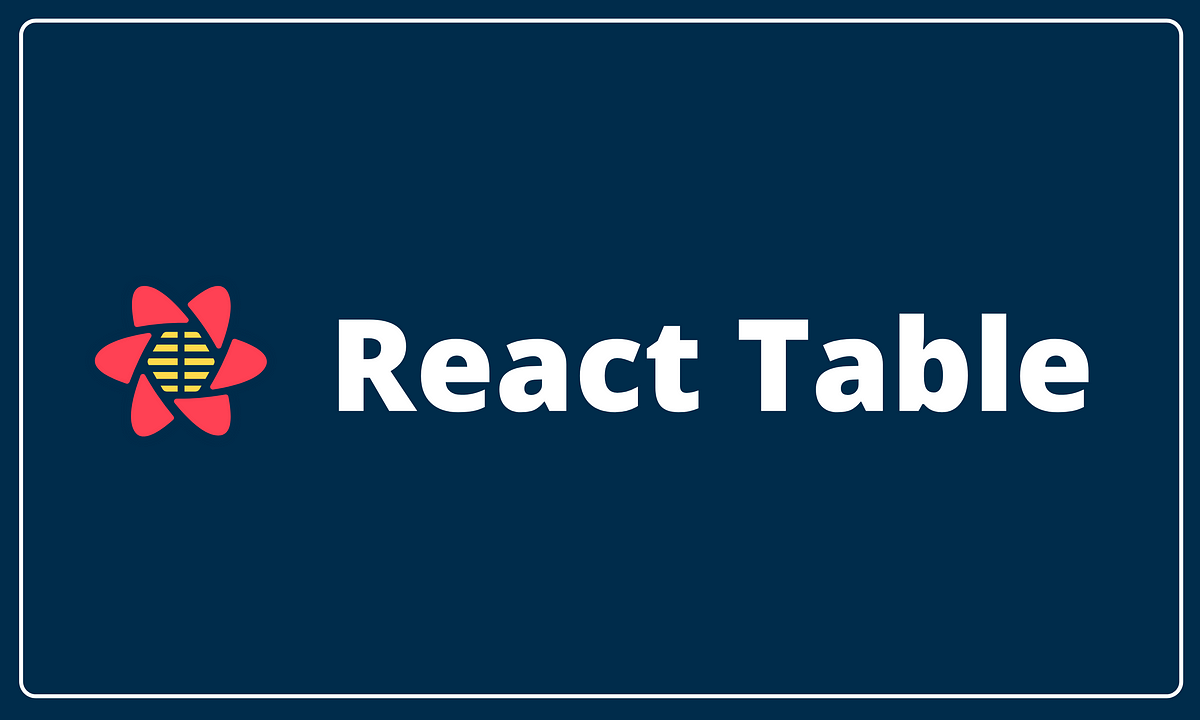4 steps guide to creating a table with search and filter options.
As developers, we always look for methods to present the application data in a structured way. More often, we use tables for that. However, most of the time, we need features like searching, filtering, sorting with tables.
That’s where we can use libraries like React Table that saves time in development.
Choosing React Table Library

Source: https://react-table.tanstack.com/
React Table is a collection of hooks for building robust Tables and Datagrid experiences.
Being one of the most renowned table libraries for React, it offers many features to make you fall for it.
- React Table is a headless utility, which implies it doesn’t render or provide any UI elements, markup, or styles and allows you to have 100% control over markup and styles.
- It is a collection of hooks and, these hooks are compact, lightweight, and highly extensible.
- It provides an uncompromised user experience and UI.
- There is easily comprehensible typography and custom elements within the Table.
- It facilitates searching options on the Table or particular columns while enabling filtering or sorting data.
- React Table is super solid and declarative in that it aid for pagination and lets you show hide columns, inline data editing, column resizing to fit with long data points, and support for horizontal and vertical scrolling.
- A modal/details panel can be used to edit an entire row of data.
- Its support for multiple devices with fixed headers and columns for quick data viewing lets you achieve higher responsiveness.
As you can see, React Table covers most of the table functionalities for us, and that’s why I choose it over other libraries.
#javascript #react-table #react #frontend