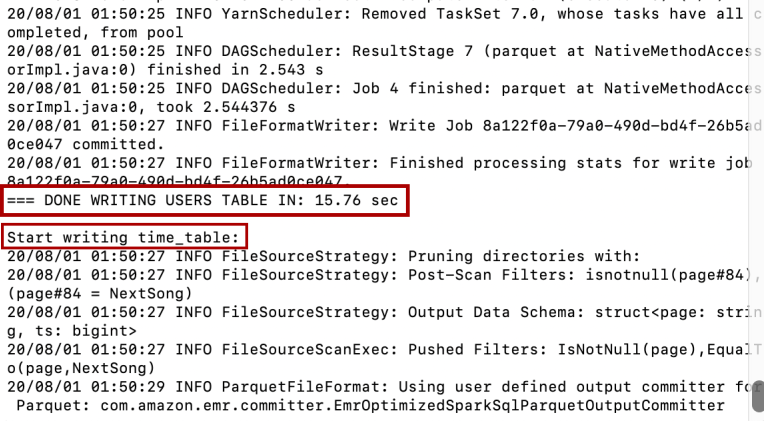Introduction
At first, it seemed to be quite easy to write down and run a Spark application. If you are experienced with data frame manipulation using pandas, numpy and other packages in Python, and/or the SQL language, creating an ETL pipeline for our data using Spark is quite similar, even much easier than I thought. And comparing to other database (such as Postgres, Cassandra, AWS DWH on Redshift), creating a Data Lake database using Spark appears to be a carefree project.
But then, when you deployed Spark application on the cloud service AWS with your full dataset, the application started to slow down and fail. Your application ran forever, you even didn’t know if it was running or not when observing the AWS EMR console. You might not know where it was failed: It was difficult to debug. The Spark application behaved differently between the local mode and stand alone mode, between the test set — a small portion of dataset — and full dataset. The list of problems went on and on. You felt frustrated. Really, you realized that you knew nothing about Spark. Well, optimistically, then it was indeed a very good opportunity to learn more about Spark. Running into issues is the normal thing in programming anyway. But, how to solve problems quickly? Where to start?
After struggling with creating a Data Lake database using Spark, I feel the urge to share what I have encountered and how I solved these issues. I hope it is helpful for some of you. And please, correct me if I am wrong. I am still a newbie in Spark anyway. Now, let’s dive in!
Cautions
1. This article assumes that you__already have some working knowledge of Spark, especially PySpark, command line environment, Jupyter notebook and AWS. For more about Spark, please read the reference here.
2. This is your responsibility for monitoring usage charges on the AWS account you use. Remember to terminate the cluster and other related resources each time you finish working. The EMR cluster is costly.
_3. This is one of the accessing projects for the Data Engineer nanodegree on Udacity. So to respect the Udacity Honor Code, I would not include the full notebook with the workflow to explore and build the ETL pipeline for the project. Part of the Jupyter notebook version of this tutorial, together with other tutorials on Spark and many more data science tutorials could be found on my _github.
Reference
- Some of the materials are from the Data Engineer nanodegree program on Udacity.
- Some ideas and issues were collected from the Knowledge — Udacity Q&A Platform and the Student Hub — Udacity chat platform. Thank you all for your dedication and great contribution to us.
Project Introduction
Project Goal
Sparkify is a startup company working on a music streaming app. Through the app, Sparkify has collected information about user activity and songs, which is stored as a directory of JSON logs (log-data - user activity) and a directory of JSON metadata files (song_data - song information). These data resides in a public S3 bucket on AWS.
In order to improve the business growth, Sparkify wants to move their processes and data onto the data lake on the cloud.
This project would be a workflow to explore and build an ETL (Extract — Transform — Load) pipeline that:
- Extracts data from S3
- Processes data into analytics tables using Spark on an AWS cluster
- Loads the data back into S3 as a set of dimensional and fact tables for the Sparkify analytics team to continue finding insights in what songs their users are listening to.
#troubleshooting #spark #programming #data-lake #aws #data analysis