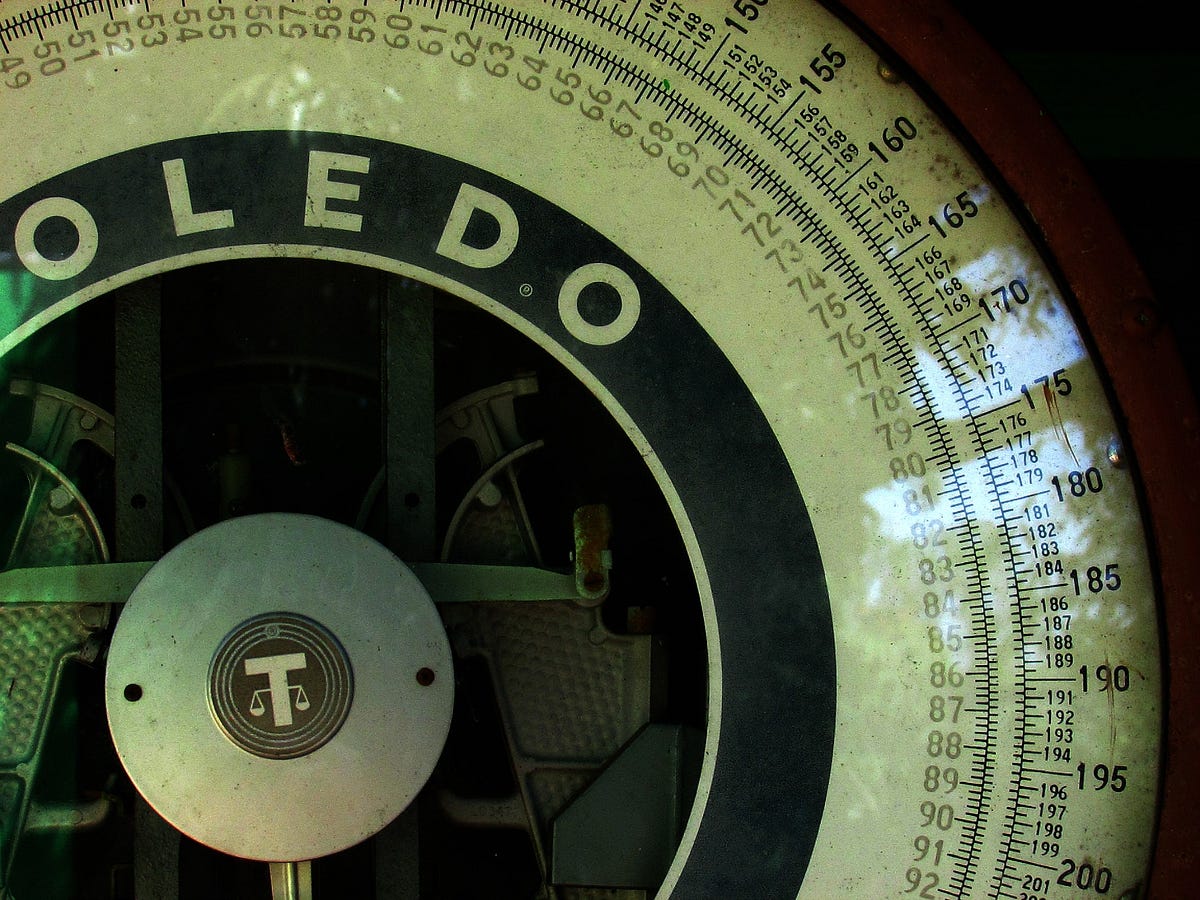Ansys is a commercial Finite Element Analysis (FEA) package. While Ansys has acquired and integrated many different analysis tools, its implicit structures package is robust and well-supported. One unique feature of Ansys for its implicit structural solver is the ability to script commands using simple comma-delimited MAPDL commands. whether using the Ansys classic interface or the modern Ansys Mechanical via the Workbench interface, MAPDL can be very useful for pre-processing models and/or post-processing results. This article covers some MAPDL commands to extract mass properties of the whole or parts of a model about user-defined coordinate systems.
When performing dynamic finite element analyses, verifying mass is an important step. It’s half the equation after all! For 3D solid models, mass is pretty trivial. However, in dynamic models components are typically represented as shells, beams, and/or springs. In addition, dynamic models often contain non-structural mass such as SURF154 surface elements and point mass elements. Verifying mass can become non-trivial.
In the dark ages before switching to Ansys Mechanical, I would rely heavily on MAPDL text files to define all of the material property and element type data. I would try and group or otherwise control the numbering of these properties (usually in a spreadsheet) so that I could check the element type mass output listing from the solve.out file against what I was intending. If the dynamic representation did not match the component mass (usually obtained from CAD) I would apply ‘mass factors’ to densities then rinse and repeat until the individual element type masses and the total mass matched the intended values. While this worked it was a bit cumbersome and didn’t give me the fine control I sometimes wanted.
I now almost exclusively use the Ansys Mechanical application for pre-processing. In Mechanical one can click on individual bodies and get mass from the properties window (without a solve!) or use the selection tool to get mass of multiple selected bodies, the presence of non-structural mass posses a small challenge. With Ansys Mechanical we give up property numbering controls in exchange for an array of ease of use features. You can get some limited information using the selection tool but again, we miss the non structural mass and inertia mass properties.
#fea #ansys #structural-analysis #data analysis