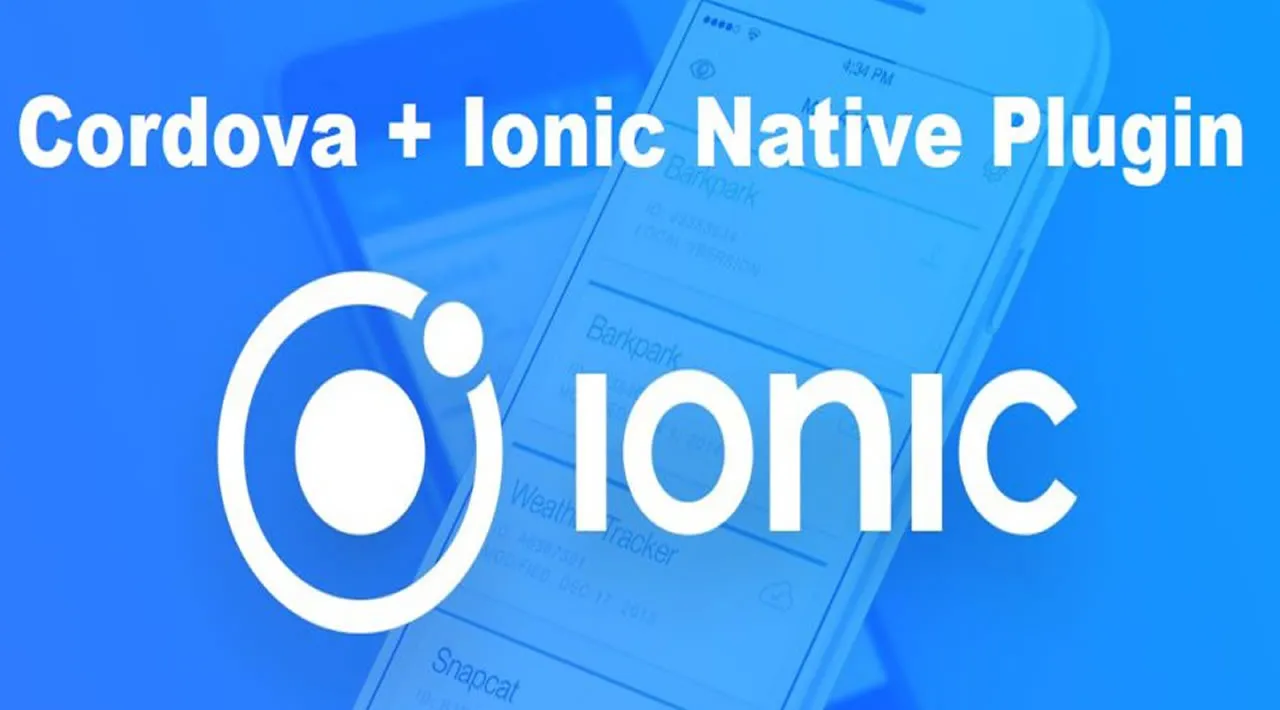This Angular/Ionic 5 tutorial will help you understand how to set up or configure a status bar in Ionic 5 application, Moreover, you will learn how to display or similarly overlap status bar on top of your device, adding color in status bar, and how to hide status bar using Ionic native and Cordova plugins from scratch.
The Ionic native status bar plugin gives you no pain about configuring within the Ionic application. Apparently, it supports all the major platforms such as iOS, Android over and above that Windows.
Install Ionic Application
Make sure you have Ionic CLI configured on your system, then execute the following command to install Ionic project:
ionic start ionic-status-bar-example blank --type=angular
Land into the project root:
cd ionic-status-bar-example=angular
Install Ionic Status Bar Plugin
Install status bar in Ionic 5 to manage the look and feel of the native status bar.
$ ionic cordova plugin add cordova-plugin-statusbar
$ npm install @ionic-native/status-bar
#ionic