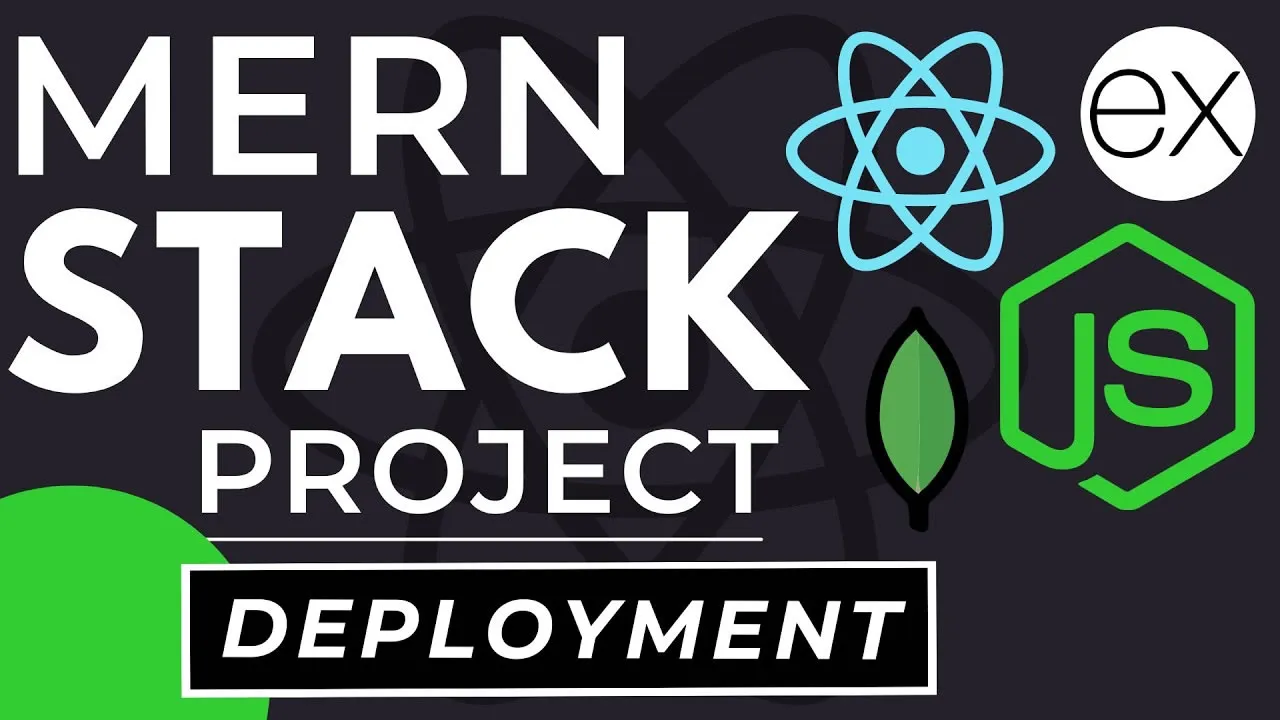Deploy a Full Stack App - React, Node.js, Express, Mongo | MERN Tutorial
Learn how to deploy a full stack app in this MERN Stack Project tutorial. The MERN Stack is made up of Mongo (M), Express (E), React (R), and Node.js (N). In this tutorial, we deploy the frontend React app and the backend Node.js REST API to Render.com
(00:00) Intro
(00:08) Welcome
(00:19) Starter Code - Frontend
(00:42) Disable React Devtools
(02:09) Disable Redux Devtools
(02:28) Update baseUrl in apiSlice
(03:04) Create git repository & push to Github
(04:39) Deploy React app to Render.com
(07:59) Starter Code - Backend
(08:10) Update allowedOrigins
(09:08) corsOptions decision to make
(09:46) Confirm .env is listed in .gitignore
(10:09) Create repository & push backend to Github
(11:35) Deploy the backend to Render.com
(15:08) Check out the live application
(16:26) User Stories Review
(17:30) Check mobile view
(18:39) Extra clean-up
(19:06) Additional features & scope creep
Corrections:
(7:20) Missing step for page reloads & refreshes to work: Go to Redirects/Rewrites and add a rule with Source set to /* and Destination set to /index.html and Action set to Rewrite. Save the rule.
🔗 All Resources for this MERN Stack Project: https://github.com/gitdagray/mern_stack_course
📚 Tutorial References:
🔗 disable-react-devtools: https://www.npmjs.com/package/@fvilers/disable-react-devtools
🔗 Full-Stack Host Render.com: https://render.com/
#mern #mongodb #express #react #node