What are the magic commands?
Magic commands are special commands that can help you with running and analyzing data in your notebook. They add a special functionality that is not straight forward to achieve with python code or jupyter notebook interface.
Magic commands are easy to spot within the code. They are either proceeded by % if they are on one line of code or by %% if they are written on several lines.
In this article, I am going to list magic commands that are used most often and show practical examples of how to take an advantage of the functionality they provide.
- List all magic commands
- Run a file
- Get an execution time
- List all variables
- Get detailed information about the variable
- Get and set environmental variables
- Displaying matlpotlib graphs in jupyter notebook
- Load an external file
1. List all magic commands.
Let’s start by listing all possible magic commands that you can use in the notebook.
%lsmagic
If you run the line above in your notebook you should get a list similar to the screenshot below. These are all the commands available to you. We will go through just a fraction of them in this article.
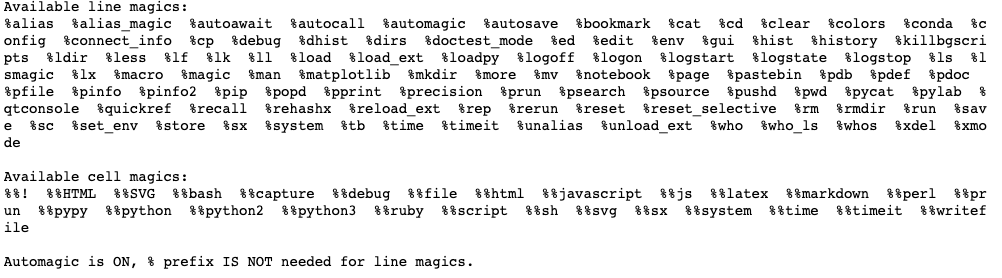
2. Run a file.
You can run a python file from your jupyter notebook using the following code.
%run <file name>
Imagine that you have a file hello.py with the following content:
def hello_world():
print('Hello, world')
hello_world()
You can run the following command in the notebook to run the file.
%run hello.py
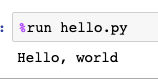
3. Get an execution time.
You can time the execution of the code using the time command.
%%time
<your code>
Let’s generate 1 000 000 random numbers and see how long it takes.
%%time
import random
for i in range(0, 1000000):
random.random()
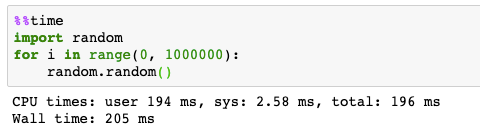
4. List all variables.
There is a magic command that allows you to list all variables that are defined within the current notebook.
%who
You can pass it a data type after command name to list only variables of the specific data type.
To illustrate this let’s define a string variable and two int variables.
var_1 = 1
var_2 = 'hello'
var_3 = 100
Now we can list all strings with:
%who str
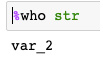
Or all integers with:
%who int
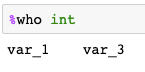
#data-science #programming #machine-learning #artificial-intelligence #jupyter-notebook
