Let’s say that you have spent the last 2 years developing your enterprise services in either of the two cloud providers and now you decide to start using the other one. A possible scenario that would bring about such a requirement could be a migration from one cloud service provided to the other.
Or maybe you’ve heard about that brand new AWS or Azure service that is not available in the competing provider and you want to integrate it into your workflow no matter what.
Another scenario could be if you would like to combine services between the providers, but still keep everything behind your well protected and highly secure private network gateway. For all of the above cases, you should consider establishing a secure link between your two private networks. There is a variety of options available to achieve that, but probably the most straightforward is to connect your AWS VPC with the Azure Virtual Network using a VPN Gateway and site-to-site connectivity.
Underlying infrastructure
This guide assumes that you have already setup correctly the following resources in the cloud providers:
- AWS VPC with a public and private subnet (default configuration)
- Azure Virtual Network
- Azure Virtual Network Gateway
If you haven’t yet created any of the previous resources, you may use the service provider’s documentation guides to do that.
For AWS VPC use this: https://docs.aws.amazon.com/vpc/latest/userguide/working-with-vpcs.html#Create-VPC
For Azure Virtual Network and VPN Gateway use this: https://docs.microsoft.com/en-us/azure/vpn-gateway/create-routebased-vpn-gateway-portal
Note down the IP address range for each one of your cloud networks, you will need it later when setting up the routing table.
You can find AWS VPC network range if you open the VPC service under the Networking & Content Delivery category. Then from “Your VPCs” you can check the IPv4 CIDR column in screen 1. In our depicted example you can see that the IP range is 10.101.0.0/16
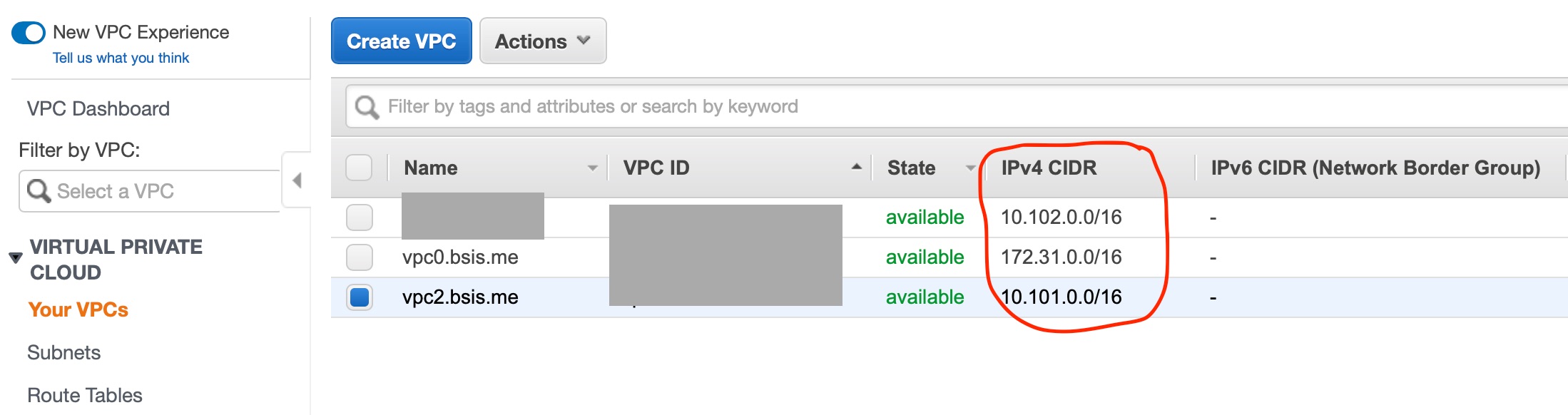
Screen 1: AWS VPC IPv4 CIDR
#aws #azure #vpn #cloud-computing #amazon #amazon-web-services #microsoft-azure #microsoft
