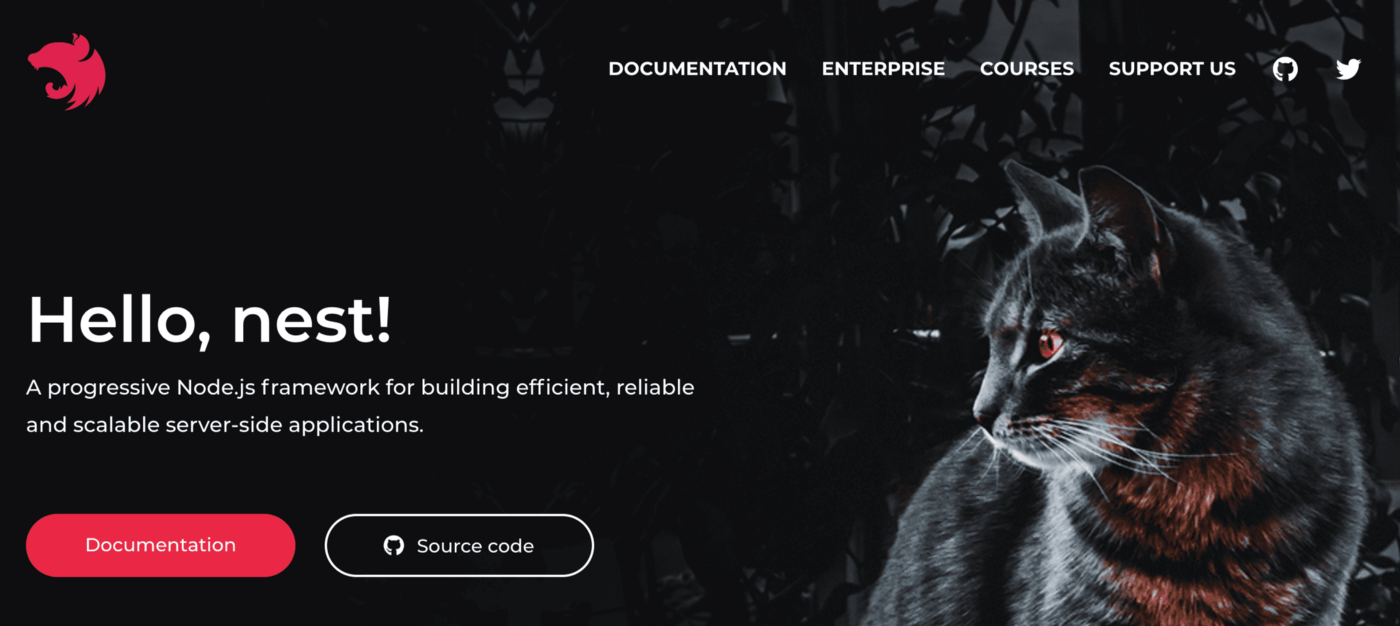NestJS is an MVC framework for building efficient, scalable Node.js server-side applications.
It is built with and fully supports TypeScript (yet still enables developers to code in pure JavaScript). It also combines elements of Object Oriented Programming, Functional Programming, and Functional Reactive Programming.
One of the key benefits of Nest is that it provides an out-of-the-box application architecture that allows developers and teams to create highly testable, scalable, loosely coupled, and easily maintainable applications.
What we are building
In this post, I will take you through the journey of getting started with Nest. We will build a Mini Blog that’s a Web RESTful API Application.
This simple Mini Blog application will cover:
- Setting up Sequelize and Postgres Database
- Authentication with Passport (Login and Sign up)
- Validating user input
- Route protection with JWT
- Creating, Reading, Updating, and Deleting a blog post
Prerequisites
Knowledge of TypeScript and JavaScript is very important to follow along with this tutorial. Experience with Angular is a plus, but no worries – this post will explain every concept you need to know about Nest.
You will need to install Postman, as we will use it to test our API endpoints. And also make sure you have Node.js (>= 8.9.0) installed on your machine. Lastly, you can find a link to the final project GitHub repo here.
#nest #sequelize #postgres #node #api