This article explains how to backup or share custom Docker Image between computers without docker hub.
Backing a docker image is very important. There is a good chance the original maintainer upgraded their image which doesn’t work for you or you accidentally upgraded your image and your app stopped working.
It is also very handy if images needs to be shared between developers without actually rebuilding from source.
Backup the existing Image and restore it as Image.
This is straight forward backup and restore. Save the image as .tar file and load the .tar file back as image (same machine or different machine)
View list of images
$ docker image ls
$ docker save <imagename> -o imagename_backup_yyyymmdd.tar
This command creates a .tar file in current folder and it can be copied / shared as needed.
#export #docker #containers #restore #backup
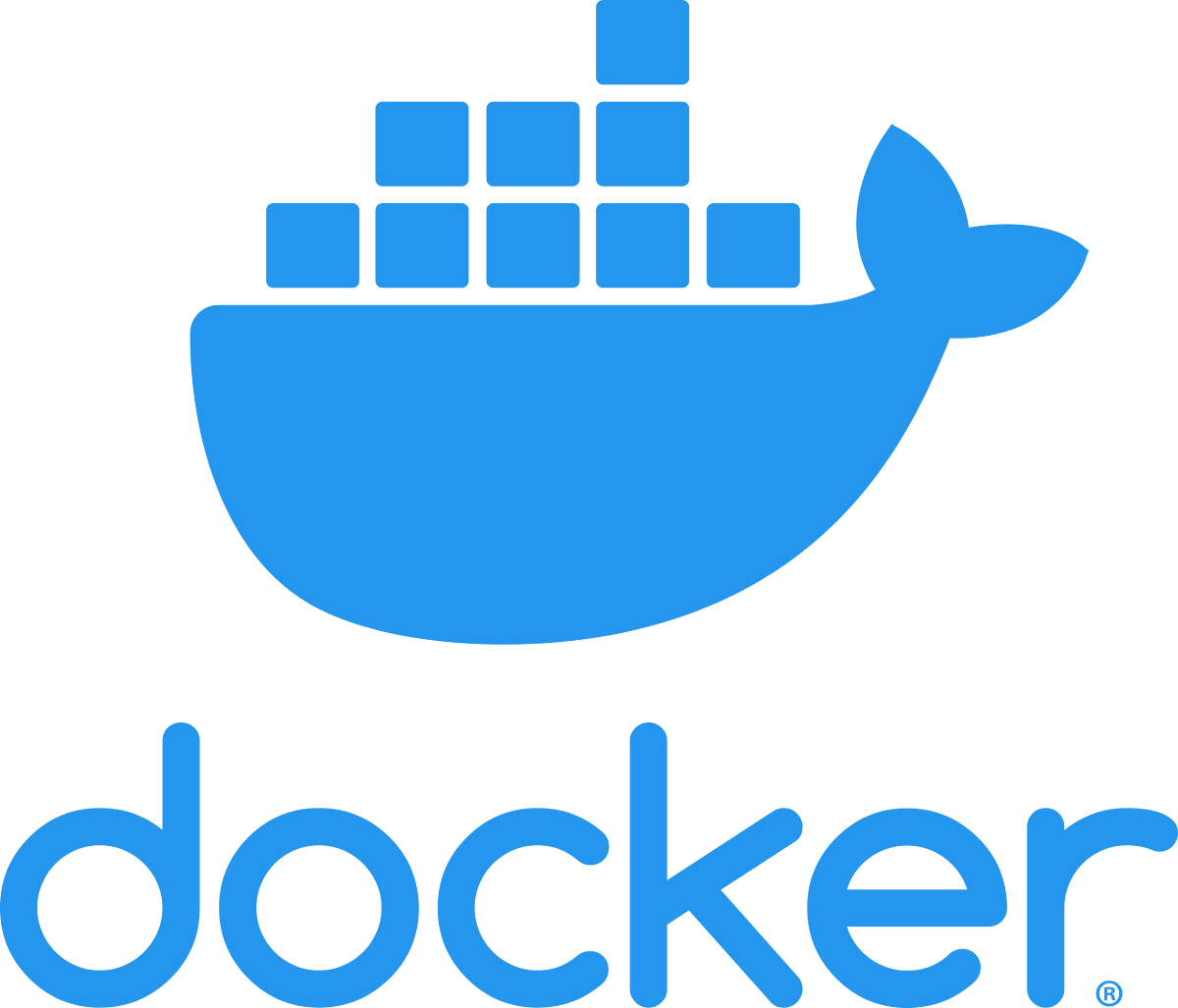
1.60 GEEK