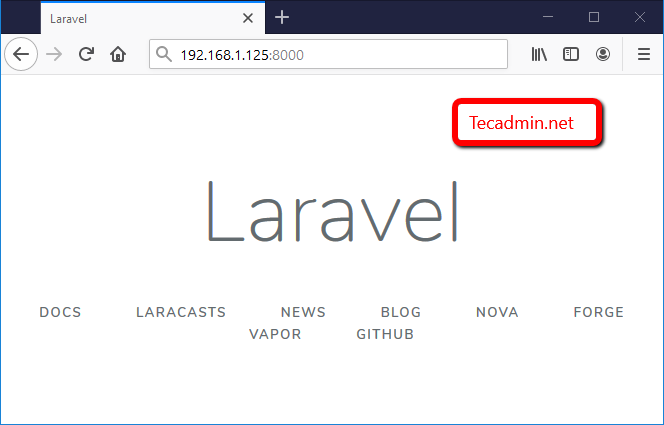Laravel is a powerful, open source PHP web framework, designed for the faster development of web application. It is based on Symfony framework, follows the MVC architectural pattern. At the time of writing this tutorial, Laravel 7.12 is the latest version available.
The Laravel framework also provides a command-line interface (CLI) known as Artisan. It provides helpful commands to perform operations for your application’s.
This article will help you to install Laravel PHP Framework on CentOS 8 systems.
Prerequisites
- The newly installed system’s follow initial server setup.
- Shell access with sudo privileges account.
Step 1 – Installing LAMP Stack
First of all, Laravel required LAMP stack to be running LAMP stack on your CentOS 8 system. The systems have already running LAMP stack can skip this step else use the following commands to install it.
Install Apache2
sudo dnf install httpd
Install MySQL
sudo dnf install @mysql
sudo mysql_secure_installation
Install PHP
Laravel requried php 7.2 or higher version. Let’s install PHP on your system using below command.
sudo dnf install php php-curl php-bcmath php-dom php-xml php-mbstring php-json
#php framework #centos 8 #laravel #php #php framework