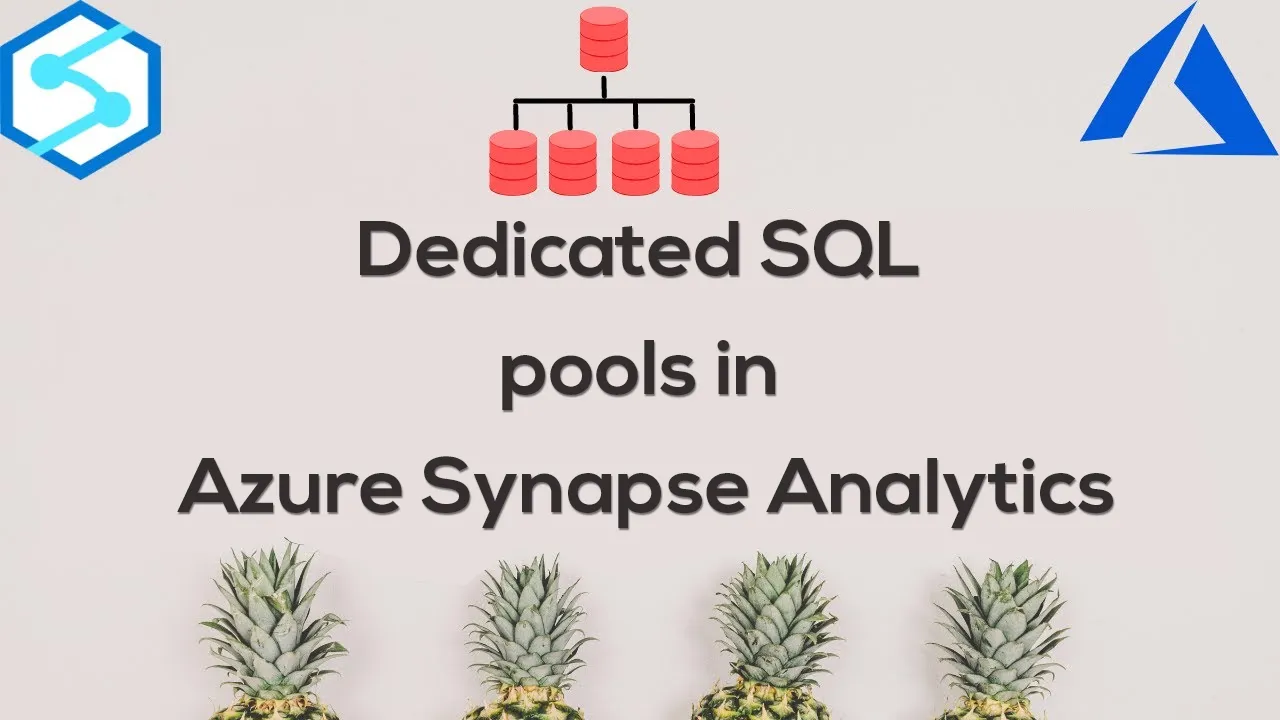This article helps you create a dedicated SQL pool in Azure Synapse Analytics, which is the first step to set up a data warehousing environment in Synapse.
Introduction
In the previous parts of this article series of Azure Synapse Analytics, we learned how to work with Azure Synapse on-demand SQL pool, which is created by default while creating Azure Synapse Workspace. SQL on-demand pools are Query as a Service offering in the Azure Synapse Analytics ecosystem. It enables to access data from unstructured and structured data sources without the need to relocate the data in a centralized purpose-specific repository. While this may serve specific types of use-cases, there are use-cases that are not limited by the data processing limitations of the data hosting repositories like SQL Azure or SQL Data Lake Storage for example. SQL Dedicated pool provides a distributed query engine and the required feature and capabilities required for processing data warehouse types of workloads. Let’s go ahead and understand dedicated SQL pools in Azure Synapse Analytics.
Pre-requisites
It is assumed that the Azure Synapse Analytics Workspace account has been created as explained in one of the previous parts of this series. If we have not created any dedicated SQL pools earlier, when we click on the SQL pools menu option under the Analytics section, it would look as shown below. The only SQL pool that would be available in the list is the serverless SQL on-demand pool.
#azure #sql azure #sql #azure synapse analytics