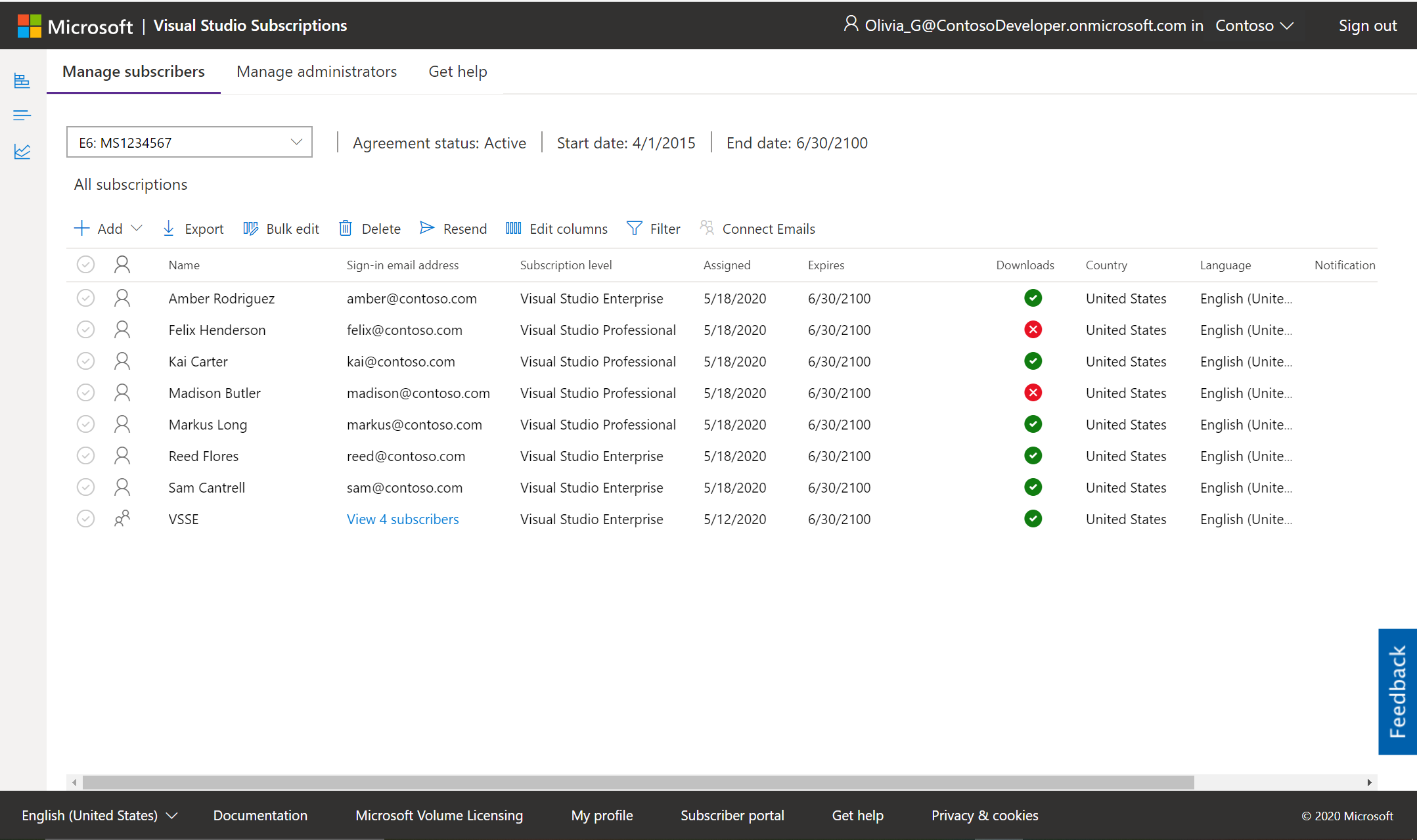Over the past few months, we’ve interviewed a number of our Visual Studio Subscriptions administrators, and had a couple different surveys running in the administration portal to better understand what you like, don’t like, and absolutely hate about the current admin experience (yes the surveys are read by the PM team; it’s not a black hole).
We’ve heard your feedback about wanting an improved administration experience and have made a few big changes we hope you’ll like! Almost everything shared below can be accessed in the portal, just sign in to get started.
Administration portal changes
New look and functionality
If you haven’t already noticed, there have been changes to the look of the portal, as well as some added functionality. The overview, agreement details, and maximum usage reports now appear on a fly-out panel that can be closed when you’d like to maximize your dashboard view. The maximum usage report now includes graphics to help you easily see the last 12 months. Minimize this panel to see your subscribers’ details and customize which columns are visible to you with the new column picker. This functionality is currently only in the “manage subscribers” tab, with plans to extend to other tabs in the portal soon.
Azure Active Directory (Azure AD) Groups
If you’re an admin for an agreement that can over-assign subscriptions, you can add security groups created in Azure AD, and the portal will automatically assign subscriptions for individuals added to those groups. The portal will also remove subscriptions when those users are removed from the Azure AD group. Check out this article or the video below to learn how this feature can save you time and make your subscription assignment process easier.
Microsoft Account to Azure AD connect emails private preview
Do you have subscriptions assigned to a mix of personal and work accounts? Join the connect emails private preview to transition your subscribers from using personal accounts to authenticated work accounts in Azure AD. The new connect emails feature searches your Azure AD to find matches based on your subscribers’ names. This improves governance for your organization—ensuring that subscribers no longer with your company have their access automatically revoked when they are removed from your Azure AD. If you’d like to participate in the limited private preview, please reach out to our preview alias. Learn more in this article or the video below.
#visual studio #administrator #azure active directory #developer #visual studio subscriptions