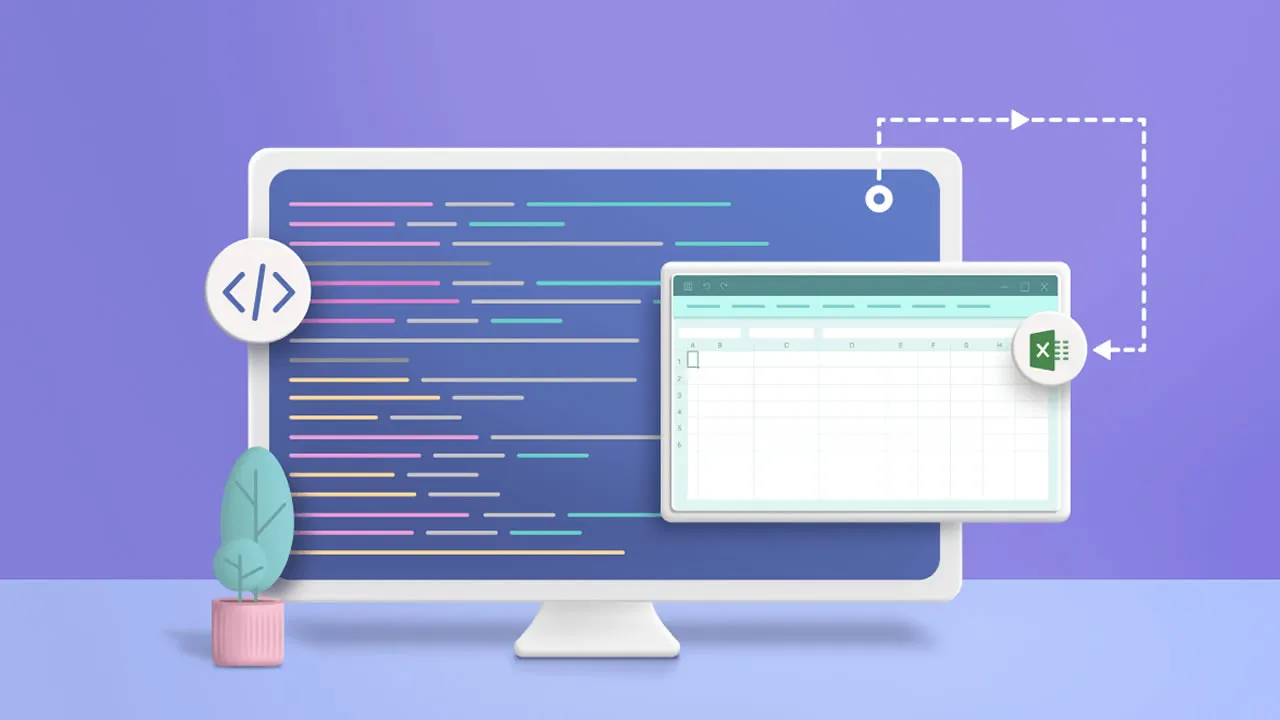How to Importing Data into Excel - Simple Guide
Import data into Excel from a variety of sources with ease. This guide is perfect for beginners and experienced users alike.
In this Microsoft Excel training tutorial video, learn how to import data into Excel. We'll discuss some of the techniques we can use to prepare our data for analysis.
Here are the steps on how to import data into Excel:
- Open Excel and create a new spreadsheet or open an existing spreadsheet.
- Click on the "Data" tab.
- In the "Get External Data" group, click on the "From File" button.
- In the "Import Data" dialog box, select the type of file that you want to import from the "File Type" drop-down list.
- If the file that you want to import is not listed in the "File Type" drop-down list, you can click on the "Other" option to select a different file type.
- Click on the "Browse" button to locate the file that you want to import.
- Click on the "Import" button.
- In the "Import Data" dialog box, select the options that you want to use to import the data.
- Click on the "OK" button.
Excel will import the data into your spreadsheet.
Here are some additional tips for importing data into Excel:
- If the data that you are importing is in a CSV file, you can use the "Text Import Wizard" to import the data. The Text Import Wizard will help you to specify the delimiters that are used in the CSV file.
- If the data that you are importing is in a database, you can use the "Microsoft Query" feature to import the data. Microsoft Query is a powerful tool that can be used to import data from a variety of databases.
- If the data that you are importing is on a web page, you can use the "Web Query" feature to import the data. The Web Query feature will help you to extract data from a web page and import it into Excel.
- If you are importing data from another Excel spreadsheet, you can use the "Copy and Paste" method to import the data. To do this, open the Excel spreadsheet that contains the data that you want to import. Select the data that you want to import and then press Ctrl+C to copy the data. Open the spreadsheet where you want to import the data and press Ctrl+V to paste the data.
I hope this helps!
#excel
1.00 GEEK