What is Prosper (PROS) | What is Prosper token | What is PROS token
PROSPER is a short-term non-custodial prediction& hedging platform based on the Binance Smart Chain.
Prosper binary predictions technical overview
While we are still preparing for the prediction mining event, we’ve decided to release a few publications on the “dark” side of Prosper, which will allow you to deep into the technical details. Today we will talk a bit about our integration with Chainlink, different approaches to determine the final price and will touch our general vision on upcoming on-chain liquidity aggregation and cross-chain support.
The important thing to add here, is that Prosper’s binary predictions is only a tip of the iceberg and just a way to start our journey. The overall concept of Prosper is some sort of Uniswap for the predictions.
Chainlink price feeds
As we’ve already announced, Prosper uses Chainlink price feeds in order to determine the final price. Decentralized price feeds allow us to avoid market manipulation and ensure high level of security for user funds.
Prosper is already utilizing Chainlink price-feeds at the Binance Smart Chain and Ethereum Kovan testnet. Chainlink provides feeds only for BNB/USD pairs however, more pairs will be added in the future.
BNB/USD pair: 0x0567F2323251f0Aab15c8dFb1967E4e8A7D42aeE
BNB/USD pair ID at Prosper smart contract is 78, which can be easily verified by bscscan:
In case if you want to check the current price feeds, go to Prosper contract code page and find the lines 119–128 [at the first file]:
Kindly note that the Prosper’s core contract address is about to be changed soon. We are updating it for the latest version
Price determination
As far as you are probably aware, you can’t use exact time to determine the price, as blockchain operates with “blocks” as a time indicator. The average block time in the Binance Smart Chain is around 3 seconds:
Prosper back end has a recurring task, which automatically launches every 10 seconds and checks the latest block number (±15 blocks) on Binance Smart Chain. IF there are any prediction pools which have ended in that сhecked block range [3695826–3695856 for the example above], it calls Trigger method in the prosper smart contract and awaits until trigger will get back with the finalPrice from the Chainlink feed contract. As soon as the Prosper contract received Trigger back, it sets the finalPrice for the prediction pools that has ended. If the Trigger method fails to receive a price feed, it will repeat that action until it will get an answer from the Chainlink feed contract.
Vision for on-chain liquidity aggregation
The complex things can be done in a simple way! The on-chain liquidity aggregation function is still in an early stage, but today we will try to describe our approach just in a few words. Of course, this part deserves a detailed description, but we will publish it later on.
“Building the bridges”. At the moment Prosper supports Ethereum and BSC, however, Matic and Avalanche integrations are already on their way. We also plan to add xDai in the near future. Let’s take BSC-AVALANCHE as an example to make things easier.
Before we start, we need to do some preparations:
- Issue a PROS-BNB version on Avalanche;
- Issue a PROS-AVAX version on Binance Smart Chain;
Each prediction pool has a settlement period, which is around half of the pool time. During the prediction acceptance period, Prosper is collecting users predictions on BSC with $BNB and on Avalanche in $AVAX. After the acceptance period has ended, Prosper automatically adds the same amount of pbAVAX (which equals 1 native AVAX) to BSC prediction pool and paBNB to the Avalanche prediction pool. The winners will split those synthetix assets according to the same rule as the main one. After the outcome has been determined, the user will receive those tokens to his balance in the same proportion as the main asset. The synthetix tokens can be easily swapped or used for future predictions via Prosper UI.
We hope that this small description gave you some basic understanding of how will on-chain liquidity work. We will publish a detailed technical description of this method later on, for now make sure you follow us on social media channels, as the prediction mining details and guide will be announced already tomorrow.
Prosper`s mainnet guide
Greetings, our dear community members! While we all are waiting for the prediction mining, we’ve decided to update a detailed guide on Prosper’s UX, as it’s important to know how to use the platform, before you start to mine.
Important: please, note, that from now on you will make predictions on Binance Smart Chain using your real assets. At the moment we accept predictions only via BNB and on BNB for 1, 4 and 24 hour timeframes. We will be adding more prediction pairs shortly.
After the prediction mining launch timeframes will be change to:
1 hour -> 15 minutes. Prediction period: 5 minutes
4 hours -> 30 minutes. Prediction period: 10 minutes
24 hours -> 60 minutes. Prediction period: 15 minutes
Step 1: connecting BSC mainnet to Metamask
To predict on Prosper, BSC mainnet must be attached to your Metamask wallet. First, you should open Metamask extension in your browser and open “Settings” page:
Then you need to add Binance Smart Chain mainnet, clicking on “Add network” button and filling in the necessary parameters:
- **RPC: **https://bsc-dataseed.binance.org/
- ChainID: 56 (if 56 doesn’t work, try 0x38)
- Symbol: BNB
- **Block Explorer: **https://bscscan.com
Now the first step is almost finished, but it is important to check up, if you have enough BNBs to make your first prediction on Prosper, since you are using your real assets. Let’s move to the next step.
Step 2: make a prediction
After attaching BSC mainnet and checking up BNBs, we are ready to start. Go to https://prosper.so/, than press “Predict now” button:
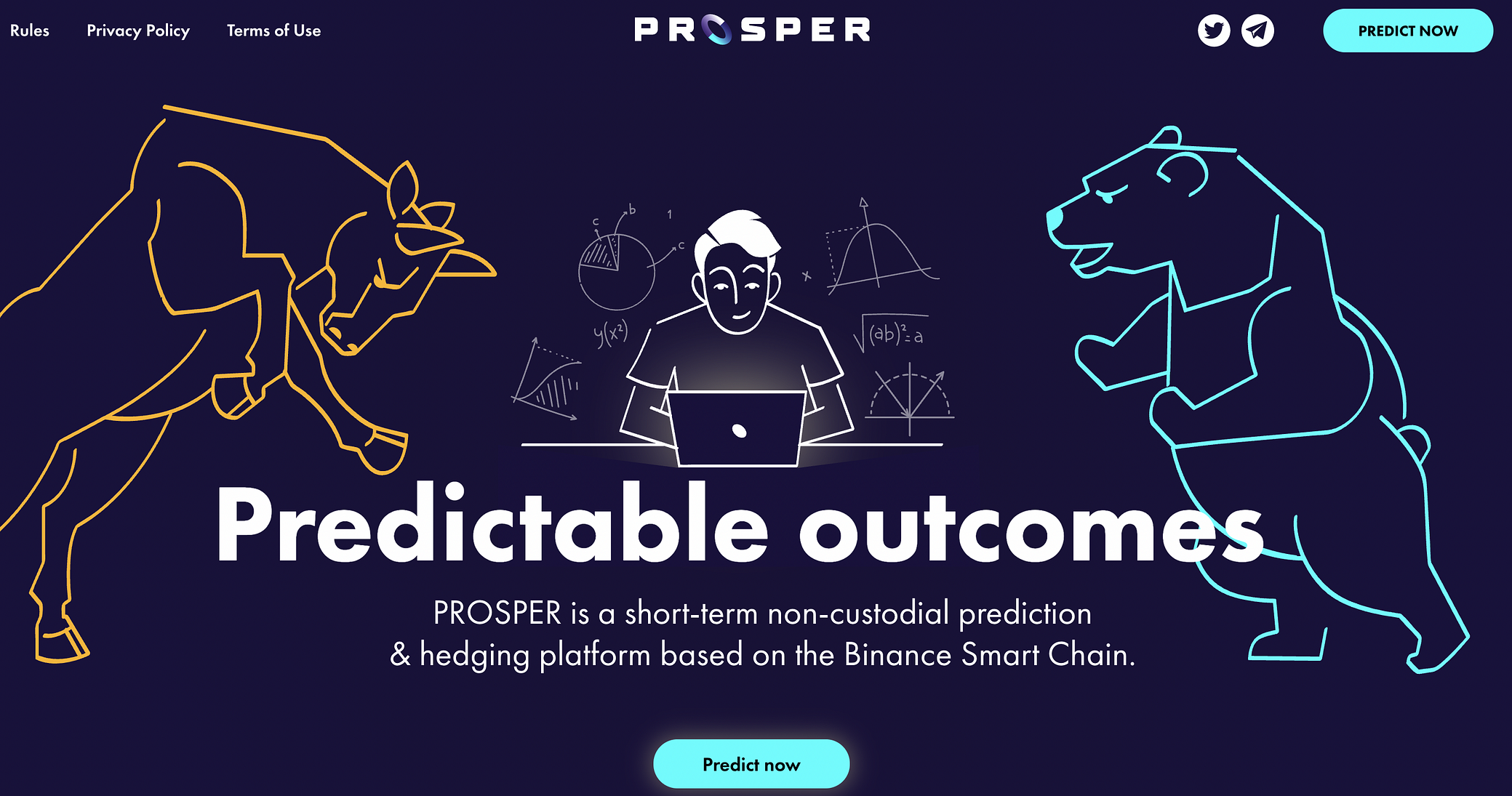
This button got you to the main Prosper page. Press “Connect wallet” button:
Now if you did everything right, the page will now look like on the next screen, where you will see your wallet and balance, and after that you can choose the timeframe you want (the ones that are at acceptance period) and the actual currency (right now Prosper only supports BNB, but other currencies will be added soon). Press the yellow “Bet” button. Note, that each pool has its own acceptance period, so if button is yellow, you can place your prediction, and if it is grey, predictions are unavailable [You can find more information about our acceptance period at the start of this publication]:
On the screen below you should type the amount of BNBs you actually want to use for the prediction and choose the side between bulls and bears. Click “Confirm” after you have completed all this actions:
Great! Your first prediction on Prosper is made! If it is alright, you will see the next pop-up screen:
Step 3: claiming your prize
First, you have to check up with the pools that have actually ended, and found the one you have participated in. Then you will see the active “Claim” button. Press it and you will gain your reward if you were accurate with your prediction. If you were wrong in predicting the outcome, you will see a pop-up saying “You are not eligible for claiming prize”
At the moment of prediction placing, each user may reserve some amount of PROS token in order to ensure his prediction. The maximum amount of the reserved tokens equals 10% of the user prediction amount. Each exact pool has own insurance fund.
At the moment of the reward distribution,
15% of the prize is taken to the pool insurance fund and distributed to users who lost their predictions, but reserved PROS tokens for the insurance.
The distribution is linearly based on the amount of reserved tokens.
Please add our communication channel to keep you up to date! Looking for more information…
☞ Website ☞ Explorer ☞ Explorer 2 ☞ Social Channel ☞ Social Channel 2 ☞ Message Board ☞ Message Board 2 ☞ Coinmarketcap
Would you like to earn PROS right now! ☞ CLICK HERE
Top exchanges for token-coin trading. Follow instructions and make unlimited money
☞ Binance ☞ Bittrex ☞ Poloniex ☞ Bitfinex ☞ Huobi
Thank for visiting and reading this article! I’m highly appreciate your actions! Please share if you liked it!
#blockchain #bitcoin #crypto #prosper #pros
