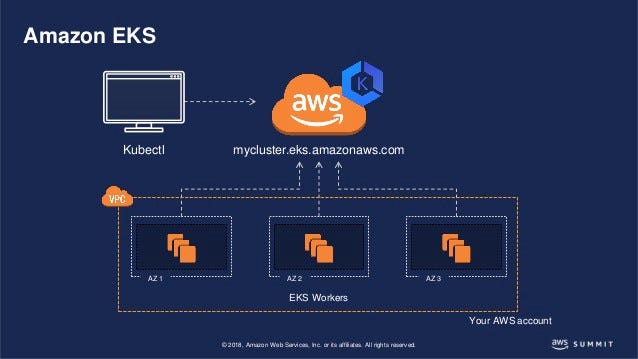Kubernetes is one of the widely used Container managed technology, We make k8s cluster which makes it easy to deploy, manage, and scale containerized applications using Kubernetes on AWS Cloud.
It is an OpenSource production-ready Container Orchestration tool that is used for automating deployments, Scaling, and managing the containerized application. Amazon recently on 5th June 2018 launched an EKS — Elastic container Service for Kubernetes (Managed Kubernetes) In this blog, We will see Steps to Configure the Kubernetes cluster using AWS EKS.
Step 1: Create an AWS EKS Role.
The First Step is to create an EKS role that Kubernetes can assume to provide the required resources. In order to form the EKS Role, login to the AWS Management Console, Click on Role and so Click produce Role. Select EKS under AWS Services and click on Next: Permission.
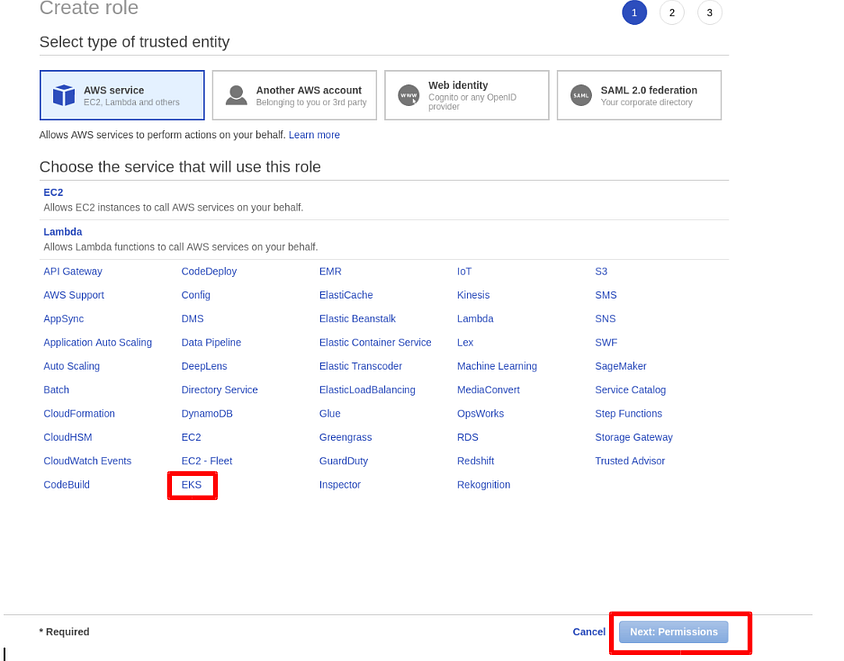
By Default, it will Select 2 Custom Policy for Role Which is,
- AmazonEKSClusterPolicy
- AmazonEKSServicePolicy
Click Next: Review
Provide Role Name and Click Create Role.
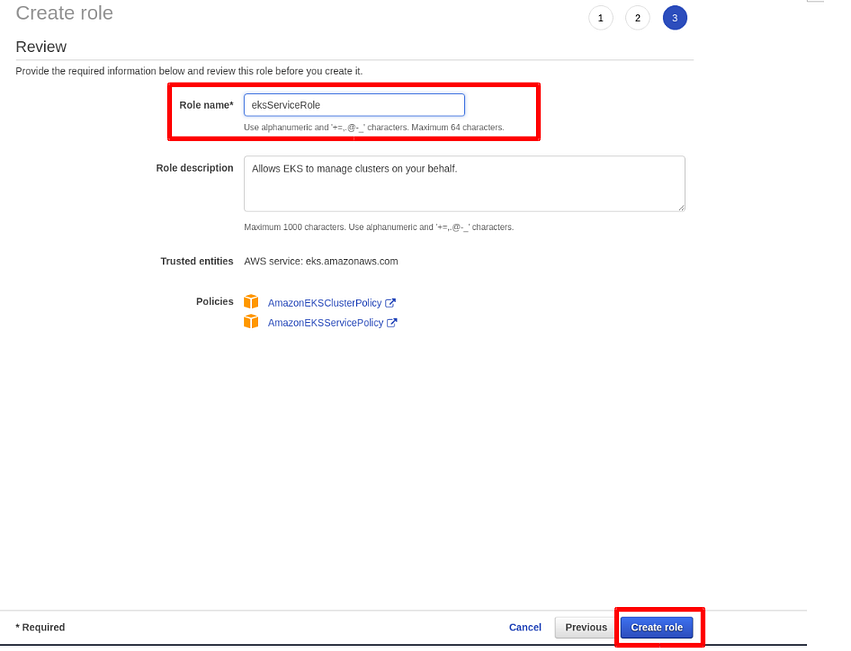
#kubernetes #cloud-computing #docker #amazon eks