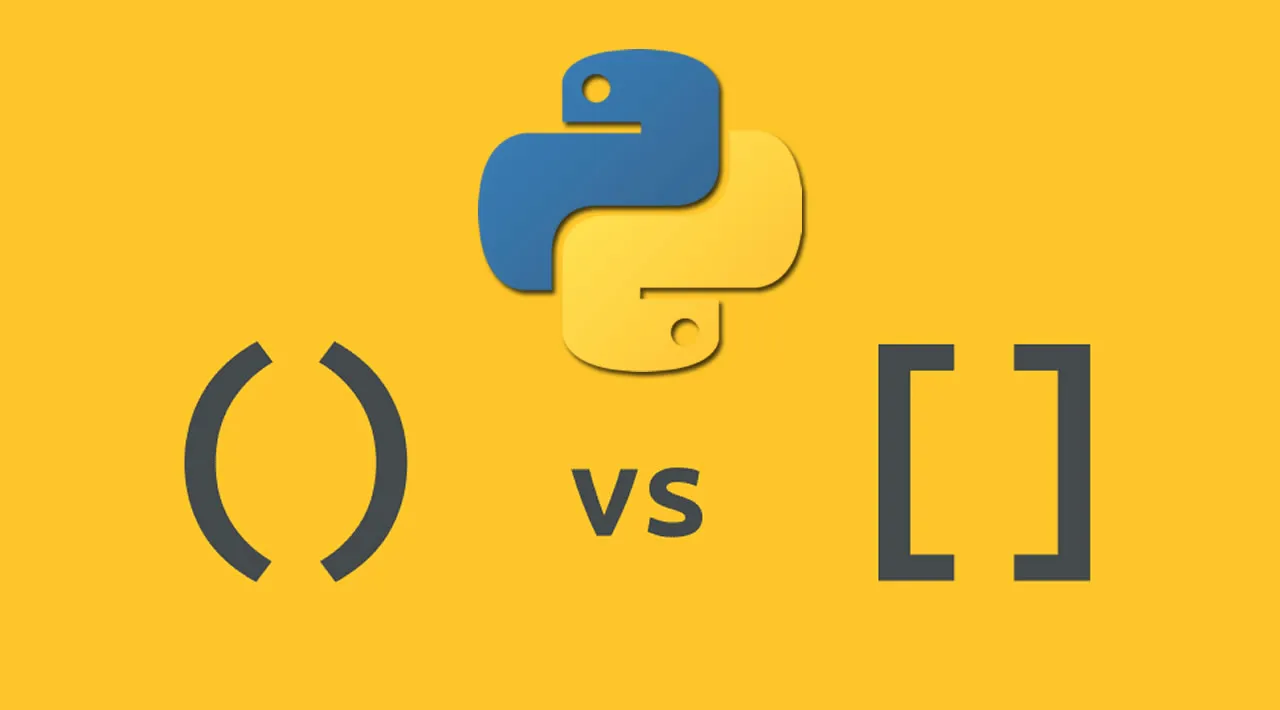Everything in Python is an object. And what every newcomer to Python should quickly learn is that all objects in Python can be either mutable or immutable.
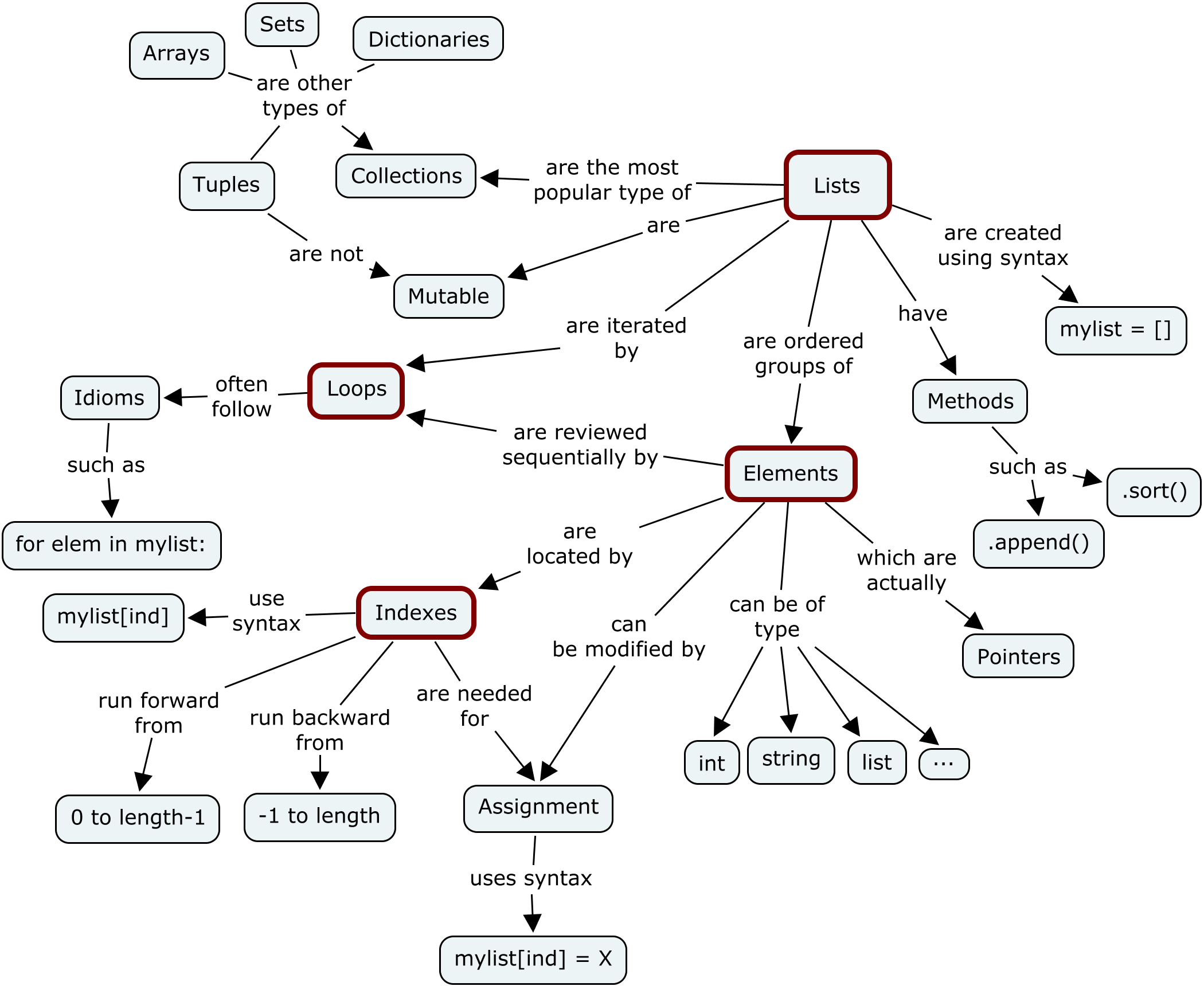
Lets dive deeper into the details of it… Since everything in Python is an Object, every variable holds an object instance. When an object is initiated, it is assigned a unique object id. Its type is defined at runtime and once set can never change, however its state can be changed if it is mutable. Simple put, a mutable object can be changed after it is created, and an immutable object can’t.
Objects of built-in types like (int, float, bool, str, tuple, unicode) are immutable. Objects of built-in types like (list, set, dict) are mutable. Custom classes are generally mutable. To simulate immutability in a class, one should override attribute setting and deletion to raise exceptions.
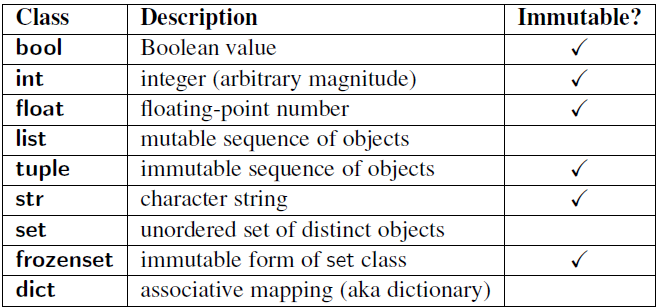
Now comes the question, how do we find out if our variable is a mutable or immutable object. For this we should understand what ‘ID’ and ‘TYPE’ functions are for.
ID and TYPE
The built-in function id() returns the identity of an object as an integer. This integer usually corresponds to the object’s location in memory, although this is specific to the Python implementation and the platform being used. The is operator compares the identity of two objects.
The built-in function type() returns the type of an object. Lets look at a simple example
''' Example 1 '''
>>> x = "Holberton"
>>> y = "Holberton"
>>> id(x)
140135852055856
>>> id(y)
140135852055856
>>> print(x is y) '''comparing the types'''
True''' Example 2 '''
>>> a = 50
>>> type(a)
<class: ‘int’>
>>> b = "Holberton"
>>> type(b)
<class: 'string'>
We have now seen how to compare two simple string variables to find out the types and id’s .So using these two functions, we can check to see how different types of objects are associated with variables and how objects can be changed .
Mutable and Immutable Objects
So as we discussed earlier, a mutable object can change its state or contents and immutable objects cannot.
Mutable objects:
list, dict, set, byte array
Immutable objects:
int, float, complex, string, tuple, frozen set [note: immutable version of set], bytes
A practical example to find out the mutability of object types
x = 10x = y
We are creating an object of type int. identifiers x and y points to the same object.
id(x) == id(y)id(y) == id(10)
if we do a simple operation.
x = x + 1
Now
id(x) != id(y)id(x) != id(10)
The object in which x was tagged is changed. object 10 was never modified. Immutable objects doesn’t allow modification after creation
In the case of mutable objects
m = list([1, 2, 3])n = m
We are creating an object of type list. identifiers m and m tagged to the same list object, which is a collection of 3 immutable int objects.
id(m) == id(n)
Now poping an item from list object does change the object,
m.pop()
object id will not be changed
id(m) == id(n)
m and n will be pointing to the same list object after the modification. The list object will now contain [1, 2].
So what have we seen so far from the above examples?
- Python handles mutable and immutable objects differently.
- Immutable are quicker to access than mutable objects.
- Mutable objects are great to use when you need to change the size of the object, example list, dict etc… Immutables are used when you need to ensure that the object you made will always stay the same.
- Immutable objects are fundamentally expensive to “change”, because doing so involves creating a copy. Changing mutable objects is cheap.
#python #programming #web-development #machine-learning #developer