Best Gadgets + Guide.
As everyone knows that Github has added a special repository. Its README.md will appear on your_ public profile_!
We can modify and make this as expressive as we want. It can contain all the information related to your skills, contributions projects plus much more. This article will guide you on how to create your _Github_Profile.
Follow along with these steps :
Step 1:_ Create a new repository with the same name as your _
_Github_username.
Choose public option and Select Initialize this repository with a
_README_.
For example: born69confused/[born69confused]
I had already created a repository hence showing the already existing warning.
Creating the new repository
#javascript #coding #github-profile #github-profile-readme #github
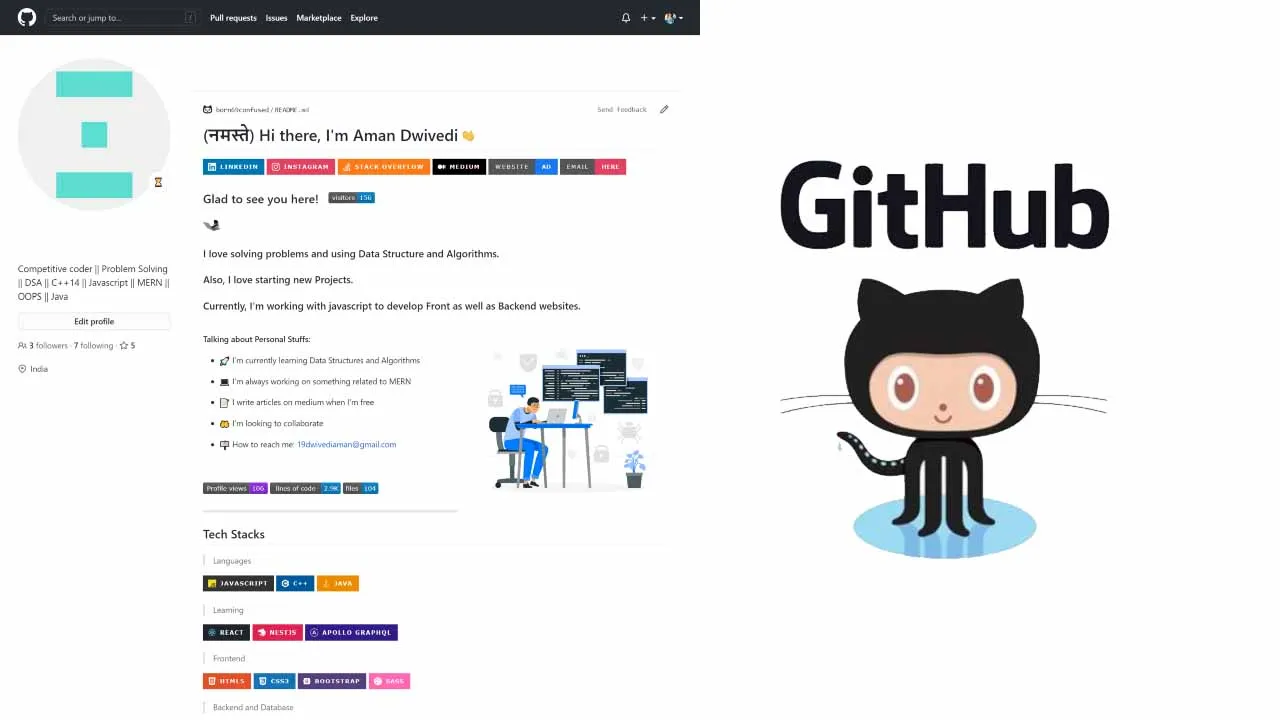
2.85 GEEK
