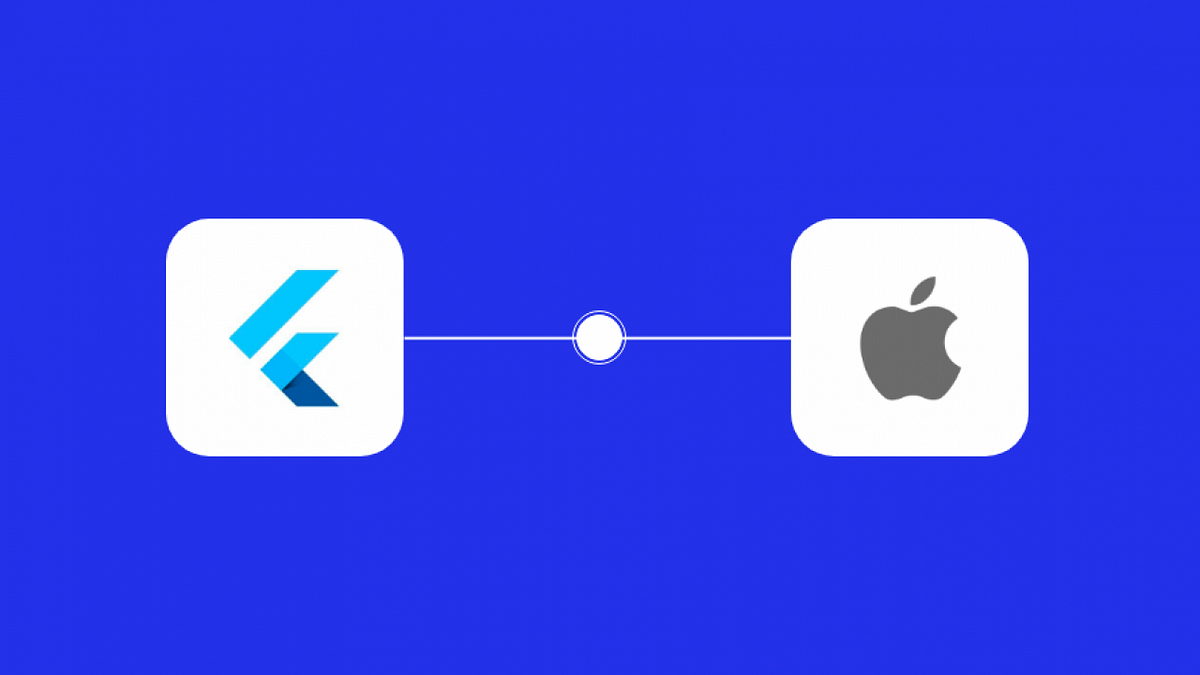If you don’t have access to a MacOS system, but still want to see your flutter app on an IOS device without using paid services or virtual machines then this article is for you.
We will use FlutLab.io it’s an “FREE” online IDE for Flutter. And probably this is the fastest way to play with your first Flutter projects without any installation process or Flutter SDK setup on your computer.
How does it work ?
Go to FlutLab.io and register a free account, then go to your profile you will see this window

Profile page in flutlab.io
Click on Upload zip to upload your project, your project should be in a zip format, also don’t forget to run flutter clean before you convert your project to zip file.
after upload is done click on your project to be opened in a new page.
Choose Build Type
Now you click on Preferences as shown in the picture below

Preferences page
and from build window choose ios-debug Build

IOS builder
Now click on build and wait for your build to be finished.

#flutter #mobile-apps